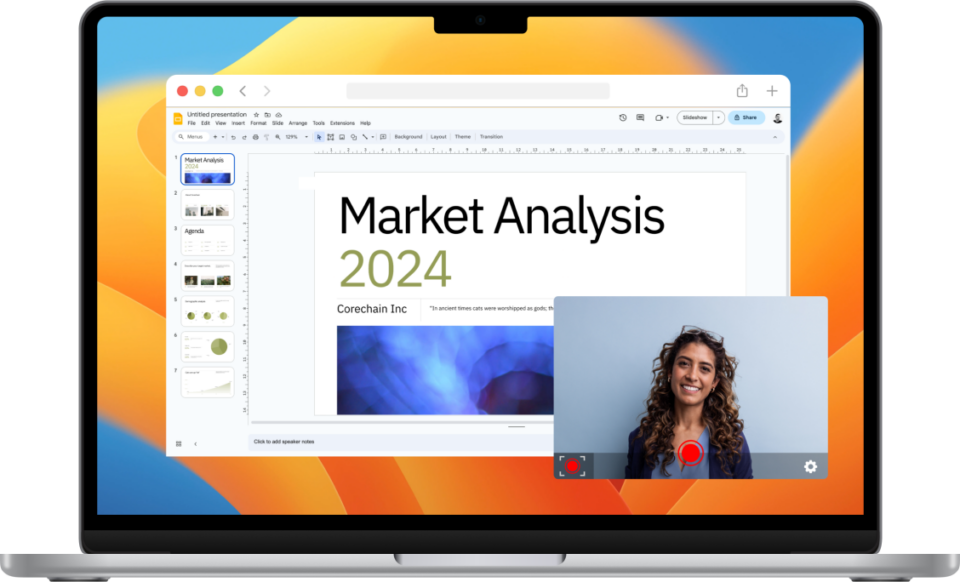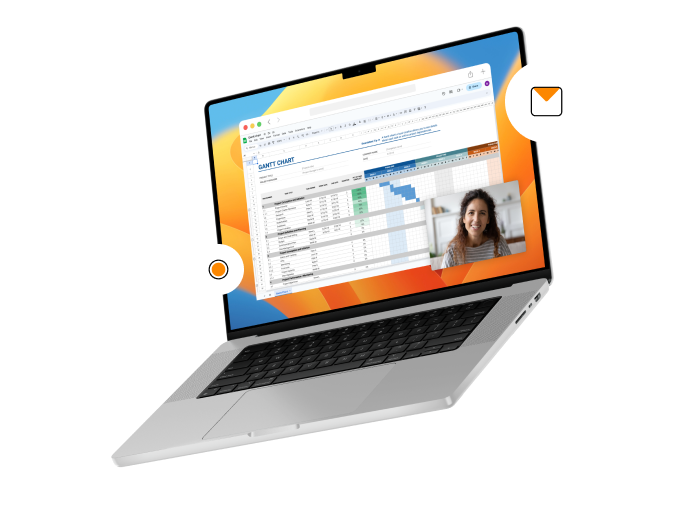You live in a fast-paced world, and your time is valuable — but so are relationships with customers, colleagues, and more. A screen recorder extension saves you time, helps you connect with people, and simplifies your workflow. It allows you to present important, complex information in a scalable way that is still personal.
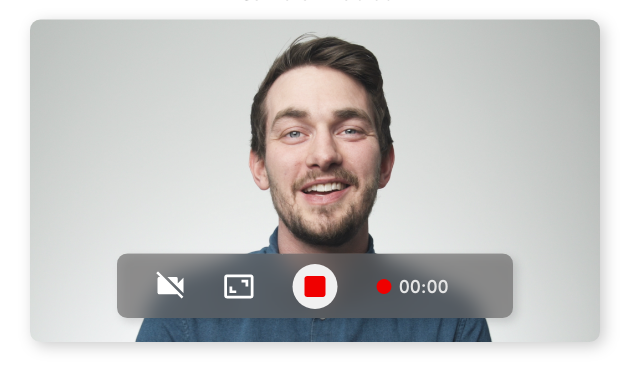
It’s no secret that detailed concepts, like contract walkthroughs or in-depth product demos, are best understood in person. But, the people you need to present to are busy. You are busy. Screen recorder extensions bridge the gap between what your audience needs to understand and how you can present that information to them — without taking up too much of anyone’s valuable time.
Benefits of a Screen Recorder Extension
A Google Chrome screen recorder extension provides a platform for you to record your screen right from your browser. It works inside of the tools you use every day. As a result, you’re able to present the information on your screen without switching screens or from tab to tab.
Using a screen recorder extension also…
• Establishes connection: Using the video feature in a screen recorder extension allows you to be face to face with your audience. This face-to-face connection helps build trust and foster meaningful relationships when you can’t meet in-person.
• Reaches your audience where they’re comfortable: Using video to record important information allows you to connect with people where they engage most. For example, some people may not reply to an email, but they may engage right away on a platform like Linkedin.
• Keeps things clear: Presenting information with a screen recorder extension makes it easier for your audience to understand what you need them to. This is because they can see what you’re explaining while listening to you present it.
9 Google Chrome Screen Recorder Extensions to Make Your Job Easier
So, which screen recorder extension is going to give you the features you’re looking for?
Keep reading for a list of nine Google Chrome screen recorder extensions that will help you save time, connect with your audience, and garner understanding with just one click…
1. BombBomb Google Chrome Extension
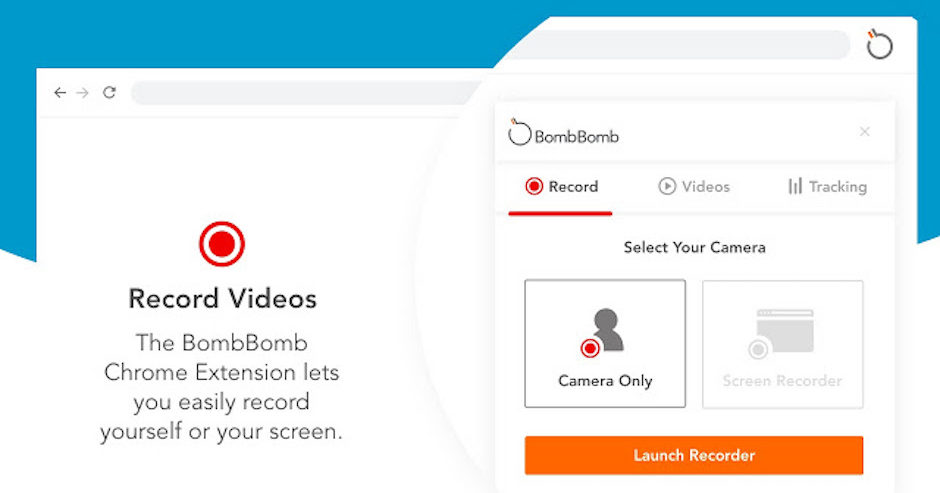
Best For: Human-Centered Communication
Pricing: $33/month for BombBomb Essentials | $49/month for BombBomb Plus
Free Trial Available?: Yes, free two-week trial
The BombBomb Google Chrome Extension has a screen recorder functionality that allows you to quickly record yourself and your screen at the same time. And, while it doesn’t offer editing capabilities or animation tools, this extension is a great solution for anyone looking to explain complex topics in a more human and personal way through video.
Using this extension will provide your recipients with clear communication because you’re face to face. It’s an excellent choice if you’re looking to eliminate a lot of back-and-forth communication or long, confusing plain-text emails.
Product Highlights
• Switch recording modes – Switch seamlessly between camera and screen recording.
• Animated preview – A unique three-second preview thumbnail or GIF will grab audience attention and let them know what to expect in your video — before they even press play.
• Call to Action – Need your recipients to do something? This screen recorder’s in-video Call to Action feature helps drive them to take the next step you’re asking them to take. (See how this works.)
2. Screencastify
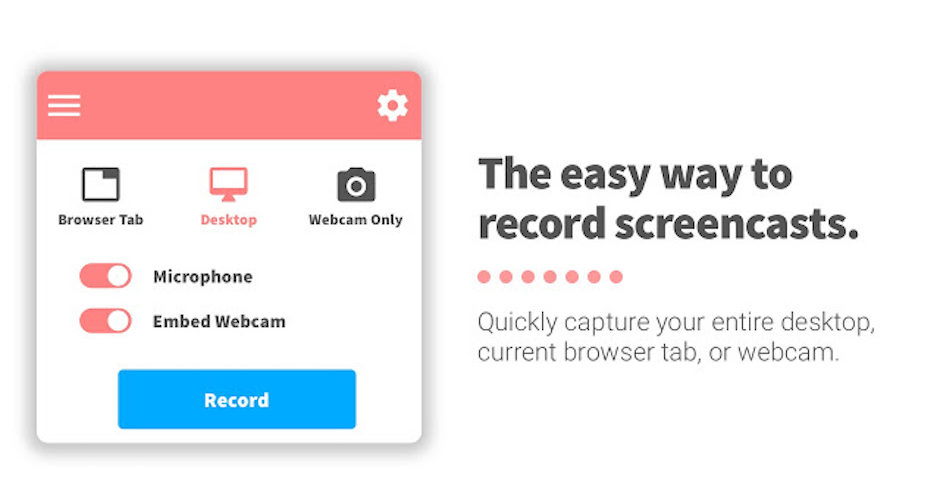
Best For: Everyday Content Creation
Pricing: Free for videos five minutes and under | Paid subscriptions starting at $49/year
Free Trial Available?: No
Whether you’re a user experience designer or a student, Screencastify is for you. This screen recorder extension allows you to record yourself and your screen at the same time to create everyday content. And, while this specific application isn’t for elaborate video creation, it’s great for simple day-to-day demonstrations — such as brief product demos, school presentations, or YouTube videos.
Product Highlights
• Record offline – Record your screen, your face, or both, even when offline.
• Automatic uploading and publishing – Screencastify offers automatic Google Drive uploads and YouTube publishing capabilities to save and share your videos worldwide.
• Annotations – Use the pen tool to mark up or highlight specific sections of your recorded videos.
3. Awesome Screenshot
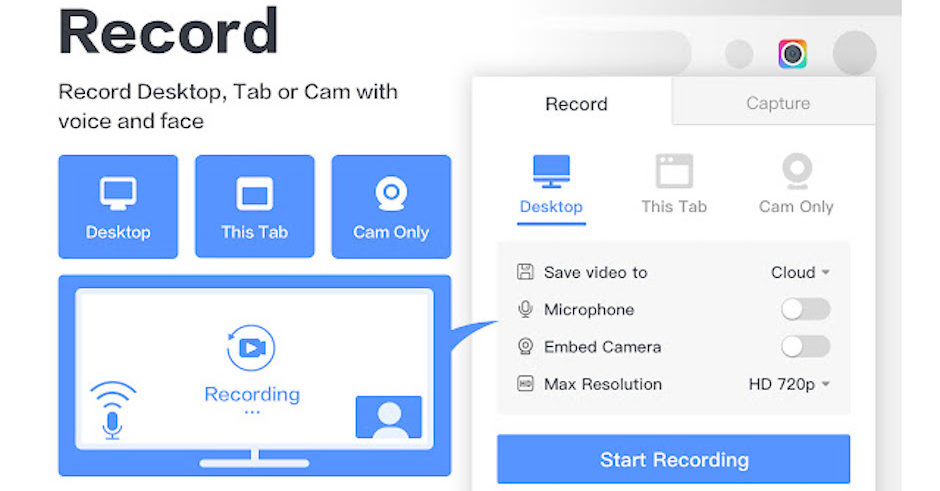
Best For: Project Management
Pricing: Free – screenshot capabilities only | $8/month for Awesome Screenshot Professional | $40/month for Awesome Screenshot Team
Free Trial Available?: Yes, for premium features
Awesome Screenshot has an easy-to-use, two-tab option for users to switch between screen capture and screen recording. This makes Awesome Screenshot great for in-depth project descriptions when recipients may need copies of documents in addition to a detailed explanation.
If you’re looking to save screenshots quickly, it’s worth noting that users have to save each screenshot. (And, to do this, the extension takes you away from your screen recorder window.)
Product Highlights
• Recording option variety – Awesome Screenshot allows you to record your entire screen or specific application windows, as well as yourself or just your voice.
• Efficient login –Need to work quickly? Using your Google login takes less than two minutes from extension download to creating your first presentation.
• Multiple video dimensions – Awesome Screenshot allows users to choose video dimensions from 720p, 1080p, or 4K.
4. ShareX
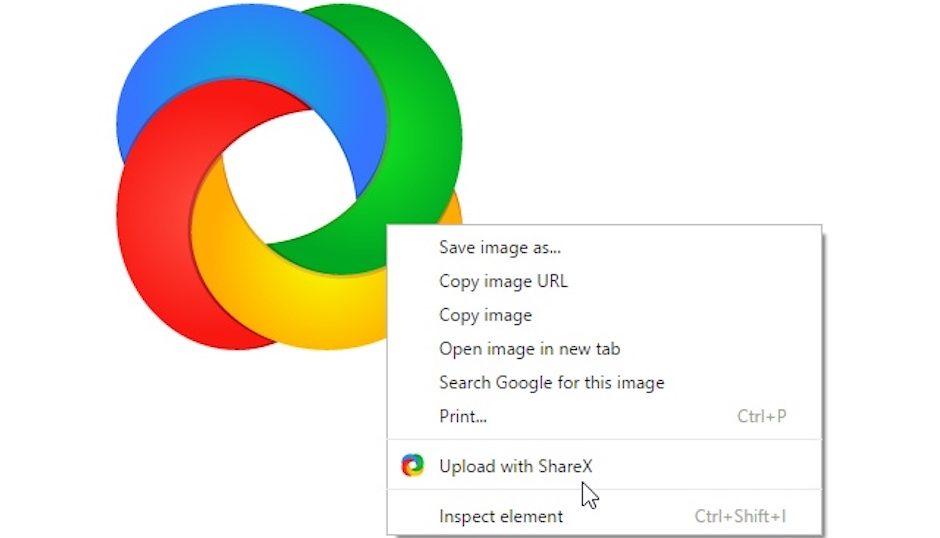
Best For: Internal Communication and Problem Solving — especially in IT and Software Development departments
Pricing: Free
Free Trial Available?: N/A
The ShareX Chrome extension is an excellent tool for recording internal videos within information technology and software development departments. This is because, with ShareX, users can capture or record even the smallest lines of code or data. (These features also make it great for troubleshooting software.) Its lack of an intuitive interface makes this extension more challenging to use, so being tech-savvy is a must.
Product Highlights
• Capturing capabilities – ShareX offers several capturing options such as full screen, scrolling, transparent region, and text capture.
• Editing tools – Multiple annotation and editing tools allow users to do anything from blurring sensitive information and cropping screenshots to highlighting important lines of data or code.
• Uploading – ShareX can upload videos and screenshots in 10 different ways. It also supports 80 image, text, file, and URL destinations.
5. Screen Recorder
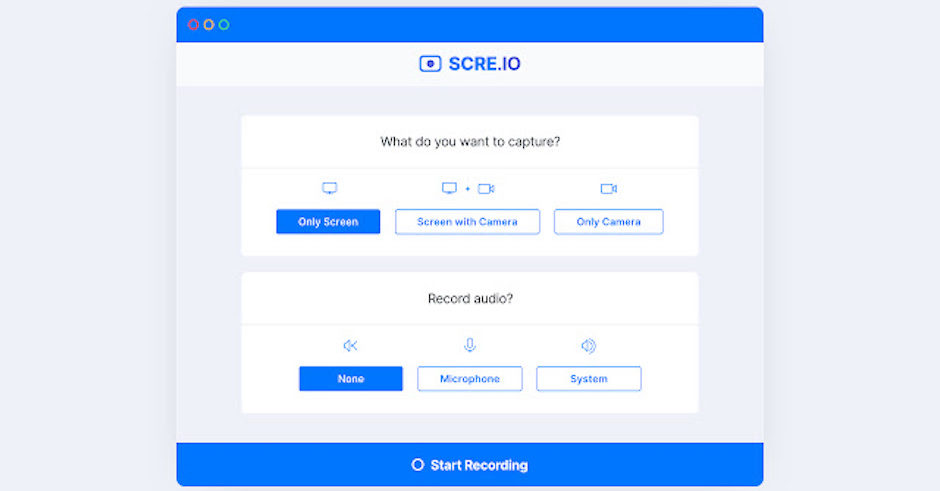
Best For: Simple Recording
Pricing: Free
Free Trial Available?: N/A
Some of the best products on the market do exactly as they say, and Screen Recorder is no different. What it lacks in sophistication, it makes up for in simplicity by ensuring even first-time video creators can successfully use this extension.
Product Highlights
• Easy-to-use recording – After downloading Screen Recorder, an application window with your recording options appears. From here, you select the options you want and press record. After you record your video, select “Save,” and Screen Recorder will save a link to your device. That’s it.
• Unlimited videos –There are no recording limitations. Users can record as much or as little as they need to.
• No sign-up required – To use Screen Recorder, all you need to do is download the Chrome Web Store extension to your computer.
6. Screencast-O-Matic
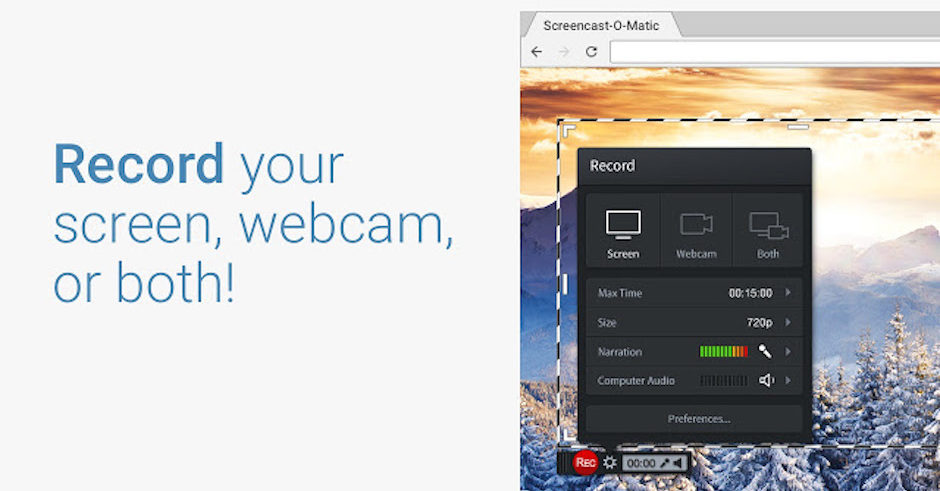
Best For: Seamless Presentations
Pricing: Free for videos 15 minutes or less | $48/year for Screencast-O-Matic Premier
Free Trial Available?: No
The Screencast-O-Matic screen recorder extension has three basic recording options and simple zoom and editing capabilities. It also has some of the Chrome Web Store’s best reviews for recording a Mac screen. (But, it’s worth mentioning that the pop-up advertisements can be distracting.)
Screencast-O-Matic has an easily adjustable recording frame. The adjustable frame makes this extension an excellent option to record Google Slides or Microsoft PowerPoint presentations because users can exclude unnecessary parts of their screen and focus on their slides.
Product Highlights
• Annotations – Use the drawing tools to mark up or highlight specific sections of your recorded videos or screenshots.
• Publishing – Publish and share screenshots and videos directly to your preferred cloud service.
• Zoom – The zoom tool allows users to zoom in on any section of their screen while recording.
7. Nimbus Capture
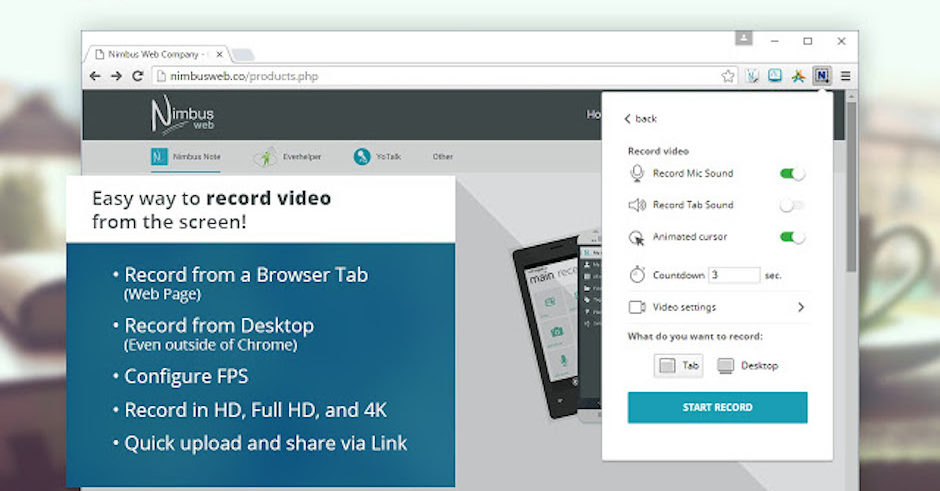
Best For: Teaching
Pricing: Free for basic recording features | $29.99/year for Nimbus Capture PRO | $39.99/year Nimbus Capture PRO+ Nimbus Note PRO
Free Trial Available?: No
Using Nimbus Capture can be a little confusing initially. But, once you get the hang of it, using this extension is relatively easy.
The Nimbus screen recorder extension is Google Classroom ready. This feature makes it a great solution for educators to smoothly record and upload lessons and problem-solving videos for students.
Product Highlights
• Recording options – Capture your entire desktop, browser tabs, or use your webcam to record videos. Users can also capture or record screen fragments and any visible part of a page while scrolling.
• Certified for education – Nimbus Capture complies with the Family Education Rights and Privacy Act (FERPA) and the Children’s Online Privacy Protection Act (COPPA). It’s also California Student Privacy Certified (CSPC) through iKeepSafe as a leader in student privacy.
• Nimbus Note integration – After you’ve recorded a video, Nimbus makes it easy to add your videos to documents using the Nimbus Note program for an additional fee. This is optimal for more detailed lessons, presentations, and simplified note-taking.
8. ApowerREC
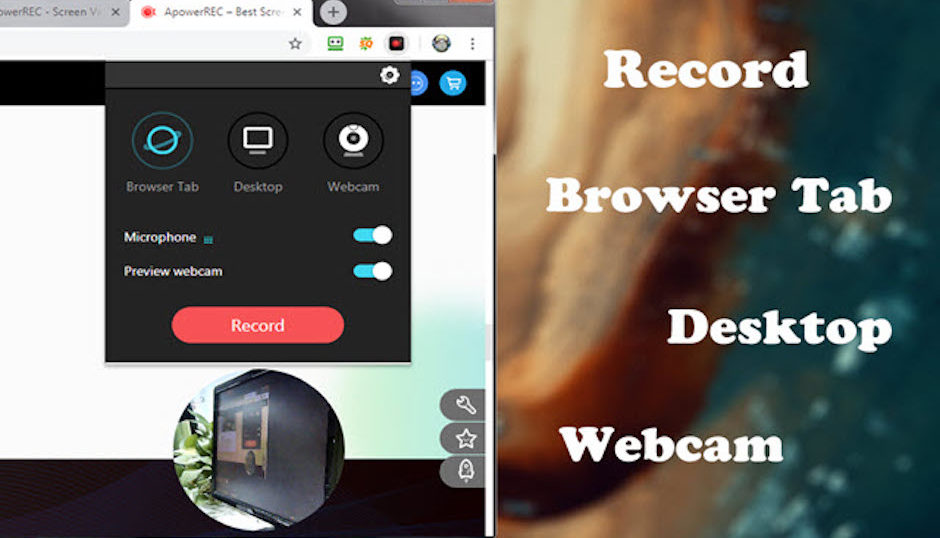
Best For: Event Recordings
Pricing: Free Screen Recorder Only | $59.95/year Apowersoft Unlimited
Free Trial Available?: Yes
The ApowerREC screen recorder extension has the capability for users to record unlimited videos for any amount of time. As a result, it’s great for recording live-streamed events, webinars, or meetings. (But, some users do report the screen recorder moves a bit more slowly than they’d like.)
Product Highlights
• Intuitive interface – This feature makes it easy for anyone to record, upload, edit, and replay recordings.
• Converting – With ApowerREC, users can convert videos to formats like MP4, FLV, SWF, MPEG and upload them to FTP servers, YouTube, Dropbox, and Google Drive.
•Instantaneous saving – This screen recorder extension can auto-save videos and screenshots without user interference.
9. Powtoon Capture
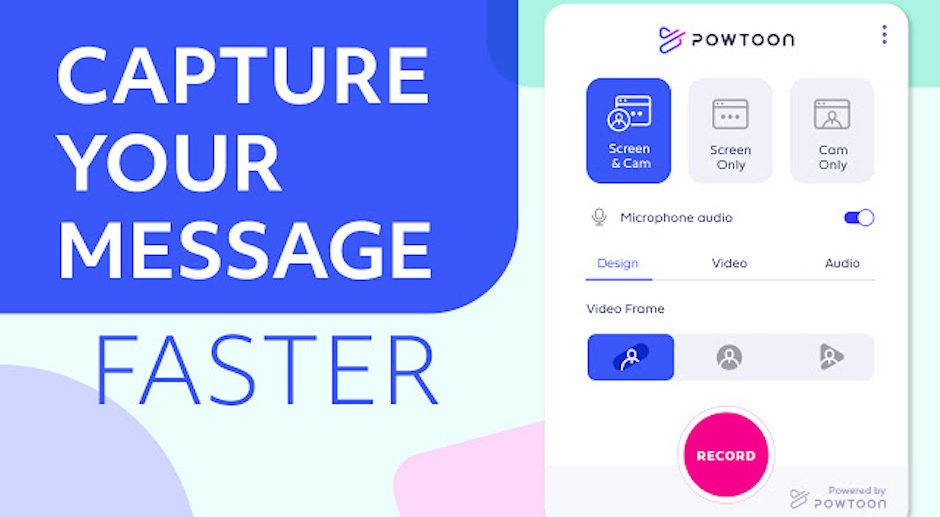
Best For: Learning and Development Training
Pricing: Free Screen Recorder Only | $89/month for Pro | $197/month for Pro+
Free Trial Available?: Yes, four-day premium feature trial
Recording a screen with Powtoon Capture is simple. And, once you begin recording, this extension allows users to pause and restart videos. This feature makes it ideal for more extended learning and development training sessions.
However, it can be challenging to locate your videos and screenshots in Powtoon after you’ve finished creating them. (Tip: You can find them in your Toolbox under the “Powtoons” tab on the upper right side of your screen.)
Product Highlights
• Video frame options – Looking to stand out? This extension offers three unique video frame options to visually grab viewer attention and add an animated feel to any video recording.
• Video sharing – Instantly share your video with an auto-generated link, on social platforms, or with email.
Start Using a Screen Recorder Extension Today
Now that you know your options, what are you waiting for? It’s time to bridge the gap between what you need your audience to understand and how you present that information to them by using a screen recorder.
The BombBomb Google Chrome Extension will help you save time, create connections, and simplify your workflow with just the click of a button.