Everyone has sent a message they thought had clear direction, only to find out the person on the other end wasn’t sure what they should do next. In fact, how often has the person on the other end of your communication never replied at all? What if you could highlight the one thing you need your recipient to do and make it easy for them to follow through? Well, with a video CTA you can.
You see, by adding a call to action (CTA) to your messaging — especially to video, you’ll get more replies and success with things like scheduling appointments or showings, driving traffic to a listing or your website, and even with getting back time-sensitive documents like loan applications or purchase offers … on-time.

What is a Video CTA?
A video call to action tells your recipient exactly what to do next and how to do it. It’s a clickable banner that sends your recipient to the URL of your choice.
To dig a little deeper, it might seem slightly condescending to assume people don’t know what to do to follow up on communication. But it’s not because, as it stands, we’re all on information overload. According to TechJury, the average corporate employee has 200 or more emails in their inbox. No one wants to (or has time to) be confused by unclear communication. A call to action offers clarity that removes that confusion.
BombBomb National Speaker, Alicia Berruti, has sent thousands of videos. She says, “People want to know what you want them to do!” It isn’t patronizing to make things easier on our prospects, clients, and referral partners; it’s helpful.
So, how can you offer guidance and make it easy for your recipients to respond? Use a video and a call to action together. In your video, motivate them to click that CTA and schedule a call or meeting, sign up for your market updates, or do something like complete important documents.
So much more than an email — video showcases tone, emotion, and personality that helps demonstrate; this is why you should follow through. Use video, screen recordings, and a visible call to action to engage your viewer on multiple levels.
“It’s actually the case that we absorb information better if it’s presented to us in ways that engage multiple senses rather than leaning on our preferred one.”
– Dr. Paul Howard Jones, Specialist in Neuroscience and Education at Bristol University
Now that you know why you need a video CTA let’s talk tech and how to add a call to action to the end of a video with BombBomb.
How to Use BombBomb in-Video Calls to Action
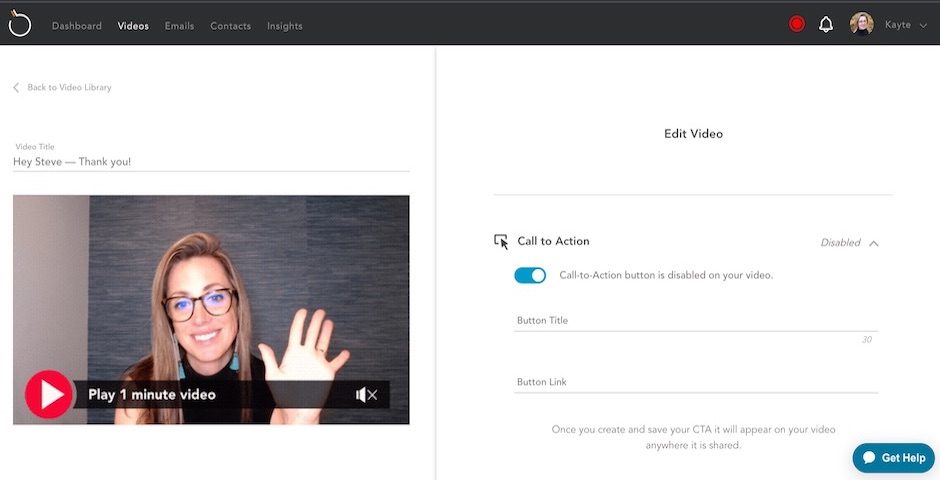
The BombBomb in-video Call to Action feature is available in your BombBomb account, the BombBomb Chrome Extension, and Android and iOS mobile apps.
Let’s get started!
Adding a CTA to a new video
Record a video as you usually would — don’t forget to get your viewer excited about what happens in your CTA! After you stop recording, toggle on the CTA button at the bottom right of your video. Here you’ll add your call-to-action banner text (this is what you want your CTA to say) and the banner link (where you want your recipient to go).
(Tip: Remember to copy and paste your link directly from the source to avoid any mistakes, and don’t forget to click “Save” when you’re finished!)
Editing or adding a CTA in an existing video
Head to your Video Library. Then, click “Edit” next to the video you want to add a CTA to or that contains an existing CTA you wish to edit.
To add a CTA to an existing video, click “Disabled” to the right of “Call to Action.” A box will drop down, and here you’ll add your call-to-action banner text and the banner link.
To edit or remove an existing CTA, click “Enabled” to the right of “Call to Action.” You can toggle off your CTA and edit or add the banner and selected URL.
(For a more detailed walkthrough of the BombBomb Call to Action feature, this article can help.)
CTA Best Practices
So now that you understand the purpose of a CTA and the “how-to,”— let’s talk about the best practices for creating a great call to action!
Start with an action verb
Click, find, start, fill, or download are just a few examples of great action verbs to start your CTA. Without an action verb, there’s no direction to follow — so always begin with an action your viewer can complete.
Evoke emotion
People respond to videos that make them feel something. Create an emotional connection to stir up feelings in your viewer. One of the best ways to do this is to be yourself in front of the camera. BombBomb’s Client Enablement Manager, Kevin Andrews, has sent over 8,000 videos. He says, “Don’t let perfection get in the way of the good!” No one wants to see a perfect video — your humanity will encourage an emotional response, driving your viewer to do something. Moments of friction, confusion, or frustration, or where the good can be made great, are opportunities to improve the experience with authenticity and emotion.
Focus on the viewer
There are some moments that matter more than others throughout the customer experience. And people recognize that you understand this when they are the focus of a message. If they know you’re offering the clarity and guidance needed, if you express the value of doing something with emotion, tone, and personality, your recipient will be much more likely to do it. What’s in it for them?
Be mindful
How are you sending your video? Something you’re sending over Facebook is probably different from something you send to a family or a referral partner. Remember where your viewer is opening your message when recording your video and creating your CTA.
Create urgency
Finally, we often send videos when we want something done, and we want it done quickly. You can’t expect someone to reply in a specific timeframe if you’ve never made that clear. Ensure a sense of urgency is felt in your CTA and your video.
A good way to create a feeling of urgency is to articulate your call to action at both the beginning and end of your video. By combining this method with the CTA banner, you’re ensuring your viewer can feel that “Wow! This is important!”
Need Additional Video CTA Guidance?
Below are a few more examples of CTAs and what you can use them for. Take it away, and don’t be afraid to make them your own.
1. “Join the Team” — Recruit top performers
2. “Schedule Time Here” — Set appointments with ease using your calendar link
3. “Start Your Application Today” — Help clients move more quickly through an application process
4. “Take a Tour” — Show a property or community
5. “Sign Up Now” — Build a mailing list for market updates
6. “Get the Details” — Redirect recipients to home listings or more detailed interest rate information
Ready to Drive Action With a Video CTA?
Now that you know how a call to action can help your recipients understand what steps to take next, what are you waiting for? Give it a try and see how easy it is to get the results you want.
Still not a BombBomb customer? No problem! Click here for a free two-week trial.





