You started using video messaging to build relationships and create a genuine connection with your recipients. But now you’re struggling to get your video emails opened, to generate video plays, and to stand out in the crowd. Why? You see, it’s because there’s much more to creating a video worth playing than just hitting record and send. Boosting your video play rate means knowing how to create a video your recipients actually want to watch.
BombBomb National Speaker Alicia Berruti and BombBomb Client Enablement Manager Kevin Andrews are experts at sending great videos that get viewer attention. After all, combined they’ve sent more than 19,000 videos.
Below, Alicia and Kevin share some of their favorite tips to help you succeed at creating the best videos. These proven methods will genuinely engage your viewers to increase your video play rate and help you get the most out of video messaging.

1. Create a Video Worth Playing
- Create a Video Worth Playing
When you’re looking to improve your video play rate, rather than asking yourself, “Why aren’t they playing my video?” Instead, consider asking yourself, “Why should they play my video?” Before you hit record, it’s important to understand why your audience would or should play your video in the first place. This puts the focus on the value you’re providing them — rather than on yourself.
Using screen recording can enhance your video by adding detailed visual instructions or demonstrations, making it more valuable and engaging for your audience. To create a video worth playing, ask yourself the following questions before you get started:
- What problem am I solving for my audience?
- How can I use screen recording to demonstrate my points visually?
- What unique insights or value am I offering through this video?
- How can I make the video visually appealing and easy to follow?
To create a video worth playing, ask yourself the following questions before you get started:
Will I benefit from a video?
Consider whether this video will benefit you by helping you build trust, deeper connection, and more meaningful relationships through human-centered communication.
Is my message valuable to the recipient?
Ensure that you’re sharing a message that brings value to your recipients and not just to yourself. Your recipients should always benefit from what you have to say.
Will video enhance their experience?
There will be times the answer is, “no.” Various circumstances, such as product demos, need more time and interaction than a short video can offer.
2. Enhance Your Subject Line
If you’re sending a video email, your subject line is the first thing your viewers see. So use it to engage them!
Your subject line should invoke curiosity or provide clarity for what’s in your video. In fact, including the word “video” can make your subject line even more enticing. Think about it — the first step towards getting someone to watch your video is to let them know that there’s one available.
And if you’re looking to add a little bit of personality to your subject line, an emoji can add just the right touch. To add an emoji, visit emojipedia.org and search for the emoji you want to use. Then, copy and paste the link in your subject line.
3. Include Text
One of the essential components of sending a video email is including text in the body of the email itself. And according to Alicia, a lack of text is one of the top reasons videos don’t get played.
Adding text before your video ensures that the video link doesn’t appear as part of your subject line. (As a result, recipients can mistake your video email for spam or other digital pollution.) You can say something simple like, “Hi [NAME], I recorded you a video to introduce myself properly — press play.”
In addition, adding text after your video ensures your recipient’s email server doesn’t roll up or hide your video by displaying only the first line of text.
4. Tease Your Content
Use the text in your video email to let viewers know something important is waiting for them in the video — without giving it away.
For example, in the text, reference the video itself by saying something like, “Press play on the video for three quick things to know before our appointment on Tuesday.” Or consider something like, “As per the video, the article is linked below.” Doing this piques curiosity and encourages your recipients to click play.
5. Have Fun With Your Animated Preview

The first three seconds of your video are an animated preview, or GIF, for your viewers. This is the perfect opportunity to grab their attention. (And maybe to have a little fun and add some personality!)
To make the most of your preview, follow the T.U.N.E.D method outlined below.
Team: Get your team involved in your videos and show your recipients how invested you are in them. Doing this demonstrates that your entire business genuinely cares about them. In addition, it shows them that a team is available and ready to help should they ever need it.
Unexpected: Capture viewer attention by incorporating the unexpected in your video. For example, a unique change of scenery or active movement like walking down the street. A change of scenery serves as an escape from the traditional, and people like that.
Name: Address your recipient by name at the beginning of your video. For instance, you can do this by writing it on a whiteboard, a piece of paper, or even by pulling up their LinkedIn page (using a screen recorder feature). This then shows up in your animated preview and instantly makes your video much more personal.
Emotion: Don’t be afraid to showcase your feelings in your video. Emotions make you human, and this humanity is what connects you to others. Sk=o if you’re happy, show it. If you’re feeling apologetic, show that. Humans relate to other humans. Demonstrate to your recipients that you’re relatable and full of real feelings — just like they are.
Detail: Research your recipients! Add in details about them to the beginning of your message. This shows them that they’re not just another number to you. You took the time to learn about them.
6. Follow the “Three R” Video Framework
You might have a lot to say in a short amount of time. This can feel a little overwhelming. As a result, it may even cause you to forget something important. And if your viewers don’t feel there’s relevant information in your videos, they may be discouraged from repeatedly pressing the play button.
A simple way to structure your video to make sure you hit your key points is to follow the “Three R” video framework.
Relevance: Why you’re reaching out
Reward: What you have to offer your recipient
Request: What you need from your recipient
Tip: Your request should be in the form of an in-video Call to Action when possible. This makes it easy for your recipient to follow up on what you need them to.
7. Match Your Message
There are a few features of speech you need to keep in mind while creating your video. To ensure your video matches the tone of your message and to get your point across effectively, pay attention to your…
• Pitch
• Rhythm
• Tone
• Pace
• Volume
8. Keep Your Video Brief
It may seem challenging to convey your message in a short time. But your viewers are busy, and their time is a valuable commodity.
Both Alicia and Kevin say brevity is key to a good video. Especially when you’re first introducing yourself, do your best to keep your video 30 seconds or less. And as you get to know someone more personally, the length of your recording can increase (but not drastically). Remember, the video you create should provide your recipient with valuable information — and that’s it.
If you do need to send an extended video, address the length ahead of time. Alicia says it’s important to acknowledge the reason for a long video by saying something like, “As you can see, the video below is longer than usual. But it’s only because I really took the time to dig deep into that question you asked and found some great answers.”
9. Personalize the Experience

Adding personal elements to your videos will encourage your viewers to click play time after time. This is because it demonstrates that you took the time to get to know them personally or listened to them during a previous conversation.
You can personalize videos for your recipients by…
• Using their name (in the email subject line, on a whiteboard, and anytime it feels comfortable).
• Mentioning their company or business by name.
• Showcasing their LinkedIn page using a screen recorder feature.
• Addressing a post or question they had on a social platform.
• Including a personal detail they’ve previously mentioned, such as their partner’s name or a family pet.
10. Be Authentic and Relatable
Being relatable and demonstrating your authenticity requires vulnerability. This shows your viewers that you’re a real person, just like they are. So what are some ways you can be more relatable?
• Embrace real-life scenarios: For instance, things like children, dogs, or phone calls are part of life!
• Don’t script your videos: Instead, speak from the heart.
• If you’ve made a mistake or don’t know something — say so: Acknowledging that you aren’t perfect reminds people it’s okay that they aren’t perfect either.
11. Empathize With Your Viewers
At the end of the day, people just want to be understood. And you can demonstrate to your recipients that you understand them by showing empathy. Empathy helps build the trust essential to your relationship. Most importantly, it humanizes both you and your recipient. (And the more your recipient feels as though they can trust you on a human level, the more likely they are to continue clicking “play” on your videos.)
So what are some ways you can show empathy?
• Identify with your viewer’s pain points, such as their busy schedule.
• Use words that create a feeling of partnership like “we” and “us.”
• Mention common ground, such as a shared favorite hobby.
12. Let Your Confidence Shine
If you want your viewers to believe in what you have to say and to keep watching your videos, it’s important to be confident. But this doesn’t mean that your video needs to be perfect. It means that you need to demonstrate that you believe in the value of what you have to say. To establish confidence on camera…
• Concentrate on the value that you’re providing to your viewers.
• Don’t watch yourself if you can’t be kind about what you see.
• Stop listening to the negative voices in your mind.
• Remember that you are enough.
Understanding Your Video Metrics
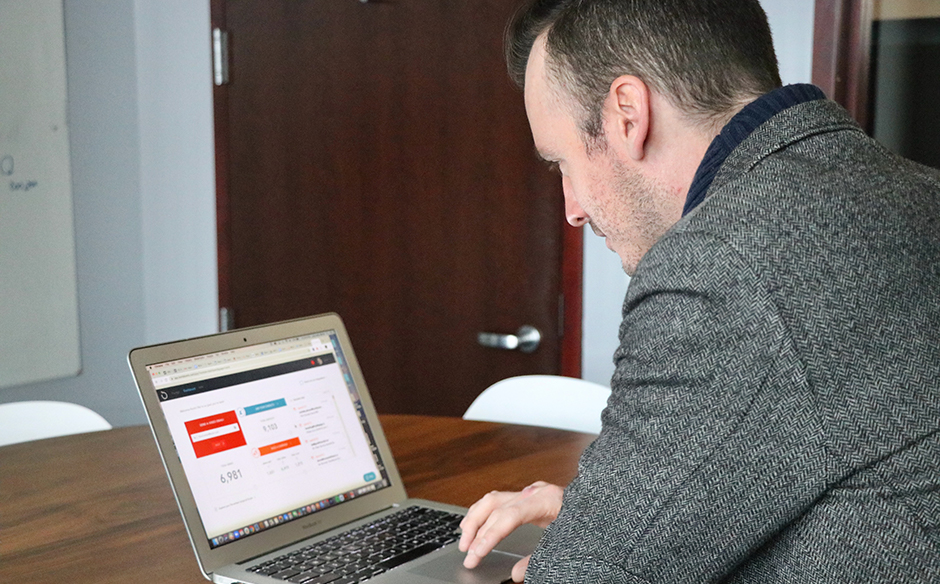
Now that you have some surefire ways to increase your video play rate, it’s important to understand good video performance metrics and how your video performance is measured.
Video Performance Measurement
BombBomb Video Tracking can help you determine how engaged your viewers are in your videos. Knowing what key video metrics to look for will help you create better, more engaging content that leads to more meaningful relationships and genuine connection.
BombBomb Tracking shows you…
• When your video was last played
• How many times it was played
• The average percent of the video watched
• How many likes it received
• How many comments it received
In addition, following your in-depth tracking metrics will help you understand deeper levels of engagement. For instance, if someone opens your email, that’s great. But if someone opens your email, watches your video, and clicks your included link — that’s even better.
If you’re looking for more guidance on how to use in-depth video analytics, this article can help.
Good Video Metrics
Everyone begins using video with the goal of having all of their videos watched and played 100% of the time by all of their recipients. But, in reality, not every video you create is going to be watched.
Above all, video metrics are going to vary depending on the type of video you’re sending. The play rate of personalized one-to-one videos will be different from that of mass-send emails. This isn’t necessarily a bad thing, either.
“If you send 100 videos, you don’t have time to follow up personally with 100 people. But you do have time to follow up with 20 engaged people. Those 20 people are who you build meaningful and genuine relationships with.” – Alicia Berruti | BombBomb National Speaker
When it comes to determining “good” video metrics, Kevin and Alica both say it’s important to have realistic play rate expectations. And these expectations should depend on a sliding scale of improvement. “The important part of video metrics,” says Kevin, “is continually improving, not necessarily where you start. There isn’t a specific number or percentage to hit. Video is about creating connection and increasing audience engagement over time.”
Start Boosting Your Video Play Rate Today
Now that you have some proven ways to create engaging videos that your viewers will want to watch — don’t stop here! Put these methods to the test and watch how quickly your video play rate improves, especially when incorporating screen recordings to provide detailed visual content.
Still not using BombBomb for video messaging and screen recording? Try it free for two weeks!





