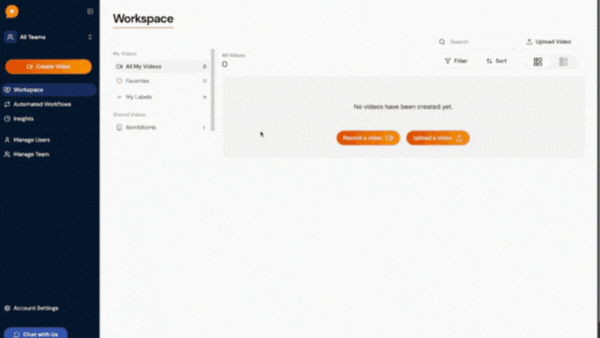
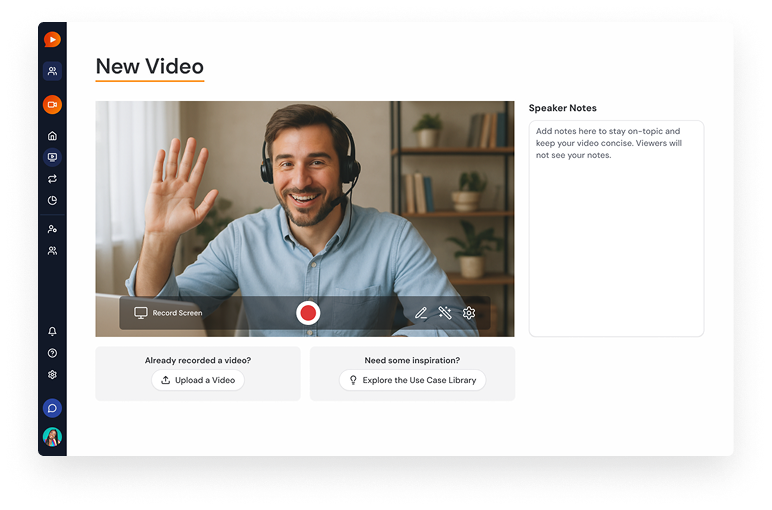
Less clutter. More connections.
Engage your audience with consistent messaging by organizing approved videos in shared libraries.
Alignment across the organization.
Build a content library for teams to find and send on-brand content so communication is always fast, relevant and personal.
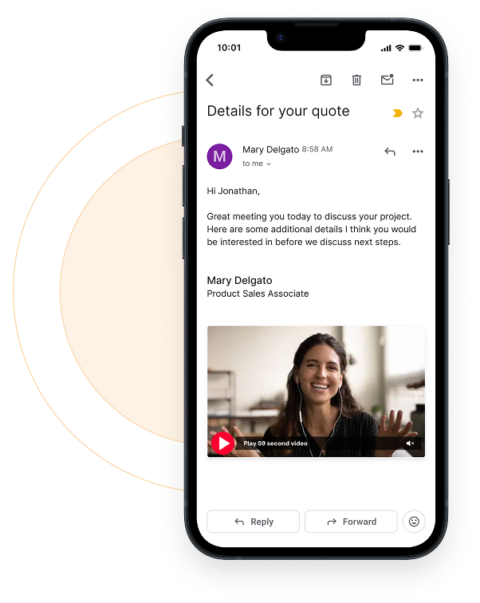
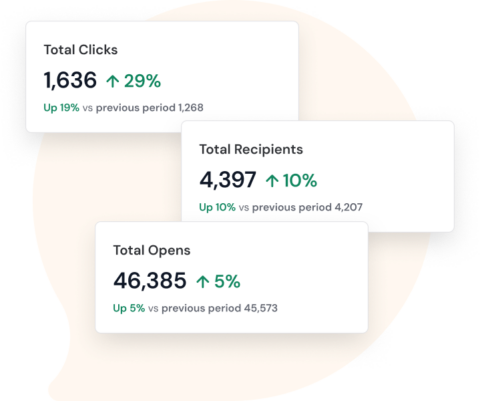
Maximum efficiency. Better results.
Reduce time spent re-creating videos. Reuse what works and measure performance across teams.

Organize videos into searchable, permission-controlled libraries accessible by your entire organization.
Control who can view, upload or manage content based on their role or department.
Reduce repetition with easy reuse of high-performing videos across multiple campaigns and departments.
Identify and scale top-performing videos through clear usage analytics and engagement metrics.
Yes. Admins can set permissions by user or role to manage content visibility and access.
Yes…with permission. Admins can decide who can contribute to shared libraries.
Absolutely! Videos can be tagged with custom tags and sorted accordingly.
Admins can manage, restore or remove content directly from Shared Workspaces.
Yes. Pair content management with Analytics to identify top-performing videos by usage, views and engagement.

Use Cases
Industries
Downloads
Resources