Being able to quickly shoot videos and send them out for one-to-one connections as well as send out mass emails to follow up from meetings and classes has been extremely helpful for my business.
Easily record and share videos from your device with only a few clicks.

Experience the highest quality with BombBomb’s apps for iOS & Android—rated at 4.7 stars.
Access your video library from any device. Integrate with your favorite tools.
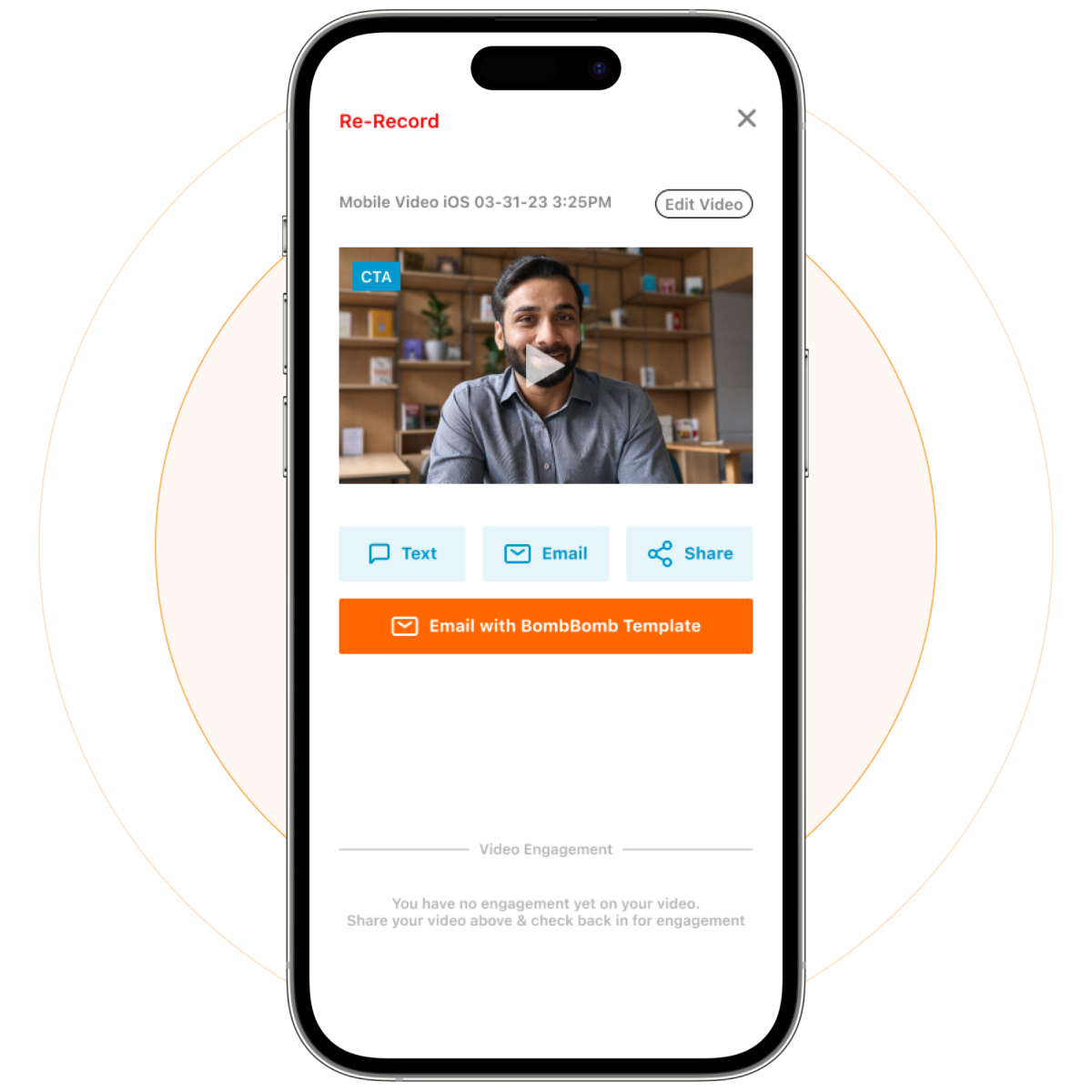
Record and share your videos from any device. Download and upload videos with a few clicks.
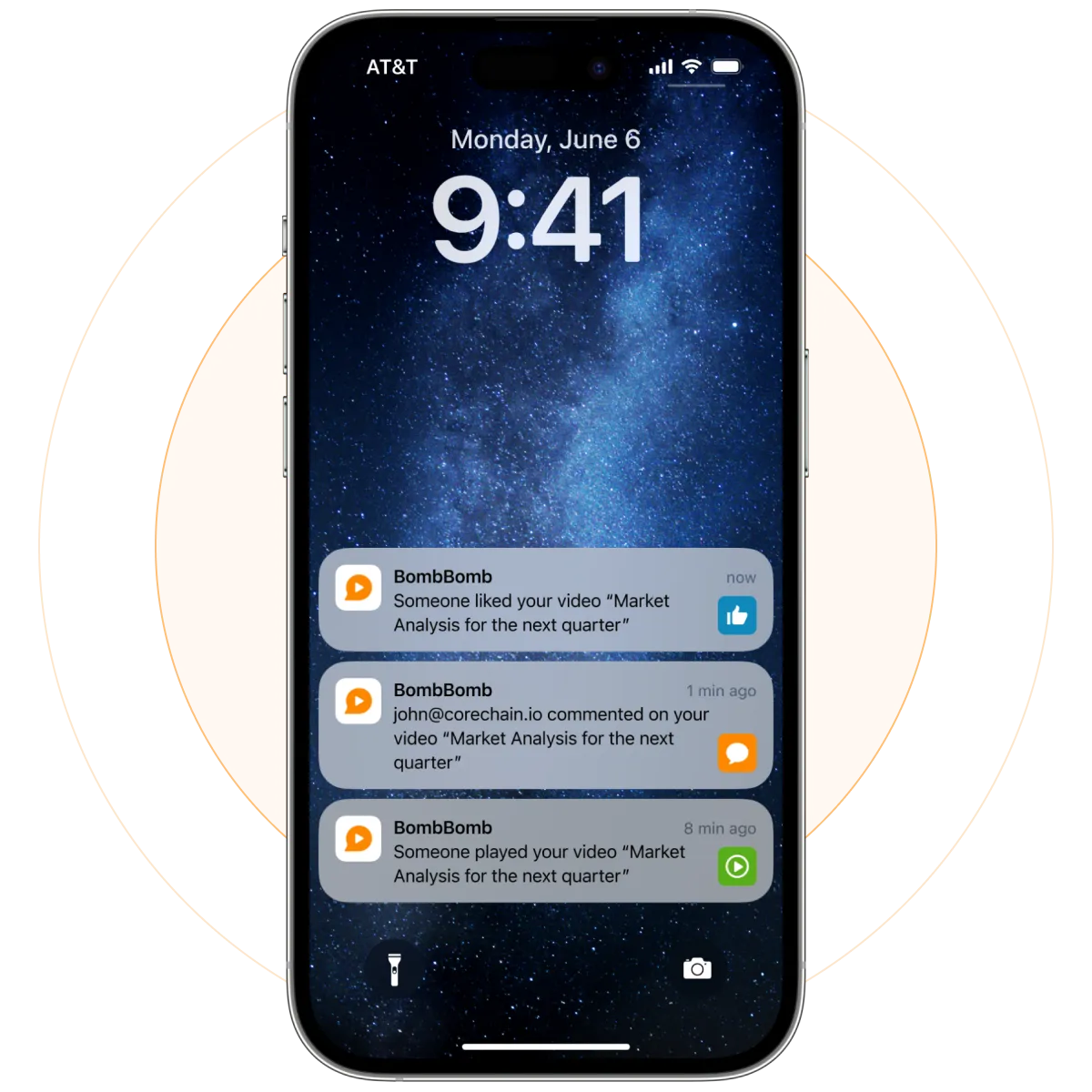

A powerful mobile screen recorder
Away from your desktop? No problem! The BombBomb mobile screen recorder app has you covered.
See your video analytics at a glance—opens, clicks, replies. Get instant notifications so that you can respond at exactly the right time.
Free plugins for emails and browsers amplify your reach. Compatibility with 67+ platforms lets you create and send videos where you work.
















































Imagine the impact of video email at scale. BombBomb can embed inside your favorite CRM or helpdesk platform. Consult with our enterprise video experts to learn more.
BombBomb improves customer engagement, helps people collaborate, and reduces meetings.
Share information without having to schedule unnecessary meetings. Reduce misunderstandings, mistakes, and re-work.
Give important context to designs and documents. Send pre-recorded answers to frequently asked questions.
Put a face with your name with personalized 1:1 videos. Video messaging gets opened more than traditional emails and text.
Set up automated video emails. Share news. Congratulate people on important anniversaries. Create campaigns in your CRM.
Great employees and establish a connection on Day 1. Use evergreen videos to walk new customers and workers through their next steps.
Showcase your product’s features with pre-recorded walkthroughs. Create explainers with call-to-action links.
Being able to quickly shoot videos and send them out for one-to-one connections as well as send out mass emails to follow up from meetings and classes has been extremely helpful for my business.
BombBomb is so simple to use and integrate with other programs. BombBomb has increased my overall email views, responses, and business. BombBomb is essential for any sales professional.
There is a companion app for the web-based solution as well, and having the flexibility to record the screen is a welcome option. You can also assign a call-to-action.
BombBomb has become an integral part of our communication with customers. Our Sales, Marketing and Customer Service use this program on a daily basis.
I LOVE that BombBomb integrates with our CRM and makes it super easy for the entire team to utilize our video content. BombBomb makes it super easy to organize videos in folders.
Features
Use Cases
Solutions
Downloads
Resources
Company
BombBomb 2025. All rights reserved.