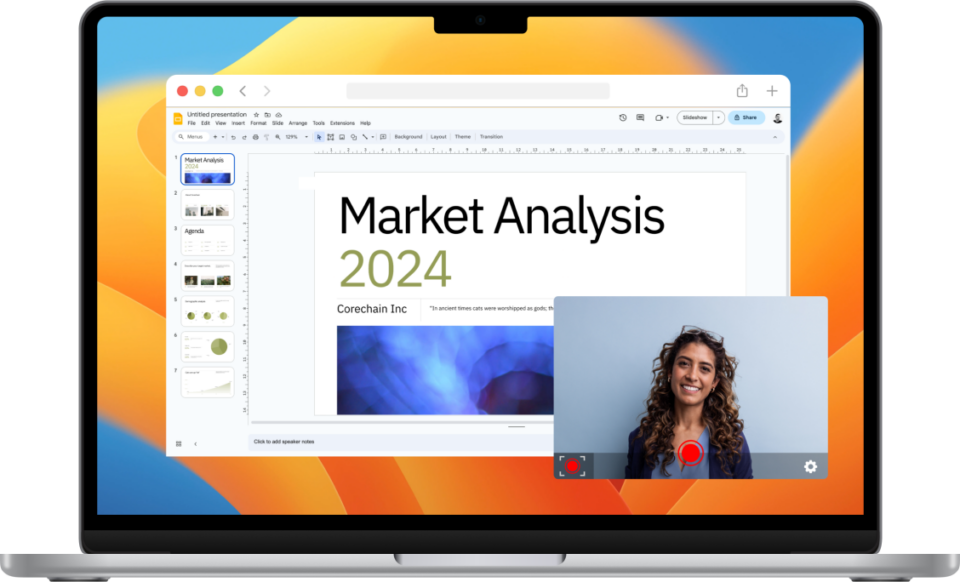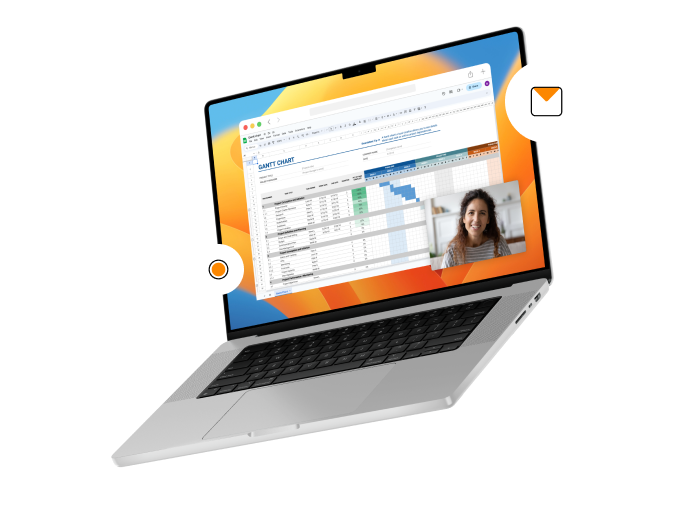We’ve just released more improvements to the email editor, giving you more control over how your video emails look.
For those of you who are really into specifics of WYSIWYG editors, we moved from TinyMCE to CKEditor.
Key Upgrades to the Video Email Editor:
- Double-clicking and right-clicking on objects for editing
- Template, Image, Video, Doc Hosting, and Variable Field buttons more clearly labeled
- “Source” for easy access to HTML code
- “Preview” to see email’s finished appearance while editing
- “Maximize” view for full-screen editing
- “Show Blocks” to reveal email structure
- More font sizes from which to choose
- Ability to include “Block Quotes” in your emails
How-To Video – Creating a New Email, Using the Email Editor:
Give the new editor a go by trying BombBomb video email absolutely free.
Remember: every new BombBomb customer gets two free custom-designed HTML email templates.