Being able to quickly shoot videos and send them out for one-to-one connections as well as send out mass emails to follow up from meetings and classes has been extremely helpful for my business.
Add your unique style elements to every video

Start from scratch or create a company branded template with BombBomb’s easy customization features.
Add auto-signatures and contact info to every video. Stay compliant with our auto-disclaimer feature.
Create custom email templates and standardize your teams emails, to stay on brand, and compliant.

Add your logo and color scheme to make a memorable first impression. With BombBomb, we want your brand to shine.
Use our auto-disclaimer feature to add required messaging to every video, so you can focus on what’s important—connecting with your audience.
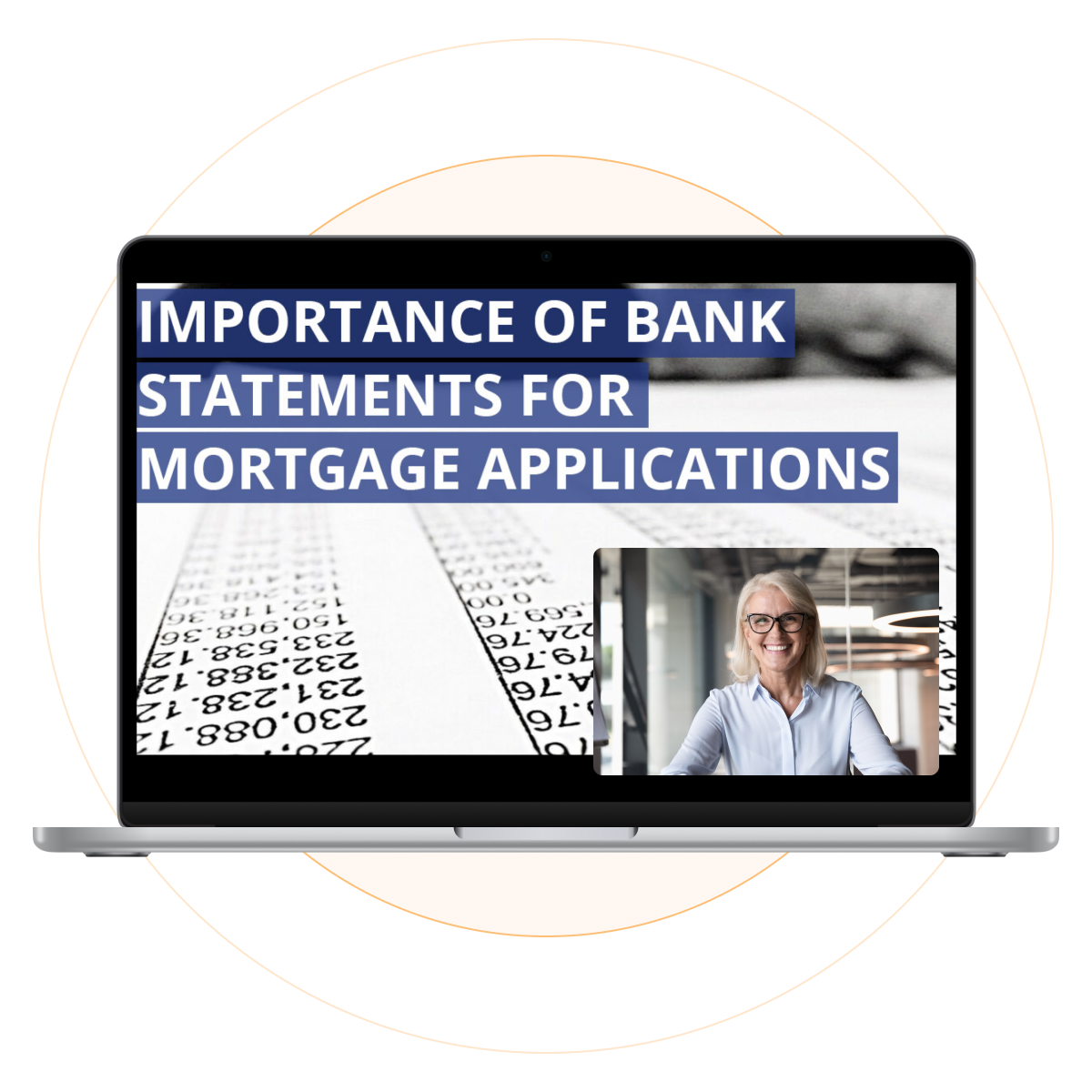
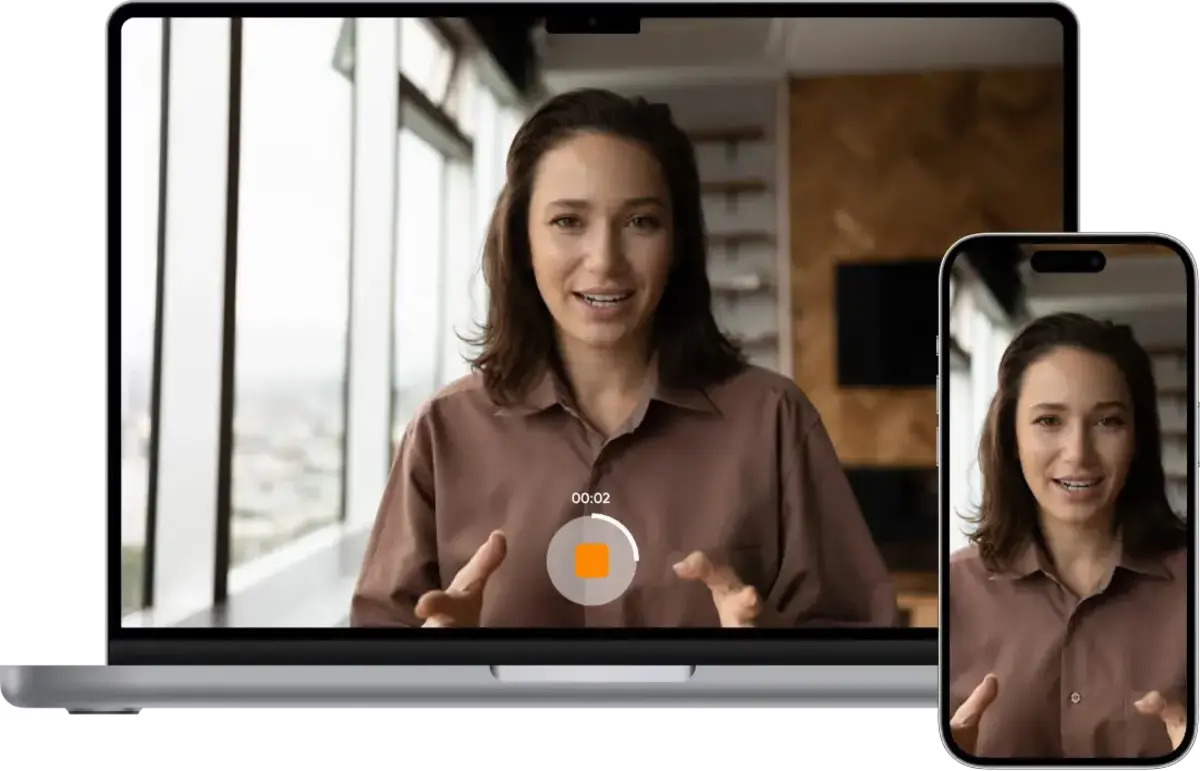
Showcase your brand whether you’re sharing your screen, recording from our iOS & Android mobile apps, or on your desktop.
It’s never been easier to create branded videos. Send videos using email templates customized with your style elements ready to go.
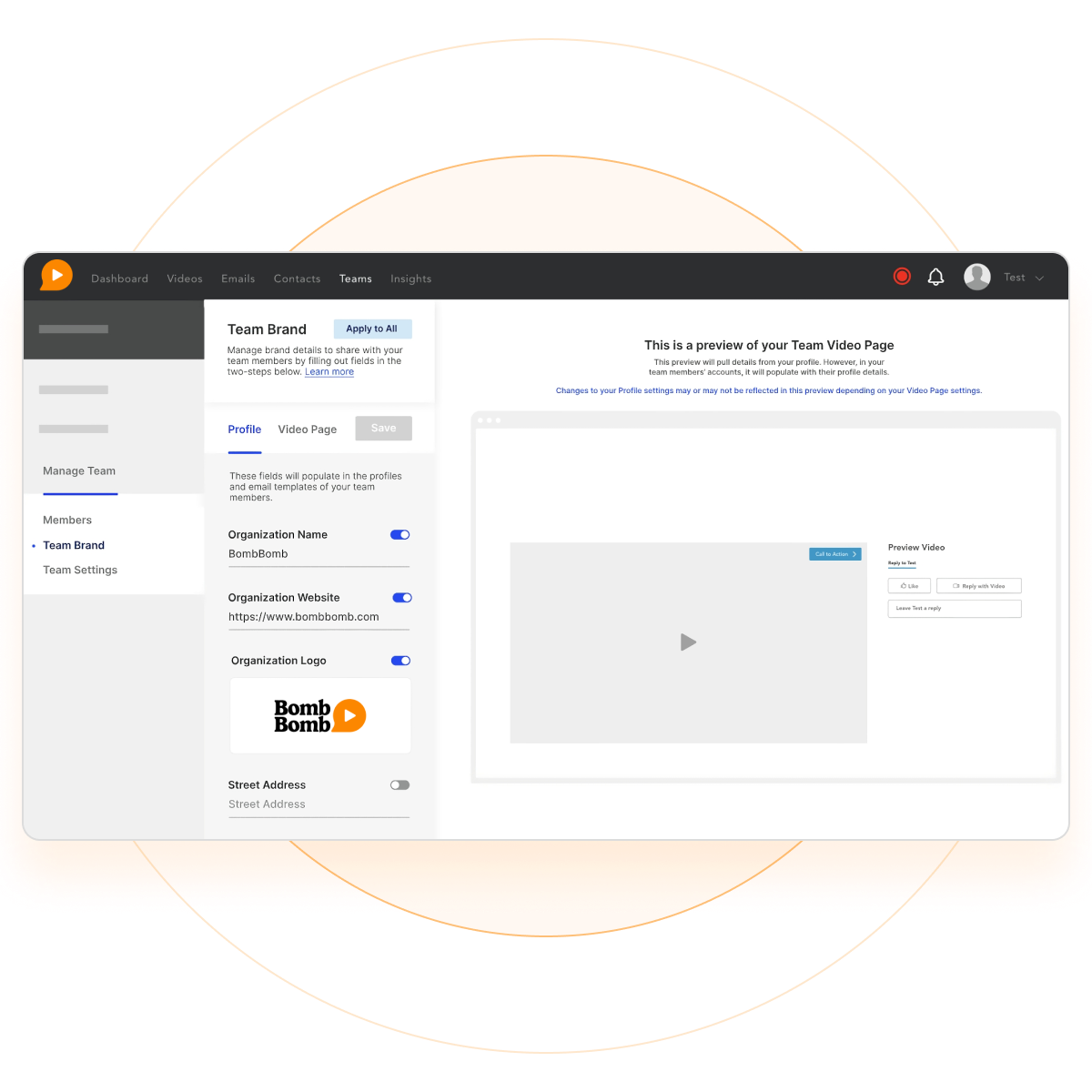
Being able to quickly shoot videos and send them out for one-to-one connections as well as send out mass emails to follow up from meetings and classes has been extremely helpful for my business.
BombBomb is so simple to use and integrate with other programs. BombBomb has increased my overall email views, responses, and business. BombBomb is essential for any sales professional.
There is a companion app for the web-based solution as well, and having the flexibility to record the screen is a welcome option. You can also assign a call-to-action.
BombBomb has become an integral part of our communication with customers. Our Sales, Marketing and Customer Service use this program on a daily basis.
I LOVE that BombBomb integrates with our CRM and makes it super easy for the entire team to utilize our video content. BombBomb makes it super easy to organize videos in folders.
Features
Use Cases
Solutions
Downloads
Resources