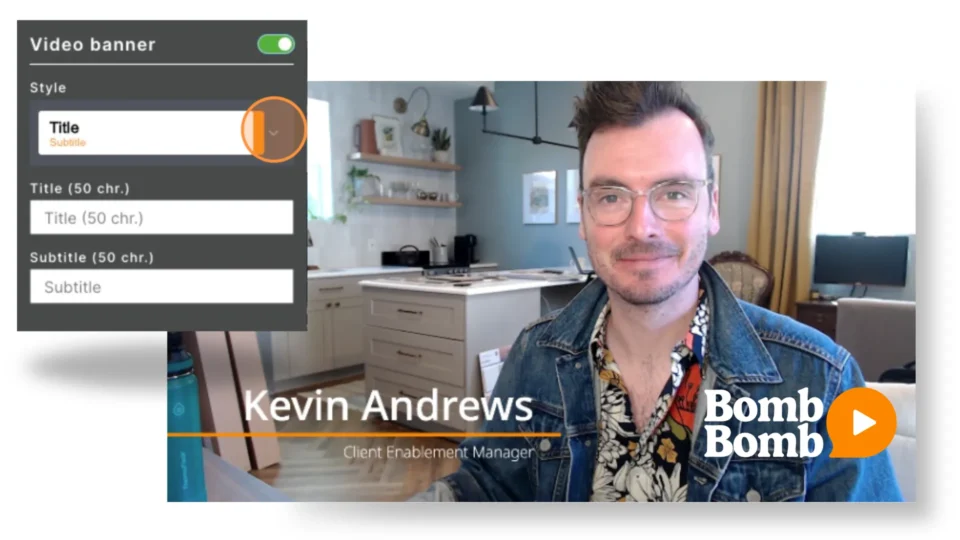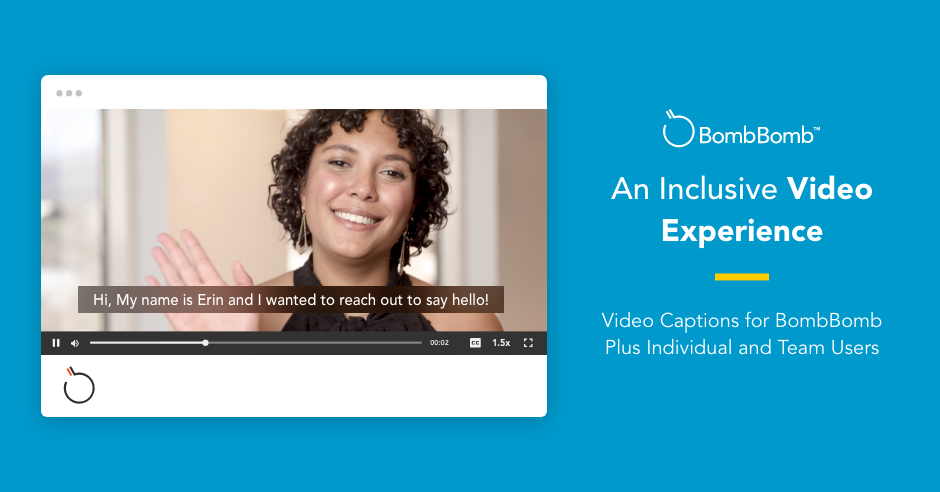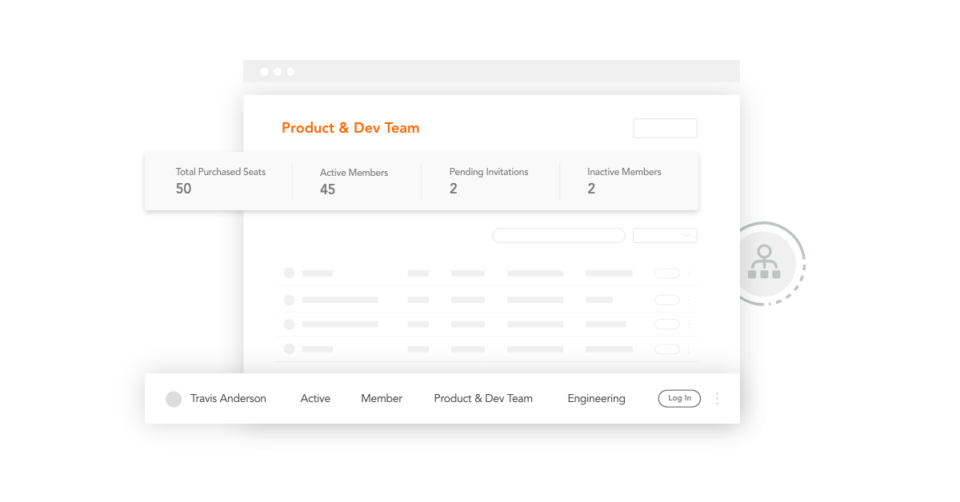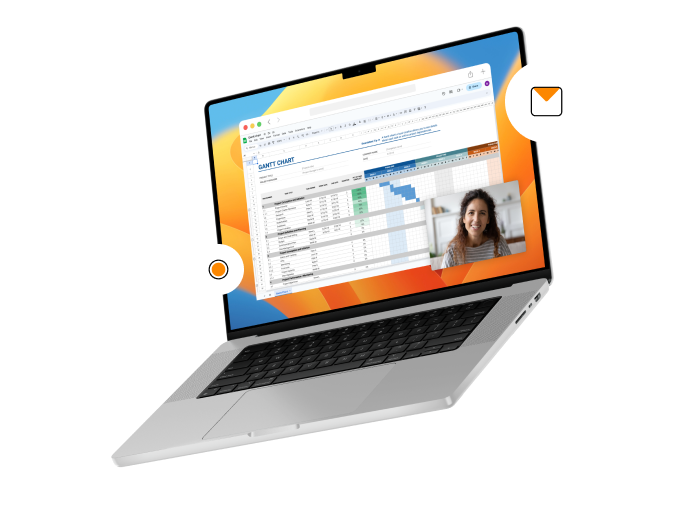You’ve mastered the art of recording and sending videos with BombBomb, but there’s much more to it than that. And you might be missing out on some of the best BombBomb features without even realizing it — ones that will make your experience even better.
Think about it … what if you could level up your video messaging game? What if you could get more plays and build more meaningful connections with a video strategy that’s efficient and effective — with tools you already have on your account?

6 BombBomb Features to Enhance Your Video Experience
Your BombBomb account is filled with features, extensions, and applications that’ll help you work smarter, not harder. And once you become familiar with some of these BombBomb features, you’ll be able to make the most out of your experience.
Keep reading for a more in-depth look at the BombBomb features you may be missing out on that could help you use your account more effectively today.
1. Google Chrome and Microsoft Edge Extensions
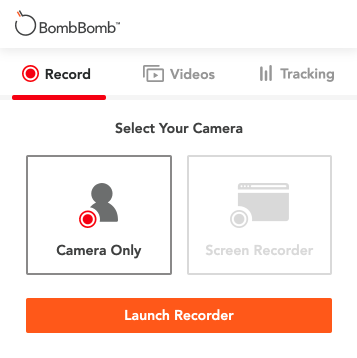
The BombBomb Chrome Extension and BombBomb Microsoft Edge Extension are all about offering maximum flexibility. Each works within systems you’re already using to make life easier. They also allow you to connect with people where they engage most — making your video outreach more effective.
Feature Highlights:
• Record videos right from Google Chrome or Microsoft Edge.
• Easily access your Video Library from your browser and share videos where your recipients most engage. (Tip: Click the three dots to the right of any video in the extension. Here, you’ll find a link to share that video wherever you’d like.)
• Get real-time analytics to track email opens, video plays, and link clicks.
Get step-by-step guidance for using the BombBomb Google Chrome Extension here or the BombBomb Microsoft Edge Extension here.
2. Snippets
Think about those emails you continue to send over and over again to multiple recipients. You write an email for one person and then retype it again later — just to send it to someone else. The BombBomb Snippets feature works directly within Gmail (via the BombBomb Chrome or Edge extension) and allows you to write an email once and save it.
Feature Highlights:
• Copy and paste the content of an email without having to retype the same thing repeatedly.
• Save subject lines and videos to create fully composed emails just once.
(Tip: Use Snippets to save time for things like frequently asked questions, calendar links, appointment confirmations, and new lead follow-ups.)
Learn how to create and set up Snippets in BombBomb in this post.
3. Scheduling Via Web Application
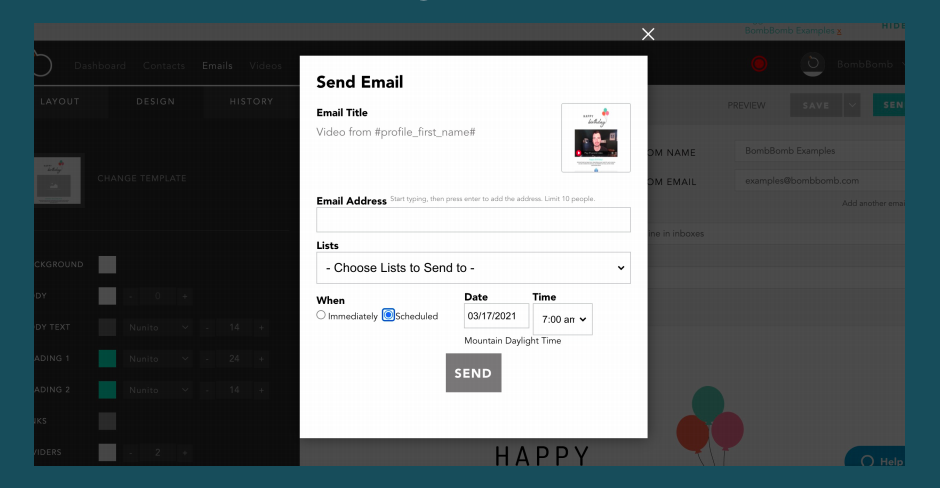
If you’re looking to send video emails at the most impactful time, BombBomb’s scheduling feature via the web application can help. It allows you to create emails and videos when it’s convenient for you and send them to your recipients when it’s convenient for them. As a result, the BombBomb scheduling feature will make your life easier by allowing you to address tasks when you have time.
Feature Highlights:
• Create videos and emails when you have time.
• Schedule delivery when your videos and emails will have the greatest impact.
(Tip: Scheduling via the web application is the perfect tool for creating videos and emails for birthdays, anniversaries, and appointment follow-ups. Then, schedule them to be delivered when someone begins work for the day or on their home purchase anniversary — when they’ll be most impactful.)
The scheduling feature works for BombBomb Plus, Teams, and Prompt customers. And you can find it under the Emails tab on your BombBomb Dashboard. (If you need more guidance, this article can help.)
4. BombBomb Mobile Apps for iOS and Android

The BombBomb Mobile App is available for both iOS and Android, and it offers the ultimate flexibility. The mobile app allows you more time to record and send videos whenever, wherever — even if you’re on the go. More often than not, you’re not just sitting in front of your computer all day long. The mobile app travels wherever you do, giving you access to your entire Video Library and your BombBomb Tracking data. As a result, you’re able to record and send videos from wherever you are.
Feature Highlights:
• Record directly in the mobile app and share your videos via text, email, and in any apps you already have on your phone.
• A pause/restart option that allows you to pause a recording and start again in a different location.
• A BombBomb Mobile Keyboard that grants you access to all of your videos so you can share them wherever you are on your phone.
Check out this article to learn more about the basics of the BombBomb Mobile App.
5. Screen Recorder
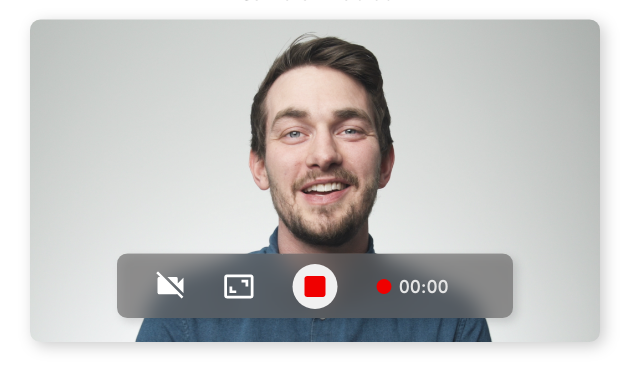
You already know some complex topics are understood best when you’re face to face — but there isn’t always time to meet in person. The BombBomb Screen Recorder makes presenting information easier by allowing you to record yourself and your screen at the same time. And it helps make communication crystal clear. With the screen recorder, you can explain complex topics, like contract walkthroughs or website navigation, face to face to eliminate confusing, back-and-forth communication.
Feature Highlights:
• Record yourself, your screen, or both at the same time
• Switch seamlessly between camera and screen recording
• In-video Call to Action helps drive your recipients to take the next step you’re asking them to take
(Tip: When you’re using the Screen Recorder, make sure that everything on your screen — like open tabs and your background — is appropriate for anyone to view.)
You can find the BombBomb Screen Recorder within the Google Chrome and Microsoft Edge Extensions. You can also locate it on the BombBomb video recorder in your account. This article can help you learn more.
6. In-Video Calls to Action
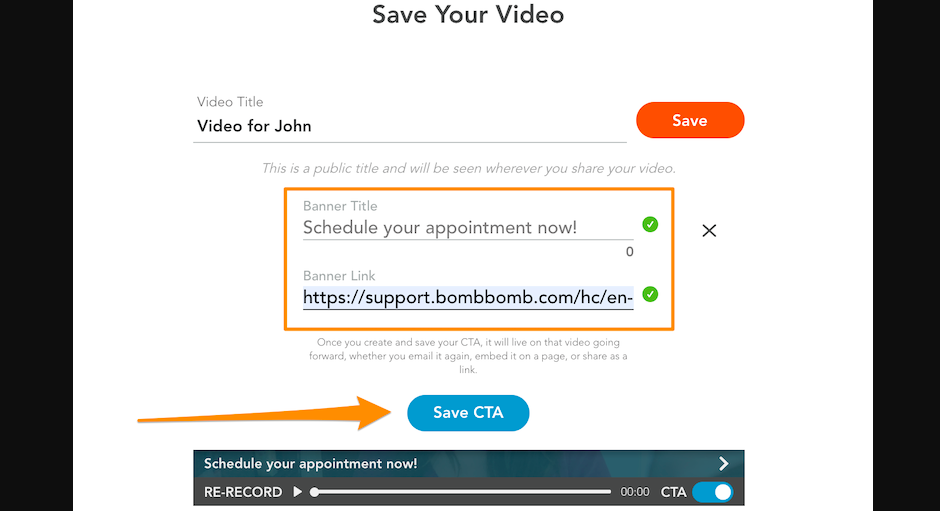
Maybe your recipients don’t always follow through on what you ask them to do. But you can’t expect people to know what to do next if you don’t tell them. Using the in-video Call to Action feature can help make taking the next step clear and easy for your recipients.
With the BombBomb in-video Call to Action, your recipient can see exactly what you want them to do next while they’re watching your video. You can add in-video Calls to Action like calendar links or links to resources to any newly recorded video from the web application, BombBomb Chrome or Edge extension, or Android mobile app.
Feature Highlights:
• 30 character banner to grab viewer attention and tell recipients what to do next
• Banner link that takes your recipients exactly where they need to go to complete the next step easily
(Tip: Always copy and paste the URL you want your recipient to follow in the “Banner Link” space provided to avoid mistakes.)
Learn more about how to add in-video Calls to Action to your videos here.
Put These BombBomb Features to the Test
Ready to start using these BombBomb features? Log in to your account and start using them today.
Not a customer yet? Try BombBomb for 14 days free. (No credit card required.)
And if you need additional guidance on these features, watch a recording of the webinar by BombBomb Client Enablement Manager Kevin Andrews below.