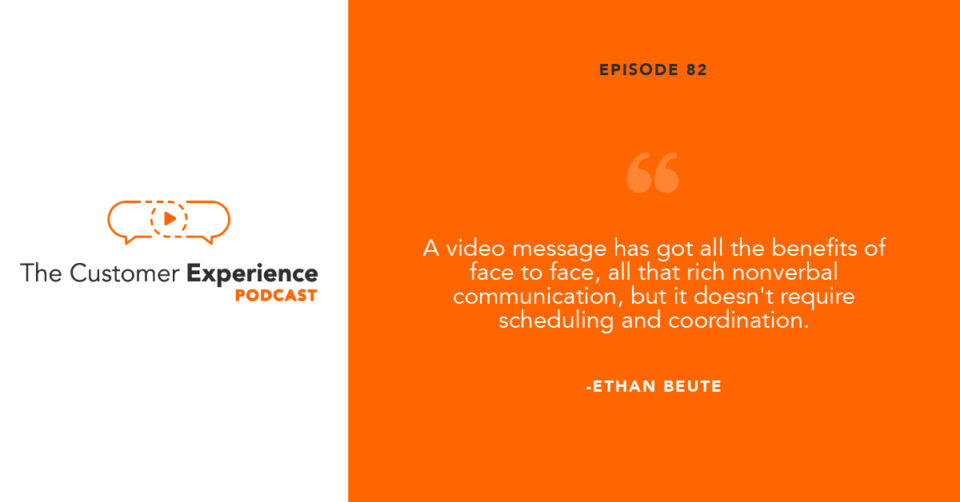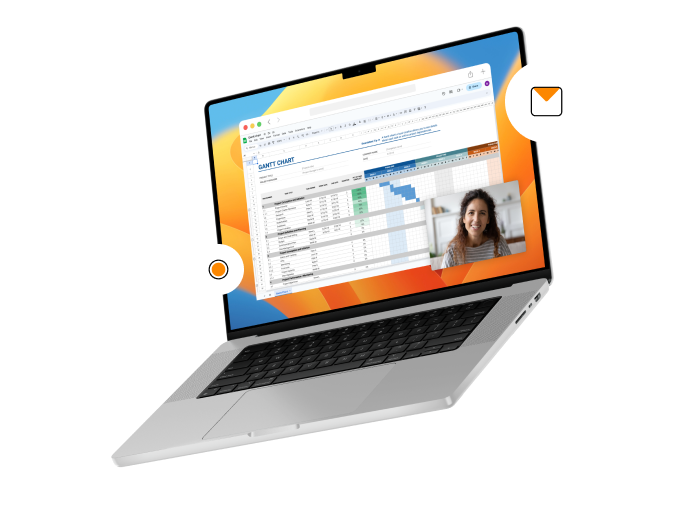Listen to “82. 3 Ways to Fight Zoom Fatigue w/ Ethan Beute” on Spreaker.
Apple Podcasts | Google Podcasts | Stitcher | Spotify
More than 75% of our BombBomb team members told us in a survey that they loved working from home. Your employees probably do, too, which means video meetings are likely to remain part of your customer experience and your employee experience.
They can be exhausting, though, even beyond the obvious eye strain.
If more of us are going to continue working remotely, we need to be prepared to overcome the “Zoom fatigue” that often comes with video conferences and video meetings.
I had the chance to talk live on the morning news in Denver about avoiding Zoom fatigue (although the phenomenon is by no means limited to Zoom).
Check out the interview below…
In this shorter “self” episode,” I wanted to cover the three easiest-to-implement tips for maintaining the great connections that video affords – while also avoiding the mental fatigue that comes from hours of video meetings within any given workday.
These are some tips that television just doesn’t have time for!
I’m Ethan Beute, Chief Evangelist at BombBomb, coauthor of Rehumanize Your Business, host of The Customer Experience Podcast, and co-host of the CX Series on B2B Growth. And I’m sharing with you here actionable ways to improve your video meetings.
In this episode about Zoom fatigue, you’ll learn things like …
• How to schedule meetings to give yourself built-in breaks
• Why you should quit multitasking during meetings and give yourself permission to look out the window
• When to record a video message instead of having a video meeting
• How to free your time and attention from so many video meetings
• What the future holds for meetings
3 Ways to Fight Zoom Fatigue
Please give this one a listen and reach out with feedback.
Hear the entire episode right here:
Listen to “82. 3 Ways to Fight Zoom Fatigue w/ Ethan Beute” on Spreaker.
Prefer to listen in a podcast player?
Subscribe, listen, rate, and review The Customer Experience Podcast here:
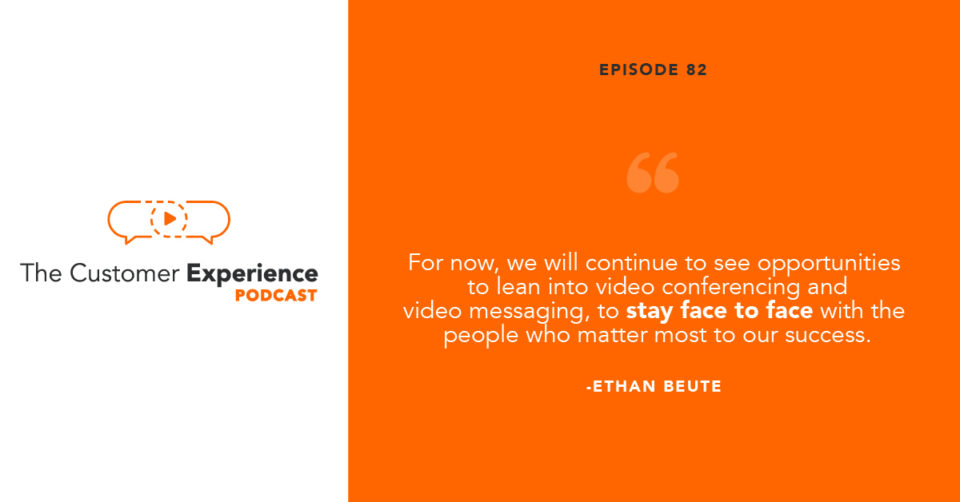
Full Transcript: 3 Ways to Fight Zoom Fatigue
Ethan Beute:
Thank you so much for giving a play to this episode of the Customer Experience podcast and the CX series on B2B growth. My name is Ethan Beute. I am your host. I’m also Chief Evangelist at BombBomb and coauthor of the book Rehumanize Your Business. And once a month, I do a solo episode of the show where I share something that I’ve been thinking about or working on recently. And I recently enjoyed the opportunity to have a live appearance on the morning news on the Fox Station in Denver, Colorado. Now, the topic was Zoom fatigue or video conferencing fatigue and you know that when the local broadcast news wants to talk about something, it is truly broken through to the mainstream. So I know that you are doing video calls, and I know that this affects you, I know it affects your customers, and I know what affects employees.
Ethan Beute:
So it’s highly relevant in a customer experience conversation. Again, the customer experience involves every single touchpoint along the entire customer journey. And a great employee experience is a necessary precursor to a great customer experience. So the more we can all fight the fatigue, the better off we are with our customer experience. No matter your level of familiarity or exposure to video calling video conferencing, Zoom calling, whatever you want to call it, I’m certain I’ve got a couple of tips that are going to be useful to you and to the folks that you’re connecting and communicating with through video calls. And this will continue to be helpful and relevant. We are not going to be doing less video calling and less video messaging, even as local economies open up, even as some employees go back to the office, this is going to continue to be a valuable way and an increasingly common way for us to be face to face with people when we cannot physically be there in person.
Ethan Beute:
And of course, this is not brand specific. We call it Zoom fatigue because Zoom is the dominant player in the space. It’s an awesome platform. We use it at BombBomb. We have for years. We use it internally for employee meetings and we use it externally, of course, with all of our customers. What we’ll do here over the next several minutes is define Zoom fatigue and talk about a couple of reasons why it happens and then offer three specific categories of solutions with a few different ideas and opportunities within each of those three categories. And last note here before we get started, if you want to see that live appearance on the Fox station in Denver, just visit bombbomb.com/podcast. That’s B-O-M-B B-O-M-B.com/podcast. There we do short write-ups for every single episode. We include the fully embedded audio and we embed video clips as well. We’ll only have one video clip in this post and it’ll be that live appearance.
Ethan Beute:
So what is Zoom fatigue? Essentially it’s brain drain, it’s mental exhaustion. It’s that feeling we have at the end of the day, where we maybe had four or five or six meetings all done by video conferencing, and we’re a bit more worn than normal. We’re all doing a lot of these calls personally and professionally. Sometimes we’re doing them after work with family members and friends, and it takes a lot of energy. And there are a few reasons why we feel this exhaustion at the end of a long video calling day. The first one is pretty obvious, it’s eyestrain. It’s just more screen time. We’re spending a lot more time looking at our screens. In addition, we’re aware that we’re being watched. We’re on stage, we’re on air, and we can see ourselves.
Ethan Beute:
That awareness is something that most people pay some level of attention to and that level of attention can cause additional strain and additional exhaustion. Finally, and this one’s interesting, our brains aren’t quite fully adapted to this environment. We have to work a little bit harder to read body language, to read emotion and tone, and to read all those other rich nonverbal cues that make video so valuable. The answer, of course, isn’t to stop doing Zoom calls. Instead, there are a few things we can do before the call, during the call, and instead of the call. First up before the call, switch up your schedule. Most people schedule meetings at square intervals, 15 minutes, 30 minutes, 60 minutes. Instead, schedule a meeting for 25 minutes instead of 30 or 50 minutes instead of 60. This gives you that pause and the break that you need between calls in the case that you go back to back.
Ethan Beute:
Of course, another idea here is to block your calendar so that you can not be scheduled back to back. Of course, not everyone has complete control of their schedule, but by creating a culture of 25 and 50-minute meetings, you’re doing a favor to your fellow team members, to your customers, and to other people that you might be meeting with. Also by creating a little gap in your schedule between calls, you’re avoiding that awkward moment that can happen if you’re scheduling back to back calls on the same Zoom link, and that’s the case where your next meeting drops in on your current call. It’s super awkward. It’s weird for everybody. No one quite knows what to do. And what typically happens is the person on the next meeting bails immediately, and you have to reach out and let them know that it’s okay to get back on that link. So consider ways to switch up your schedule.
Ethan Beute:
Next, during the call, take breaks and relax. Give yourself permission to look away from your screen. Now, if you and I were having coffee or lunch together, we would make a lot of eye contact, but we wouldn’t stare each other down. There’s no reason to stare at your screen, to stare at yourself or to stare at the camera lens on the call. There are other ways to demonstrate that you’re engaged and that you’re paying attention. Give yourself permission to look around, give yourself permission to look out the window, and should your name come up or should you be asked a direct question, your response will demonstrate that you are in fact mentally dialed in to the meeting and that you are paying attention. Now, the elephant in the room on this topic, and something I’ve been guilty of before, is checking your email, checking Slack, checking social, and doing other things while you’re on the call.
Ethan Beute:
If you are feeling any form of fatigue at the end of the day, this is the first and best place to look. Take breaks and relax from looking at your screen, close your browser, put your phone down, stop multitasking, pay attention to the meeting. If you have something more important than that meeting, or you don’t actually belong in that meeting, you should have the courage not to attend the meeting. You should have the courage to uninvite yourself, or if you’re not quite sure, you should solicit some input in advance of the meeting. What exactly are we going to be going over? What is the purpose of the meeting and what kind of value do you expect that I will provide to the meeting? Or what type of information do you expect that I will need to get from that meeting? Again, stop staring at the screen. Stop staring at yourself. Stop staring at the camera. Give yourself permission to look around and stop multitasking on the call. All of that will reduce screen time and reduce eyestrain. It will be a little bit freeing to your mind and you can actually dial into the content of the meeting so much more effectively.
Ethan Beute:
Final pro tip here, if you find yourself bored during the meeting and you need to stay engaged, try taking notes by hand. So there in the during the call, take a break and relax topic, I was starting to bleed into the third and final category: instead of the call. Try other approaches. Obviously the live video call you’re on may not need to be a live call at all. In fact, it may not even need to be a meeting. So a few ideas here. Remember that your phone is actually a phone and you can walk and talk.
Ethan Beute:
This is great, especially for one on one meetings. If you have some one-on-one Zoom calls coming up in the next week or two, try rescheduling those as phone calls instead, and walk and talk the meeting. It’s extremely refreshing and it may actually be a better conversation as a consequence. Second, of course, there’s still plain old typed out text in emails, text messages, social messages, Slack messages, et cetera. Again, you may not actually need to have a meeting about the topic if it’s just conveying information. Send it as a message. If it’s not a complicated topic, just send a couple of messages back and forth. You may be able to settle the issue, explore the concept, or advanced the idea or opportunity with a little bit of back and forth rather than a live synchronous call.
Ethan Beute:
Finally, and related, you can record and send video messages. You record a video when it’s convenient for you, and then you send it to one person or five people or 50 people, and each person opens it up and experiences you in person when it’s convenient for her or him. So it’s got all the benefits of face to face, all that rich nonverbal communication, but it doesn’t require scheduling and coordination and all those other things that get us live on a video call at the same time. There’s no back and forth on getting the right day and time. There’s no need to be live in the moment and respond immediately. This gives people a chance to experience the message and respond accordingly and respond on their own time. That’s what we’ve been working on for a decade at BombBomb. I’ve sent more than 10,000 videos myself. In emails, in text messages, in Slack messages, in LinkedIn messages, 10,000 of them. And I know BombBomb customers and BombBomb employees who have sent even more. And I co-authored with my friend and teammate, Steve Passinelli, the book on why and how to do this. It’s called Rehumanize your Business: How Personal Videos Accelerate Sales and Improve Customer Experience.
Ethan Beute:
These video messages can be used across the entire customer life cycle and across the entire employee life cycle. And of course, they can be used to connect and communicate with people in your personal and professional networks as well. Anytime you click send is an opportunity to add a video, to bring the message to life, to communicate more clearly, to build some human connection, and ultimately to increase conversion, to get more yeses. Now, the pandemic has reminded us of the value and importance of human connection and getting face to face, in person, in video conferences, and in video messages. I’m not sure what’s going on at your company, but 77% of BombBomb employees reported that they love working from home. On a four-point scale the top one was, I love working from home. More than three out of four people said they loved it. And only 4% of people gave one of the two bottom responses.
Ethan Beute:
So the next great majority there was the, it’s okay for now. Point being, we will continue to see opportunities to lean into video conferencing and video messaging to stay face to face with the people who matter most to our success. If you have your own ideas and your own experiences, things that I missed that can help with Zoom fatigue, reach out. Again. My name is Ethan Beute. My last name is spelled B-E-U-T-E. Reach out and connect on LinkedIn or send me an email directly. Ethan@bombbomb.com. Thanks so much for listening, I hope you picked up a couple of ideas.
Ethan Beute:
For more episodes of the podcast, check out bombbomb.com/podcast. For Rehumanize Your Business, visit bombbomb.com/book. And thanks again for listening to this episode of the Customer Experience Podcast and the CX series on B2B growth.
6 Steps Toward Better Meetings (In Video or In Person)
Want more tips for better meetings, whether they’re in person or in video?
Here’s a short and fun presentation delivered a couple years back at a BombBomb team lunch …
Other Solo Episodes You’ll Enjoy:
- “The Science of Video (and the New Metric That Matters Most)”
- “Rehumanize Your Business By Building Relationships Through Video”
- “Video Belongs In These 3 Moments In Your Customer Journey“
Please subscribe to, rate, and review The Customer Experience Podcast: