
It doesn’t matter what industry you’re in, we all have similar outcomes to accomplish for our businesses to thrive. We all want more appointments and conversions. We all want a boost to our repeat and referral business. We all want to save time and be more efficient. And learning how to use video email is a good place to start.
Because video puts you in front of more people in a more personal and scalable way. So, even in the most competitive on inboxes, you stand out. Why? Because real people are hard to ignore.
And in the process you’re saving time you would have otherwise spent typing by recording a quick video message that won’t get lost in translation. Video is simply clearer, faster, more reliable, and overall better than plain-text emails.
This is how you’ll attract prospects and convert them into paying customers. And this is how you’ll build relationships needed to keep lifelong customers who will, in turn, refer you to others.
However, in order to see these results with video, you need to be equipped with the best strategies. So, to get you started, we’ve created Video Email Action Plans just for you.
Keep reading to learn why, when, and how to use video email – based on the best practices outlined in our Video Email Action Plans – as well as access your own custom Video Email Action Plan…
When to Send Video Emails
When does video email make sense? The opportunities are endless. You can send video emails for everything from follow-ups and appointment confirmations to even birthdays and anniversaries.
But it’s important to know how to use video email at the right time. Three of the best ways to use video email include:
1. Initial Lead Response
There’s no better way to make a good first impression than in person. And video allows you to introduce yourself face to face in a scalable manner. There are three things you should always keep in mind when responding to your leads:
• Make it personal: Let people know that you are invested in them by keeping your video personal. You can do this by kicking off your video with a whiteboard that says their name or has their company logo on it.
• Follow the structure (Empathize, Value, Call to Action): Show a little empathy for your recipients’ thoughts and concerns and explain the value you have to offer. Then, finish your message off with a clear Call to Action elaborating on exactly what you want them to do.
• Keep it short: You don’t know these leads yet. Show them you value their time by keeping your video under one minute long. Keep your message concise and to-the-point.
See how Brooke Hansen of Marketing 360 responds to one of her leads below…
2. Thank You
If you want to keep customers for life and garner referrals, you need to maintain relationships with your past clients and referral partners. And to do that, expressing gratitude is essential.
So, send a thank you video to each person for their business, as well as the referrals they send your way. And be sure to do the following in your video message:
• Start off with a thank you: Begin your video message with gratitude. Thank your recipients for their business, as well as the referral business they’re sending your way.
• Remember what about the relationship you are thankful for: Tell your recipients what you’re grateful for, and make that the focus of your video message.
• Don’t ruin it by asking for business at the end: Do not close your video email by asking someone for business. Your message will come across as insincere.
Watch the video email example below where Pete Green of Atlantic Bay Mortgage Group thanks someone for a referral…
3. Frequently Asked Questions
Odds are, your clients will have similar questions when they start working with you. But it can be time-consuming to answer these same questions over and over. This is where video email can be a top sales automation tool.
You can pre-record a series of videos addressing frequently asked questions that your clients have. So when future clients ask these specific FAQs, you can quickly send them one of the evergreen FAQ videos in your video library. That way, you’re only responding to the questions once – eliminating the time spent reaching out to each client individually with answers.
Here’s what to do to be successful with FAQ videos:
• Identify top questions: Figure out the top 3-5 questions you get asked daily by clients that you can answer in a video.
• Pre-record answers to these questions: Create evergreen videos answering these questions to send each time clients ask them.
Check out the following FAQ video that Amy Broghamer of Amy B Real Estate sends to her clients…
How to Send Video Emails
Sending video messages will vary across video email platforms. There are several ways to embed video in email easily from your computer or mobile device. Here’s how:
Send video emails easily on your computer or mobile device
Simply press the record button in your video email software, and you’ll be able to record your video on your webcam and compose your email all in one place, like this…
You can also record videos directly on your phone through your video email platform’s mobile app – so even if you’re on the go, you can send someone a video message.
Use video email wherever you work with a Chrome Extension
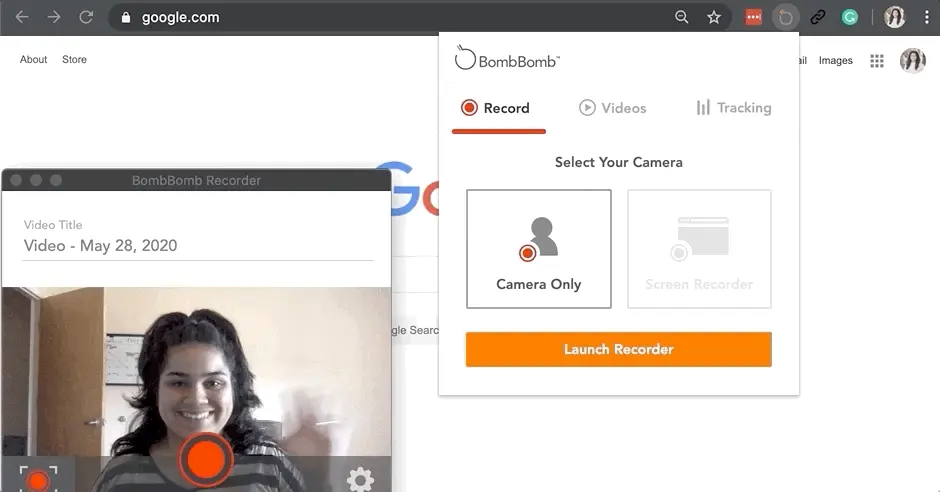
Many video email platforms have a Chrome Extension that allows you to record your videos right in your browser and share these same videos and others in your video library with the touch of a button.
Just click the corresponding video email extension icon next to your web address bar, record or copy the URL of an existing video, and share directly in Gmail and Outlook – as well as LinkedIn, Facebook, and other social media platforms.
Maximize video email impact with tracking and screen recording capabilities
• Tracking: Want to know if someone has opened your email, played your video, or clicked on a link within your email? If your video email software has tracking features, you’ll be notified exactly when this happens. That way, you can follow up with prospects and clients accordingly.
• Screen Recorder: If you want to show people your screen as you speak to them – whether it be to explain a complex issue or walk them through documents – some video email platforms have a screen recording functionality that makes this possible.
How to Record Great Video Emails
You now know how to use video email. But how do you ensure that recipients open it, play it, and respond? Here are some video email marketing tips to get you on the right track:
Be concise and provide value
Your video email should get your point across in a clear manner. Don’t make it longer than it needs to be. And always provide value to your recipient, so that it is a video worth playing. If you’re stuck on how to go about doing this, start by asking people how you can help them.
Include supporting text
One of our top video email tactics revolves around using supporting text to drive video plays. This is about using text as a teaser of what’s to come in the video, so they’re more inclined to press play. It’s also important to have text above and below your video to prevent your video from being hidden with a “…” in your recipients’ inbox.
Be yourself
Don’t be afraid to be yourself in your videos. People want to work with you because of who you truly are. So, showcase your personality and what makes you, you. That’s the authenticity to will draw people to you.
Include a clear Call to Action
Tell your recipients exactly what you want them to do in your Call to Action, so they know how to respond accordingly.
Take advantage of your animated preview with the T.U.N.E.D. method

If you’re using BombBomb as your video email platform, the first three seconds of your video will be turned into an animated preview (or GIF) that plays within your email, LinkedIn posts and messages, and more. This is crucial to getting people to play your video. Use your animated preview to its fullest potential with the T.U.N.E.D. method:
• Team: Get all of your team members in the animated preview to show organization-wide investment in your recipients.
• Unexpected: Do the unexpected in your GIF, like including exciting movement or a change of scenery by shooting videos outside.
• Name: Address your recipients by name, and incorporate it in your animated preview on a whiteboard or piece of paper.
• Emotion: Showcase your emotions in your GIF. If you’re excited or happy, show it!
• Detail: Do your research, and incorporate some personal details on your recipients in your animated preview. It can be as simple as drawing their company logo on your whiteboard.
Not using BombBomb? Start a free 14-day trial here.






