Video presentation is tough. Being confident, keeping an audience focused, and having engaging content are hard things to do in person, let alone virtually. Companies are relying on virtual presentations now more than ever before, and it can be a challenge. But with the right video presentation tips, you and your team can create effective video presentations that connect you to your audience and provide them with something of value.
Our team at BombBomb knows a thing or two about what it takes to host a successful online video presentation.
In fact, Alicia Berruti, BomBomb National Speaker, and Kevin Andrews, BombBomb Client Enablement Manager, are regularly on camera presenting to hundreds (sometimes even thousands) of people. Keep reading for their favorite tips for making a video presentation that will help your team connect and engage their audience from start to finish.

Video Presentation Tips for Live Presentations
It’s no secret that live virtual presentations come with a unique set of challenges. Putting together an engaging presentation that effectively reaches an audience, while interacting with them from behind a screen can be difficult without the right techniques.
So what are some ways to make a virtual live presentation engaging and effective?
1. Consider Value First
When learning how to make a video presentation, Alicia says, “It’s important to consider the value you want to provide first.” What do you want your audience to know? Is your goal to help with a problem? Are you trying to teach them something?
Start with what you want to accomplish, and then work backward. This will help your video presentation provide the value you intend it to.
2. Engage Your Audience
It can be challenging for your team to gauge audience interest while live-streaming when they aren’t face to face with them. When you present in person, you can see people laugh at your jokes, nod in understanding, and take notes. Virtually, it’s hard to feel this same level of connection.
Both Alicia and Kevin say engaging your audience virtually just as important as it is in person. They aim to do this during every presentation (even if the connection isn’t the same for them).
So what are some ways to create connection and ensure audience members stay focused throughout the presentation?
Bring back focus with engaging phrases
Use phrases such as, “You’re really going to want to listen to this.” or “Pay attention to what I say next. It’s really important.” These phrases grab attention and put the focus on what’s coming up next.
Get personal
Everyone likes a great story. Create an emotional connection by sharing stories and anecdotes. Just because presenters can’t see the reaction doesn’t mean the audience doesn’t feel a sense of connection. And because they feel this connection, the audience is more likely to stay engaged.
Build in reflective moments
Ask viewers to consider something specific. For example, “Think about three questions you receive every day that you can answer using video.” After a brief silence, they’re able to refocus.
Use names
Get the audience engaged and use the names you see in the chat or on their screens throughout the presentation. Using names establishes familiarity and fosters genuine connection.
3. Use a Chat Moderator
Trying to field questions and comments or solve tech problems while presenting live can disrupt entire presentations. Starting and stopping to address every individual audience member’s questions or concerns makes it difficult to keep a presentation on track.
Having a moderator in the chat is the key to interacting with the audience while still delivering a smooth presentation. A moderator can filter through the chat and find applicable content to pass onto the presenter without creating unnecessary disruptions.
4. Host a Question and Answer Session
When it comes to questions, there’s a noticeable difference between presenting in person and presenting virtually.
Alicia has observed that, in person, questions tend to be meaningful, and the answers usually apply to almost everyone. With digital anonymity, the audience tends to be asking questions that are more person-specific. For example, they may ask for tech support or information they missed during a specific part of the presentation.
To avoid significant interruptions, include a 10 to 15-minute question and answer session at the end of every presentation. If the audience is small, take it one step further, and offer video conferencing opportunities or contact information like an email address to go over individual concerns.
5. Embrace Interruptions and Distractions
The opportunity you and your team have when presenting virtually is to share and showcase your humanity.

Perfection isn’t the goal when presenting to an audience — connection is. Interruptions and distractions are all part of life. For instance, dogs barking, phone calls, children in the background, or a doorbell ringing — these are distractions and interruptions everyone faces. Seeing someone embrace the more challenging aspects of daily life while presenting will encourage your audience to embrace who they are. As a result, they’ll feel more connected to you.
6. Have Confidence
All of these live video presentation tips will help you create an interactive video presentation. But nothing will make you and your team more convincing or establish trust with an audience more than having confidence on video. If you want an audience to believe in your message, you have to be confident.
“Focus on the value of what you’re presenting instead of thinking about how you look on camera.”
— Alicia Berruti, BombBomb National Speaker
Having confidence on camera can be difficult for you and your team, especially if you aren’t comfortable using video. So what are some ways you can become more confident on camera?
• If you can’t watch yourself on camera without being critical — don’t.
• Disengage with the negative voices in your mind.
• Focus on the value of what you’re presenting.
• Step away from self-limiting beliefs.
If you’re looking for more guidance on having confidence on camera, this article can help.
Video Presentation Tips for Prerecorded Presentations
You already have some fantastic video presentation techniques for live videos, but prerecorded presentations can also be tough to master.
Watch the video below and keep reading for five more video presentation tips that will help you and your team make prerecorded presentations that will engage your viewers from beginning to end.
7. Create Expectations
Create expectations for your audience by letting them know what you’re going to talk about ahead of time. Lead with an agenda that goes over what they can expect.
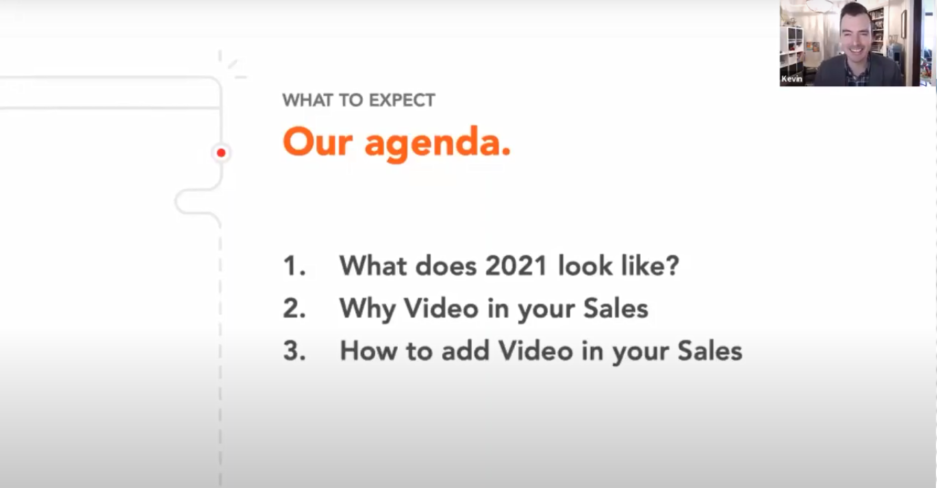
(Tip: When creating expectations, tease the value of what’s going to come later. Hint that something important your audience doesn’t want to miss is going to be addressed. But, don’t entirely give away what it is that you’re going to talk about.)
8. Don’t Depend on Your Deck
When you’re reviewing your video presentation ideas, it’s important to remember to leave room for personalization. Reading from a deck of slides makes presentations feel robotic and does little to engage your viewers. If an audience can get everything they need from a slide deck, what value are you providing?
Kevin says it’s also essential to keep notes with talking points that aren’t visible to your viewers. And while recording, expand on those notes and the slides themselves. Doing this will add personality and some humanity to the presentation while still hitting those key points. (And it will keep your presentation from feeling over-rehearsed.)
9. Be Respectful of Time
It may be hard to get your point across in a limited amount of time, but your audience is busy, and their time is valuable.
Try to keep prerecorded presentations to an hour. Start by letting your viewers know beforehand how long the presentation is going to take. Remind them that you know they’re busy and acknowledge that their time is valuable. Then, when you hit that expected time limit, it’s important to wrap it up.
10. Reject Perfection
One of the struggles of prerecording a presentation is the innate desire for perfection. The ability to start over because the presentation isn’t live only amplifies this.
“Don’t get caught up in perfection. Your good is good enough.”
— Kevin Andrews, BombBomb Client Enablement Manager
Being your imperfect, authentic self and embracing tech problems or misspoken words can be tough when you can re-record. But welcoming these stumbles will keep your viewers interested in what you have to say. This is because you’re showing up as a vulnerable person with flaws and struggles like everyone else. Embracing these struggles helps your viewers identify with you on a deeper, human level.
11. Break It Up
Especially when you’re prerecording a presentation, breaking monotony is important.
When your presentation is about half over, break it up with a brief summary of what you’ve already discussed and an overview of the remainder of the presentation. This can help bring back your viewers’ focus and remind them of the value of what’s to come.
Creating a Prerecorded Video Presentation With BombBomb
There isn’t always time to present live online, even virtually. But creating a prerecorded presentation is easy with a tool like a screen recorder.
The BombBomb Screen Recorder allows you and your team to record yourself and your screen at the same time easily.
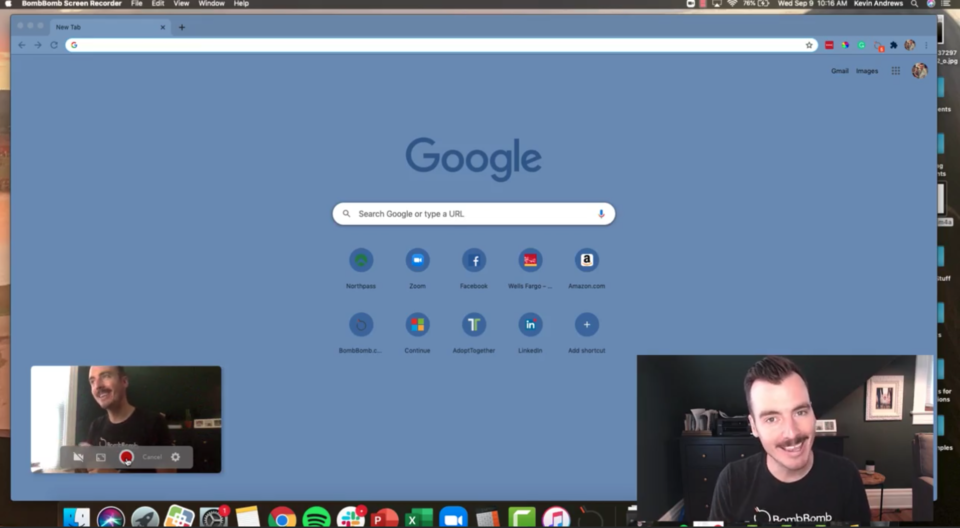
Here’s how to create a prerecorded presentation with BombBomb:
Download the BombBomb Google Chrome Extension
Search “BombBomb” in the Chrome Web Store, and press “Add to Chrome” to get the extension directly on your Chrome browser.
Log In to Your BombBomb Account
Click the BombBomb icon on the upper right side of your browser. When prompted, enter your BombBomb email address and password.
Launch the Screen Recorder
Once you’ve logged in, click the BombBomb Icon on your browser again. From here, select your camera to record yourself or yourself and your screen at the same time.
Record Your Video
Click “Launch Recorder,” and a new record video screen will appear. When you’re ready to create your presentation, press the red “Start/Stop Recording Button,” and a countdown will prompt you to begin in 3…2…1.
Ready to Save Time and Create Presentations That Engage Your Audience?
Now that you have all of the tips and best practices to make video presentations successful, you need the tools, too…
Want to try making your own video presentation with the BombBomb Screen Recorder? Start a two-week free trial.
And check out, “Screen Recorder Essentials: How to Record Yourself and Your Screen at the Same Time” for additional guidance.





