Are you sending video emails? You might want to after reading these frightening statistics:
- The average person receives 88 emails a day.
- Cold email open rates is about 37% (on average, depending on industry).
- Cold email response rate is about 1% (on average).
Yikes.
These statistics are a harsh reality if you and your team use cold email for marketing, sales, customer success, or any other aspects of client engagement. Given these insights, what do you think the odds are that your recipients (especially extremely busy decision makers) will OPEN your email, actually READ what you have to say, CLICK a link, or REPLY to your email?
Although the inbox is an extremely competitive marketplace for attention, there exists an effective strategy proven to cut through the clutter and noise of the modern-day inbox in a way that actually generates engagement and responses.
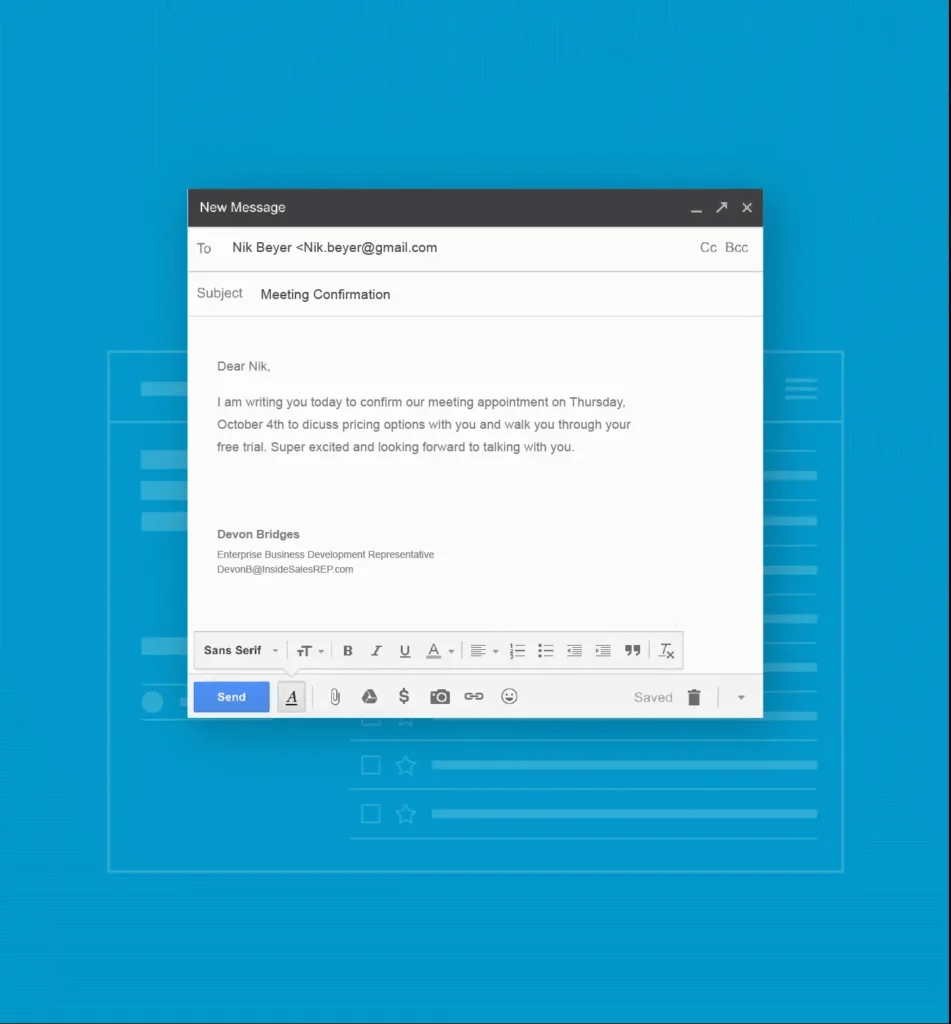
No, the answer is not to simply send more emails. The trick is learning how to optimize your emails for the engagement (more specifically, the responses) that we yearn for. It all revolves around rehumanizing your communication. The best way to do this: start leveraging personal video email.
In this article, we’ll discuss why injecting a human element into your emails will generate more replies for you and your team.
Video is a much more engaging medium than plain text
Have you ever misinterpreted or misread an email or text message? (What does she mean by just responding “OK?” Is she mad? Did I say something wrong?) This has assuredly happened to all of us. That’s because plain typed-out text does not contain all those rich, nonverbal cues that help inform how to interpret social situations. So when we asked over 600 people that use BombBomb video in their business, it’s no surprise that 77% of people reported a lift in email engagement when using video, compared to traditional, typed-out text emails.
If someone gets 88 emails in a day, and your email is the only one with a video, YOURS will be the email that stands out in the crowded inbox. Video is still something people aren’t accustomed to seeing every day in email, which sparks curiosity and boosts engagement with your message. It looks, feels, and performs better than plain, typed-out text.
Side note: BombBomb actively drives engagement with your messages. Your email recipients can “Like” or reply to your video directly from within the video player. Additionally, your videos can play on fully-branded splash pages with custom CTAs, personalized links, logos, etc.
A Video Preview sets them up to watch
So you have your audience’s attention by adding a video to your email. It’s different. It’s compelling. Now, how do you make sure they press play to hear what you have to say?
First, create an engaging video thumbnail that entices them to click. While a teaser image could work, studies have shown that animated previews of your video (GIF file) work much better.
Our research has indicated that BombBomb’s animated previews generate 49% more clicks than a still image thumbnail. That’s why each BombBomb video automatically comes with an animated preview that loops the first 3 seconds of the video you’re about to watch.
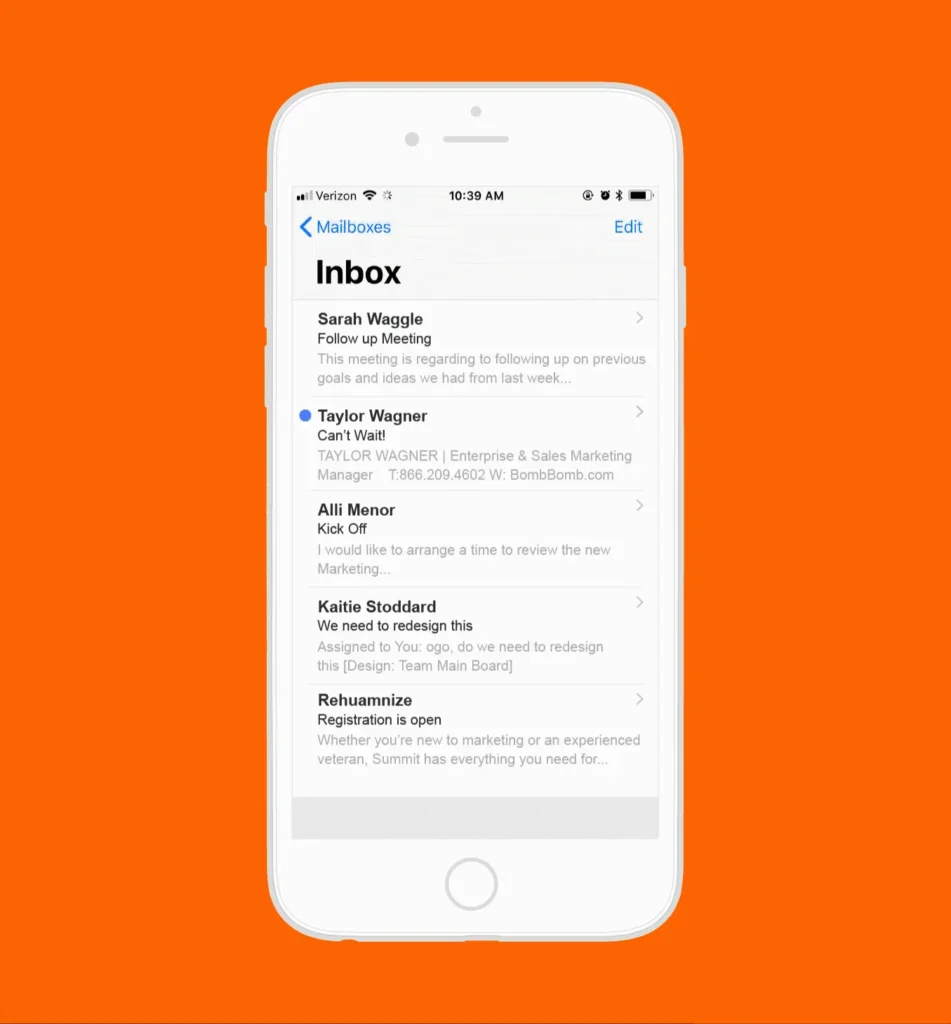
Pro Tip:
If you really want to drive engagement, personalize your animated preview. Hold up a whiteboard with your recipient’s name hand-written on it during the first 3 seconds of your message. This is what appears in your recipient’s email, and shows a whole new level of customization your audience is not familiar with with. When they open your email, see you waving and smiling, and recognize their name handwritten on your whiteboard, they’re going to struggle to not click play on your video!
Your Video allows you to ASK for a response:
Once you have your audience’s attention and they’re watching your video, take this opportunity to specifically ask them to do something. “I’d love to chat about this, could you click the link below and find time on my calendar so we can get you started?” or “Can you reply to this email and tell me whether you’d be more interested in X or Y…”.
Or how about this…”Click the button below this video to reply with a video of your own so I can put a face to the name, and let me know what you think about XYZ.”
With BombBomb, your recipients can reply with video from an integrated camera on their computer, webcam, smartphone, or tablet, even if they don’t have a BombBomb account. Imagine not only getting a response to your email, but a video response in return.
Remember: The best way to keep your audience engaged is by providing them a roadmap of what they should do next. Again, if you don’t ask, why should they do it?
Video allows you to leverage your best sales asset: YOURSELF.
Despite every sales tool, all the analytics at your fingertips, marketing capabilities, etc., your best asset to be effective…is YOU. At the end of the day, you’re a person, and so is your recipient. Utilizing video allows you to bring yourself back into your messages. Your face. Your mannerisms. Your non-verbal cues. It all makes an impact on how your message is received.
Keep this in mind when you record a video. While you can always re-record your videos if you mess up, we encourage people to disregard their mistakes and just keep recording. After all, we’re all human and none of us are perfect. This level of authenticity will humanize you and make you relatable, improving your chances at opening up a conversation.
In a world where cold email response rate is around 1%, utilizing video has generated more replies and responses for more than 80% of people who use it.
All you have to do is use your head, or rather, your face.
—
Get a free 14-day trial with BombBomb here.






