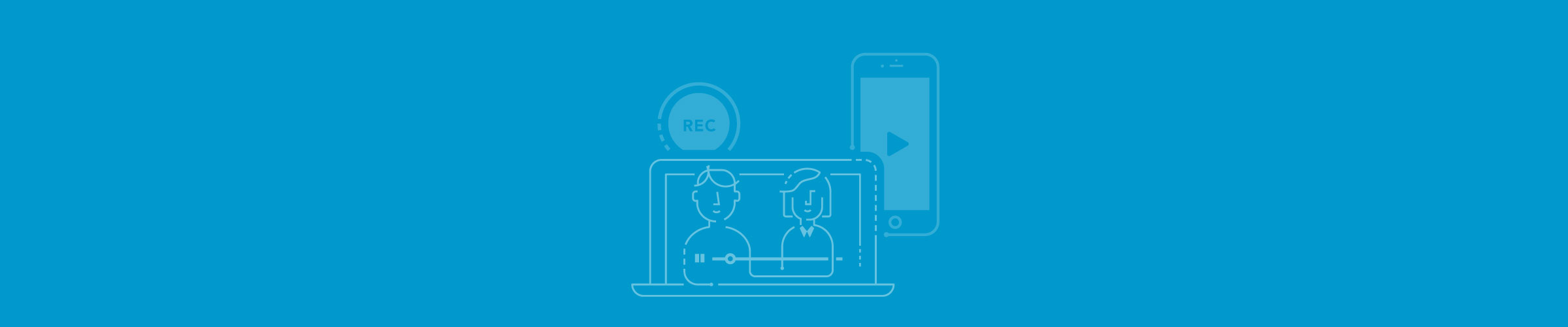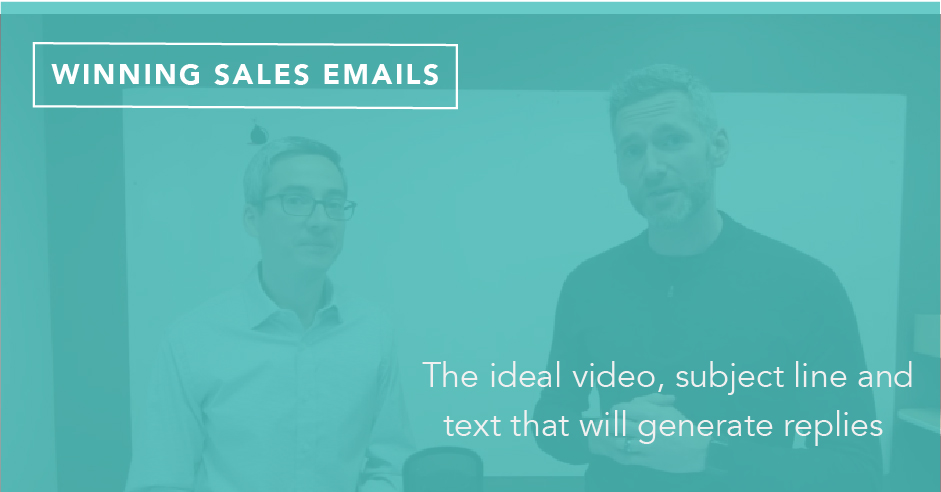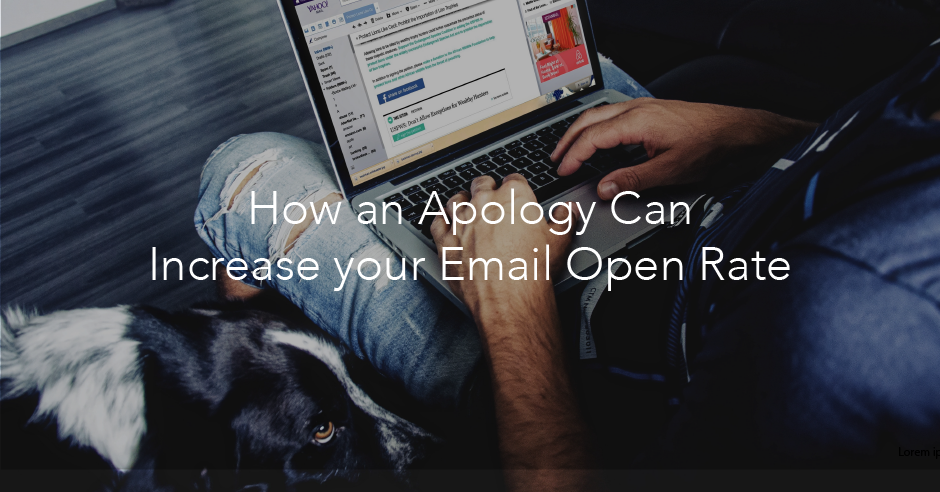We’ve heard questions like this from our customers before starting BombBomb all the time: my sales and response rates are a disaster, how can I use video to improve them? We’ve found, especially in cold outreach, that email campaigns start fairly low before reaching the national average. Just getting to that 15-25% average email response rates could take several campaigns through text-based email. Video changes this cadence dramatically, shortening the time needed to get to that average.
Being able to understand what your outreach audience is looking for and how your sales team can better interact with them is key to increasing your email response rates. Video helps make more meaningful connections, and this alone can produce higher response rates. But what happens when sending a video email alone isn’t enough? Fear not, for our native analytic functions and Re/Actions feature will provide your team with the tools they need to use video and raise your sales and response rates dramatically.
Getting Your Team Ready to Use A Video Email App
The first and best step to adapting a team (or even individuals) is to educate them on how to best implement video. We find that any time you would send an email, write a letter, or text a short message, video thrives. By replacing emotionless text-based communication, you’re able to convey deeper levels of emotion and provide clearer information.

Knowing how to enhance a video message with a warm greeting and a strong call to action can help build a great foundation. Showing your team the best practices for video email outreach can ensure they have continued success with video technology. We even offer articles and a “coaching” session to prepare anyone on how to get comfortable on camera and start sending out video email.
We also encourage pushing your team to record evergreen videos when they have downtime. With a few clicks of the Google Chrome Extension or our Gmail App, you’re able to record and save important videos. These can go anywhere from initial greetings, follow-ups, and congratulations while adding a personalized message into the text body before and after the video.
Mind Your P’s & Q’s (Personas and Queries For Email Outreach)
While your team is recording that perfect video, it’s important to make sure the intended recipient of your message sees value in what you have to say. Writing a catchy video email subject line (we have a whole blog on how to do this), incorporating a curiosity trigger above their videos, or saving a friendly picture greeting them at the beginning of an email can get their recipients excited to watch the video email. But how do we get them to respond? By asking them to at the end of your message.
An example of a powerful Call to Action (CTA) is one that instructs prospects to visit a certain web page, call or send a video reply, or schedule a demo time. Each of these encourages response. Making these clear and concise will ensure they act on a request and reply to your team’s messages.
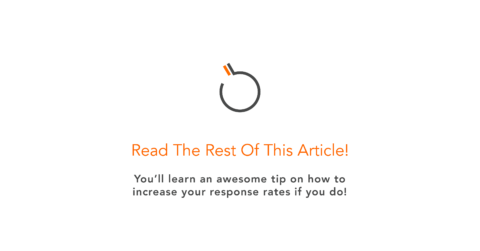
Knowing why your customers respond and providing the right CTA to trigger that is a powerful method to leverage video email further through your sales cycle. We’ve found certain times of day as well as including a personal detail of your recipient will guarantee higher sales and email response rates.
Increase Sales and Response Rates With Video Email Re/Actions
We generate content and communicate in a world expecting nearly instant feedback. We expect the same from our marketing team when sending out a new outreach campaign for clients. You have high expectations that your team’s sales response function (the cost to benefit of an email campaign) will produce but it just isn’t there yet. But by implementing video email into your sales cadence, you’re starting to see the turnaround.
How can you increase your response rate beyond video? With our Re/Actions feature! Imagine if sending your video email could do more work than just outreach? Well with Re/Actions it does just that. Allowing an easy method for response has been proven to trigger higher sales and response rates.

This new feature allows you and your audience to “like,” quick respond via text, and even reply with video, all inside the message. Imagine getting the same social responses for your professional communications that you do for platforms such as Instagram? The “fun” factor only further entices people to respond to your team’s outreach.
Re/Actions also allows you to get insight into a client with a busy schedule who might not have time to send a reply video email but can click “like” on a message they receive. Creating such an easy and immediate reply method dramatically increases your sales and response rates. This helps you understand exactly what stage they are in on your sales funnel and what next steps your team can take.
What Our Customers Have Said After Using Video Email (Surprise–Their Sales and Response Rates Skyrocketed)
Jeff Wagner, a Mortgage Video Influencer and Loan Office from One Trust Home Loans is one of our BombBomb Insiders. As a member, Jeff gets to test our product releases before they go live to our entire customer base.
Jeff did the math and determined that of the first 134 video emails he sent since Re/Actions went live, he received increased email response rates from 46 of them. This gave him an overall reply rate of 34%. Remember at the top when we said the national average for sales and response rates with email outreach was 15-25%? Jeff’s test proves having easier reply options provides a proven response increase.
Ready to Increase Your Sales and Response Rates With Video Email?
We’ve shown you the value and results of incorporating video email into your email outreach. If you’re you haven’t tried our software before, check out the link below and have two weeks on us!