Have you ever watched a video that seemed almost too good or odd to be true? With the advancement of technology, DeepFake videos have become increasingly convincing, blurring the line between reality and digital manipulation.
These videos can create confusion, fuel misinformation, and even be used for malicious purposes.
Read on to learn how to spot a DeepFake video and take steps to protect yourself from the potential dangers they pose.
What are Deepfakes?
DeepFake AI is a form of artificial intelligence that creates hyper-realistic images, audio, and videos that are entirely fabricated. The term ‘DeepFake’ is a blend of ‘deep learning’ and ‘fake,’ referring both to the technology itself and the resulting deceptive content.
DeepFakes often manipulate existing content, swapping one person for another or generating entirely new material, portraying someone doing or saying something they never actually did or said.
The biggest risk of DeepFakes lies in their ability to disseminate misleading information that seemingly comes from credible sources. For example, a DeepFake video might show a well-known politician making statements they never actually made, misleading viewers and causing confusion.
Recent research by Deeptrace, which builds synthetic media detection tools, reveals a troubling trend: 96% of deepfake videos found online are pornographic. Anonymous users create and distribute these videos across an ecosystem of websites.
How to spot a DeepFake video in 9 ways
You don’t need to be a deepfake expert to distinguish what’s real from what’s fake. Here are a few tips that can help:
1. Check for facial inconsistencies
One of the most telling signs of a DeepFake is facial expression abnormalities. While sophisticated, DeepFake algorithms often struggle to replicate the natural nuances of human facial movements accurately.
Humans naturally blink at regular intervals, a trait often missing or irregular in DeepFakes. Watch for any unnatural eye movements, such as erratic twitching or a lack of coordination.
These discrepancies can be subtle, but are easy to detect if you’re looking for them.
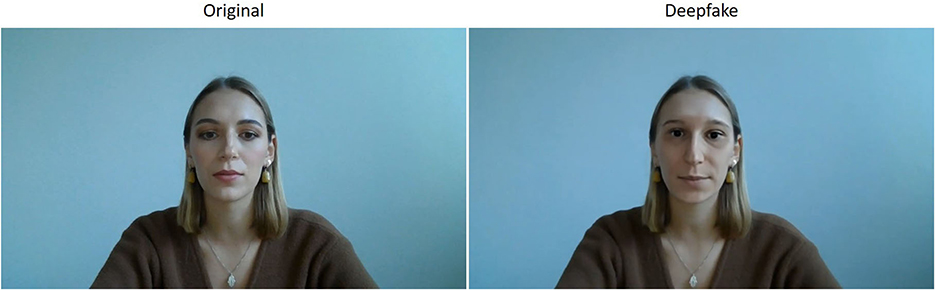
As the AI attempts to stitch a face onto a body, it may not align perfectly, leading to distortions or warping, mainly when the person in the video turns their head or speaks. Changes in the face’s geometry, like fluctuating cheekbones or a shifting jawline, can be significant indicators of a DeepFake.
This inconsistency is due to the AI’s challenge in maintaining a stable and consistent rendition of the face throughout the video.
2. Analyze lip syncing
Lip-syncing errors are one of the clearest signs that a video may be a DeepFake. When the spoken words do not match up with the movement of the lips, it indicates that the video and audio tracks have been manipulated separately.
Watch for delays or advances in lip movements relative to the words being spoken. Even a slight mismatch can suggest that the video has been altered. In authentic videos, the audio and visual components are perfectly synchronized, as they naturally occur together.
Pay close attention to how complex words or sounds are pronounced. Sounds that involve nuanced lip movements, such as ‘p,’ ‘b,’ and ‘m,’ can be particularly challenging for DeepFake algorithms to reproduce accurately.
Misalignments in these sounds can be a clear indicator.
3. Look for lighting and shadow errors
Lighting and shadow errors are common in DeepFake videos because accurately replicating the natural interplay of light and shadows using artificial intelligence is extremely challenging. Discrepancies in these elements can reveal that a video has been altered.
Observe the direction of lighting across different parts of the scene. In authentic videos, the lighting should be consistent, originating from the same sources, and shadows should be cast accordingly.
In DeepFakes, you might notice conflicting shadows or lighting that don’t match the environment’s natural light sources.
Shadows cast by the subjects should align with the rest of the objects in the scene. In DeepFakes, shadows may appear distorted, overly soft, or misaligned with the light source, suggesting manipulation.
Look for shadows that change abruptly or don’t behave as expected when the subject moves.
4. Assess skin tone and texture
Skin tone and texture are often telltale signs of a DeepFake, as artificial intelligence systems can struggle to replicate human skin’s subtleties accurately.
Real human skin contains a variety of textures and subtle imperfections, such as pores, wrinkles, and fine lines. DeepFakes often render skin too smoothly, lacking these natural details.
If someone’s face looks unusually smooth or waxy, it’s worth scrutinizing further. The image of iconic Elon Musk points to these kinds of inconsistencies.
5. Evaluate audio quality
Audio quality in videos can be a significant indicator of authenticity, because DeepFakes often exhibit mismatches or imperfections in the sound that accompanies the visuals.
Listen carefully to the voice. Does it sound like it belongs to the person speaking? DeepFake technologies may not perfectly replicate the subtle nuances of a person’s voice, leading to discrepancies that can sound unnatural or slightly off.
Inconsistencies in sound levels or sudden changes in audio clarity can also indicate manipulation. Authentic videos typically maintain a consistent sound quality throughout.
6. Scrutinize background details
Background inconsistencies are often overlooked but can provide critical clues.
In genuine videos, the motion of people and objects in the background should align with the overall dynamics of the scene. In DeepFakes, background motion can appear disjointed or out of sync with the foreground, suggesting that elements have been digitally altered or composited.
Look for visual noise or artifacts in the background that don’t match the rest of the scene. These can include blurred areas, unusual patterns, or pixelation that suggests digital tampering. This happens when blending or masking techniques combine elements into a scene.
7. Use detection tools
To counter the sophistication of DeepFakes, various software solutions and resources are on the rise. Here are a couple of notable tools that can aid in detecting manipulated videos:
- Free Deepfake Detector by Resemble: This free tool can analyze a still image or video and generate a confidence score indicating the likelihood of the media being manipulated. It’s especially good at detecting inconsistencies and subtle blending artifacts.
- Deepware Scanner: With this free tool, users can upload a video or place a video link, and the app will immediately analyze it to determine if it’s a DeepFake.
8. Cross-verify content
Cross-verifying the content of potentially manipulated videos is a crucial step in authenticating digital media.
Always look for the same video or similar information across multiple reputable sources. If the video in question appears only on obscure or unreliable platforms, or if reputable sources contradict the content, be suspicious.
9. Source credibility
It’s crucial to evaluate the reliability of the website or the individual distributing the video. Investigate their track record and reputation for factual accuracy.
When adhering to journalistic standards, official news outlets and established media are typically cautious about verifying the content they publish, making them more trustworthy sources.
Meanwhile, a simple Google search for “deepfake video” yields countless pages of apps that help generate fake and misleading videos.
Are deepfakes illegal?
There isn’t a federal law in the U.S. specifically governing deepfakes, but some states have taken action. In states like Minnesota, creating or distributing deepfakes that could influence an election or constitute nonconsensual pornography is illegal.
Virginia, Georgia, Washington, and Wyoming have passed or are considering similar laws.
Current State Laws:
- States with deepfake laws: Virginia, Georgia, Washington, Wyoming, Hawaii, and Minnesota.
- States with proposed laws: Louisiana, Illinois, Massachusetts, and New Jersey.
- States allowing civil lawsuits against deepfakers: California and New York.
What should you do if you spot a deepfake video?
If you see what looks like a deepfake on social media, it’s best not to share it. Remember, deepfakes can only cause harm when spread; they can’t do any harm if they don’t spread.
If you see someone else sharing one, try to handle it gently—point it out and suggest checking a reliable fact-checking site, especially if it’s already been proven fake. Explain how you figured out it was a deepfake to help others get better at spotting them too.
If you’re dealing with deepfakes on social media and want to ensure your message is clear and authentic, try BombBomb’s camera & screen recorder. It allows you to send video messages instead of standard text, to make your communications more personal and trustworthy.
Start using BombBomb today to enhance your digital communication. Get started for free and make your messages stand out as genuinely yours.




