Reinforce value. Drive expansions.
Customers are more likely to renew, or expand, when they feel valued. Video builds trust, highlights progress and makes contract conversations easier.
Get ahead of renewal conversations and give yourself time to address any issues or concerns keeping your customer from continuing the relationship.
Prove the value your solution is creating for your client so that renewal decisions are clear and easy.
Highlight upgrades to your products and services to continue meeting and exceeding client expectations.
Take the opportunity to upsell existing accounts and increase LTV for the business.
Highlight usage stats, milestones or results.
Mention upcoming features or benefits.
Ask if the person would like to explore options or chat.

“Hey [Name]— we’re coming up on renewal and I wanted to thank you for being such a great partner.
Your team’s video usage has grown by [X%], and I’d love to show you what’s coming next.
Would you be open to a quick call this week?”
– [Your Name]

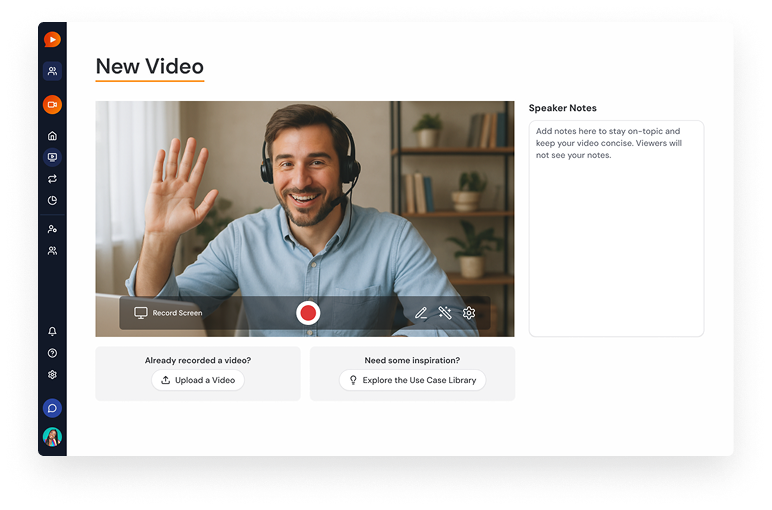
Personal check-ins increase retention.
Customers say yes to new seats or features.
Proactive communication builds long-term loyalty
