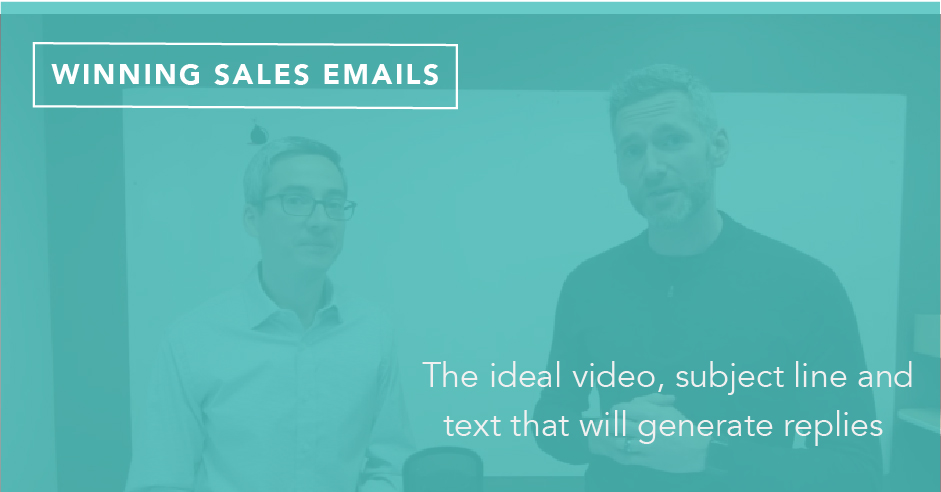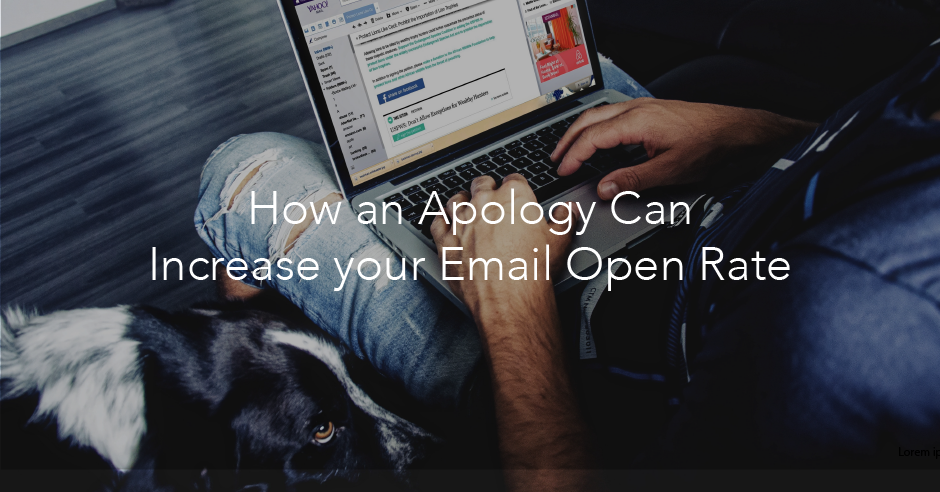“Why do my emails go to spam?”
We hear this question a lot. It’s one of the biggest challenges that sales reps and customer success teams face. And it’s frustrating.
You take the time to write the perfect email, only for it to end up in a folder the recipient never opens.
In this article, you’ll learn why your emails go to spam instead of your recipient’s inbox.
1. Ask Yourself: Is this Email Timely, Relevant and Expected?
Before writing an email, think about who will receive it.
- Will they think the email is timely and relevant?
- Are you confident they are interested your product or services?
- Do they expect to receive emails from you?
- Did they give you their email address voluntarily?
If your email meets these requirements, you’re good to start drafting your message.
2. Follow a Framework for Your Copy
Your email copy needs to resonates with recipients AND motivate them to action. The more often your emails are opened and clicked, the less likely they’ll get marked as spam.
One way to make sure your copy is effective is to follow a framework. For instance, you could use the Empathy-Value-Action framework, which guides you to empathize with the reader’s experience and deliver value before asking them to do something.
The framework you choose isn’t as important as making sure people want to read and respond to what you write. This is how you maximize deliverability.
3. Think Through Your Text-to-Video Ratio
If you include video messages with your emails, this section is for you. While sending personalized videos is a great way to communicate with your clients, you shouldn’t send a video without any accompanying text.
If you don’t include text above or below your video, your email will get the dreaded “…” treatment, which makes it look like your message is empty unless the recipient clicks the dots.
Here’s an example…
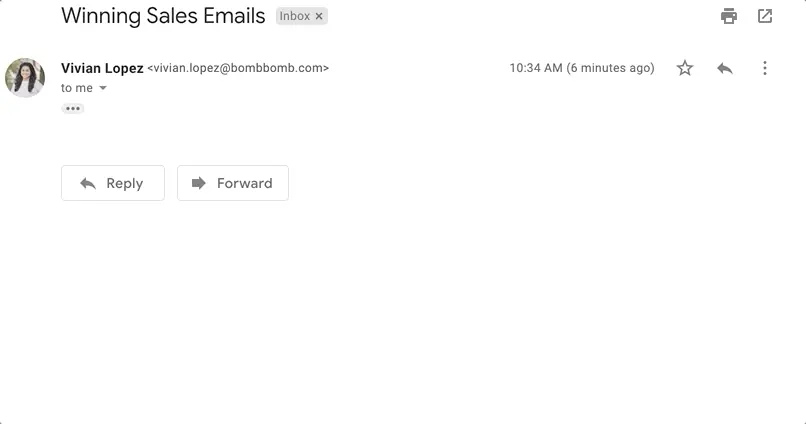
Your supporting text does not need to be long, and it shouldn’t detail everything in the video.
In fact, a roundup by MarketingProfs states that “emails with just 15-50 words get 50% higher response rates than emails with more typed-out words.” Use your supporting text to complement your video so that recipients still have a reason to watch.
Many emails going to spam are image-only emails. According to Constant Contact, “Image-only emails generate high spam complaints, have high bounce rates, and have a negative impact on open rates.”
Additionally, “Email clients often block image-only emails as the first line of defense against spam. The second line of defense is to route image-only emails directly to the junk or spam folder. ”
While it may be tempting to have someone create a beautifully designed email in Adobe, don’t do this. If you want to apply some branding to your emails, you can design custom headers and footers while still inserting text into the body of the email.
4. Personalize Your Email as Much as Possible
Personalizing your emails is the most effective tactic for improving email marketing results. People want to open and read emails that are written specifically for them.
While this tactic may seem time-consuming, there are ways to personalize your messages in a quick and easy way. For example, depending on your email service, you might be able to use dynamic variables to fill in unique contact details around your copy. And then you can create multiple versions of these emails for different customer segments.
That way, you’re getting the best of both worlds: personalization without having to write a unique note for every person.
5. Choose a Great Subject Line
A bad subject line with spam trigger words can also land you in the spam folder. A great subject line, on the other hand, catches your recipients’ eyes and convinces them to read your full email.
Hubspot wrote a great article on The Ultimate List of Spam Trigger Words. Words like “free,” “sale” and “discount” are on the list.
Another thing to remember when crafting your subject lines is to keep them short. Ideally, you should keep them under 40 characters or about five to seven words.
For more tips on how to craft compelling subject lines, check out this article.
6. Don’t Use Purchased, Scraped or Downloaded Lists
If you’re using contact lists that you don’t own, your spam mystery is solved. Sending emails to third-party lists can have a detrimental impact on your sending reputation.
Think about it: do you like receiving unsolicited emails? How often do you read emails from people or brands you don’t know?
You also can’t guarantee the quality of these lists. In fact, many of the addresses on these lists may be unused accounts, inactive accounts or spam traps. According to Campaign Monitor, “Spam traps are used specifically to find people using questionable lists and will cause serious damage to your sending reputation.”
The more people who ignore your emails – or worse, mark your emails as spam and report them – the more likely email providers will send all of your emails to the spam folder.
7. Always Use a Suppression List
Another way to improve your email reputation is to use a suppression list.
A suppression list contains email addresses that are opt-outs, invalids and abuse complaints. They’re required to be in compliance with the CAN-SPAM Act. Most email service providers will automatically keep track of all these email addresses and add them to a suppression list.
Note: do not delete your suppression list or remove users from it.
You should only remove users if they asked to continue receiving emails from you. And if you switch ESPs, remember to download the suppression list and upload it to your new provider.
8. Send Additional Emails to Your Most Engaged Users
Whenever you send an email to a large list, follow that email up with another one to the people who opened or clicked your previous send. The more you can personalize this follow-up email, the better.
This signals to email service providers that you are, in fact, offering value to people. They open your emails and engage with your content regularly.
You Made It Past the Spam Filter! Now What?
Making it past the spam filter is only the beginning. Your ultimate goal should be to build and nurture relationships with people over time.
And one of the best ways to do this is through personalized video messaging. Videos not only improve open rates (if accompanied by text, re: tip #3 above), but also make you more likable and memorable as the sender.
Want to give video messaging a try? Start a free 14-day trial with BombBomb here.