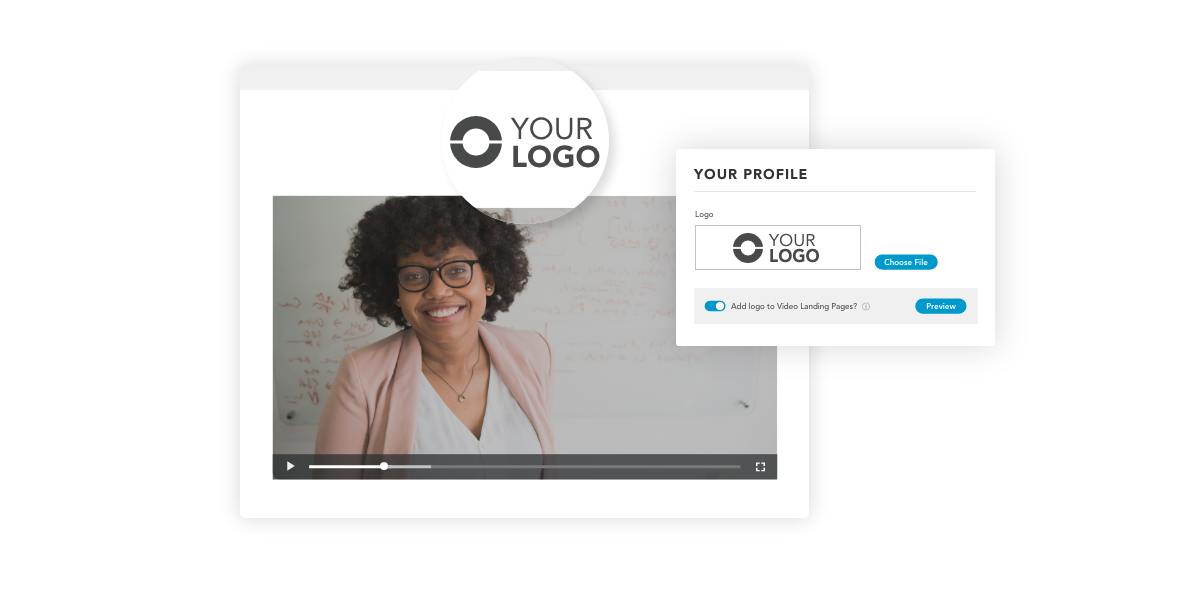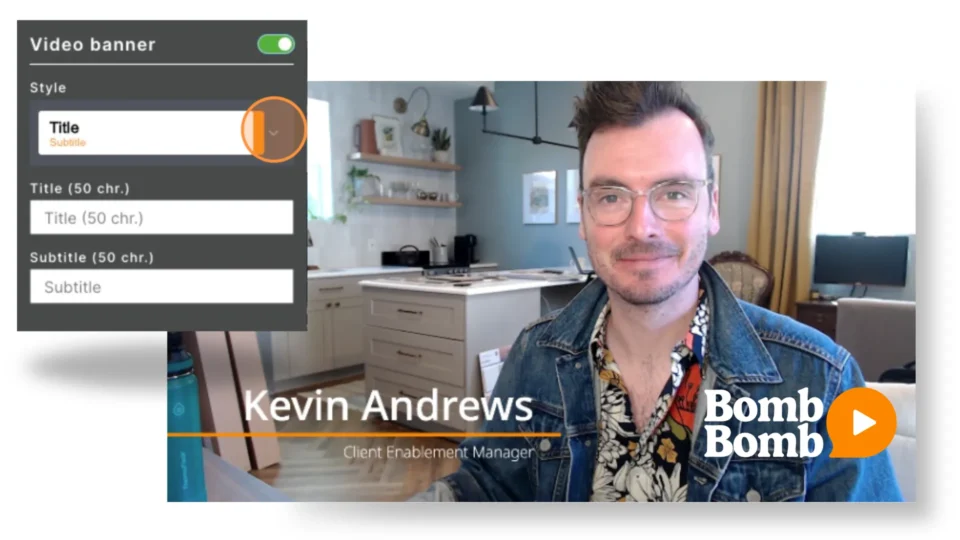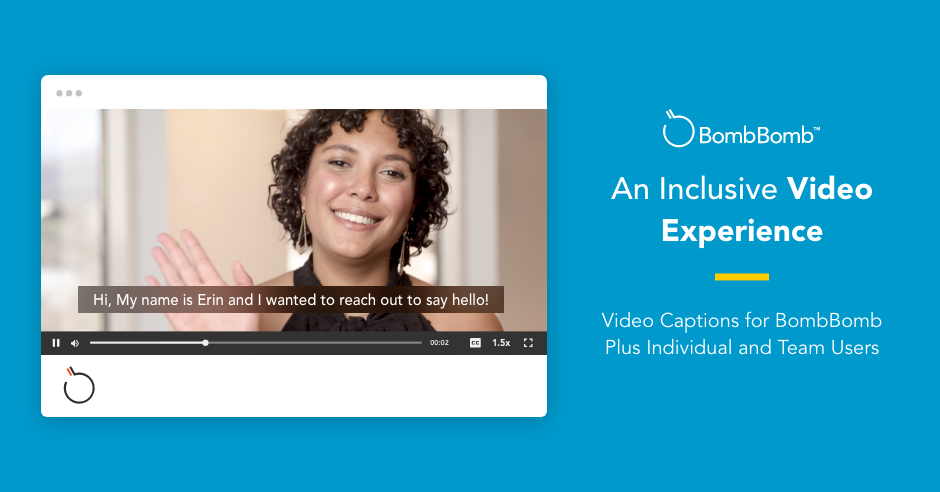Today we’re excited to announce the addition of Branded Video Pages to every subscription level of BombBomb to help you increase your brand awareness. This feature is available now for all BombBomb users.
Video Pages are the webpages your videos play within. Previously, when you sent a BombBomb video through Gmail, Outlook, Outreach, Zendesk, LinkedIn, and most other channels aside from the BombBomb platform, your Video Page was simply your video on a blank white screen, accompanied by Video Reactions. This was designed to eliminate distracting elements on the screen and ensure your video recipients’ attention was entirely on your video message.
However, we understand the need to not just humanize yourself and your message, but also to humanize your company and brand through personal video. To help make this possible, we’ve upgraded your Video Pages beyond the plain white look and feel. Now you can:
- Include your logo above your video on your Video Page
- Link that logo to your website
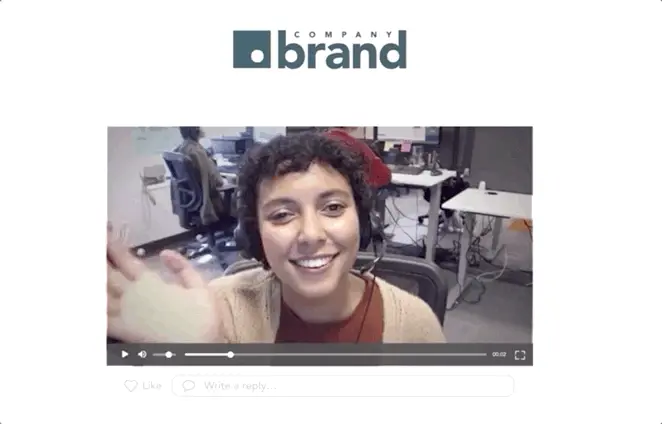
Now every BombBomb video you send will drive brand recognition and loyalty while giving your video viewers an exit link to your desired landing page. Get you and your company face to face with more people, more often with BombBomb Branded Video Pages.
How to turn on Branded Video Pages and Increase Brand Awareness
Within the BombBomb web application, navigate to your profile and select the “Organization” option.
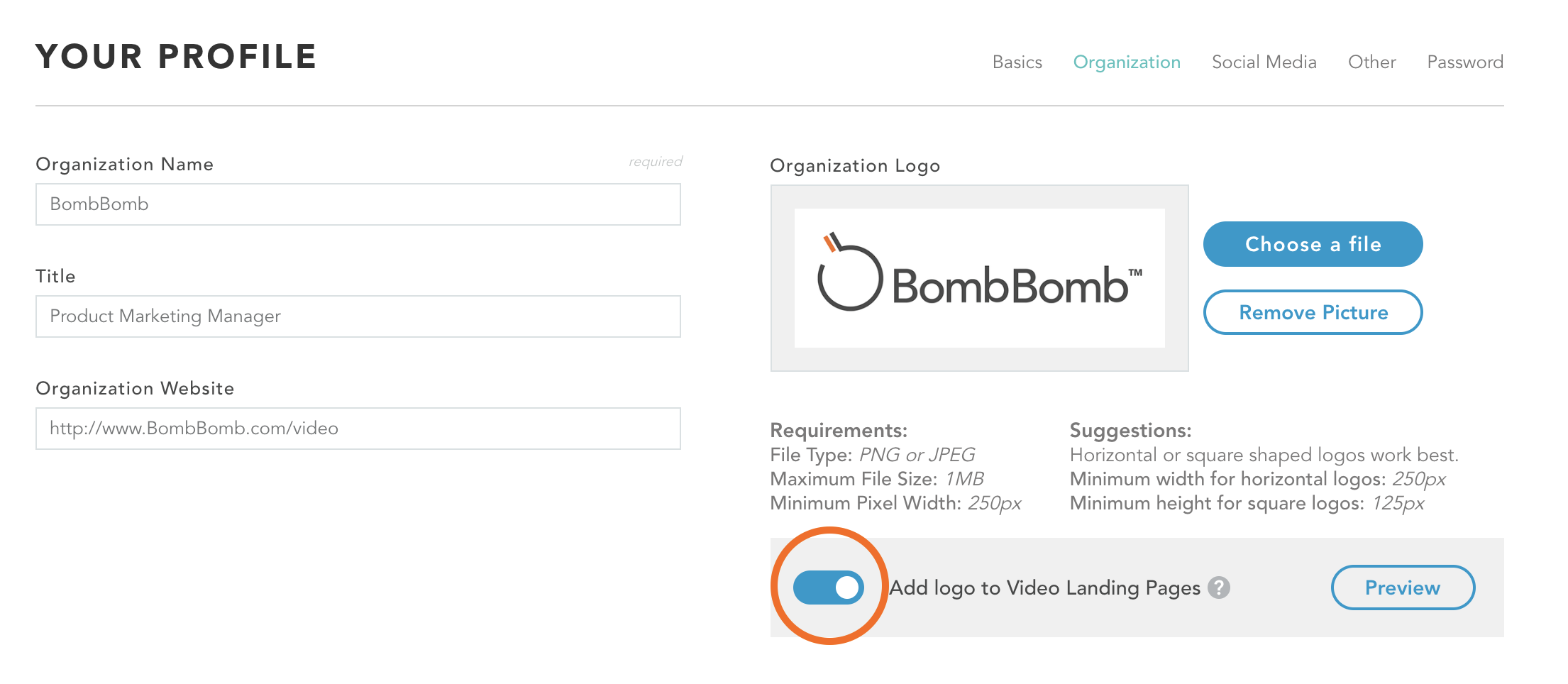
From here, you can upload your company logo and toggle on your Branded Video Pages. If you’d like to link that logo to your company website, be sure to include the proper URL in the Organization Website field.
Done! It’s that easy.
FAQs:
Q: What Video Pages will my logo appear above?
A: Every single Video Page. However, if a video is sent within a BombBomb Email Template, this designed template will override the logo for that send.
Q: If I update my company logo in my profile, will my old logo/URL still be on my old Video Pages?
A: No. This will update your logo/URL on every Video Page in your video library.
Q: What are the image file requirements?
A: Must be a PNG or JPEG smaller than 1MB. The width of the logo must be at least 250px.
Q: Do I have to pay more for this?
A: No way!