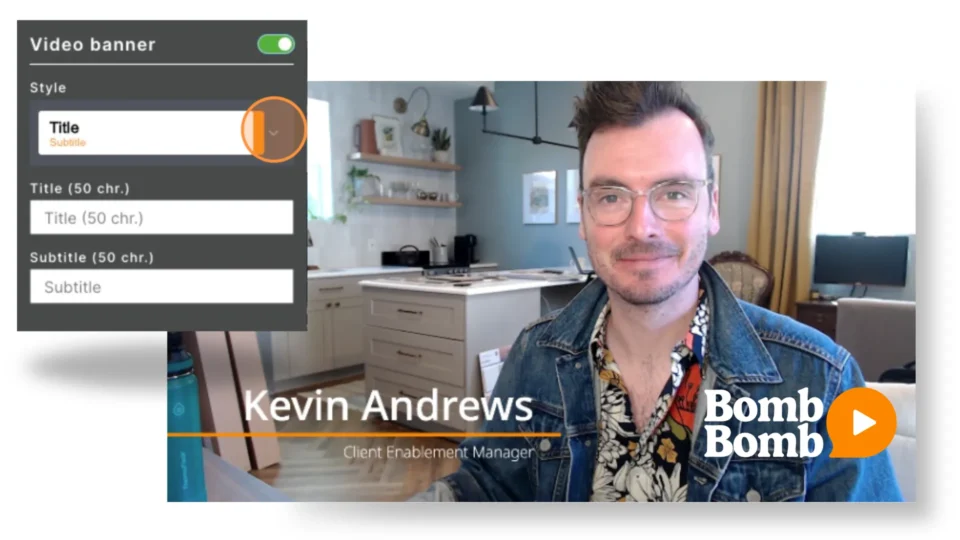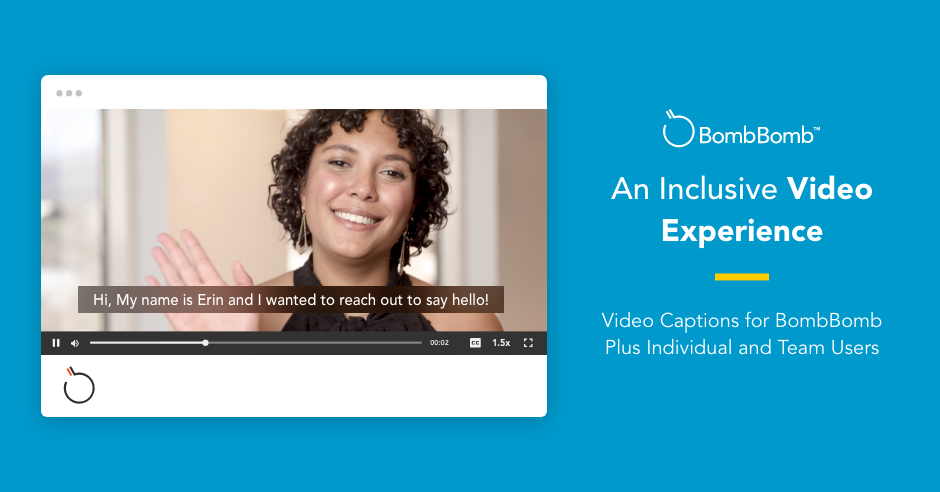You send an email to a prospect or client. And…no response. It’s discouraging, but what if you aren’t reaching them in the places they interact most?
It’s easy to focus on the inbox, but what if the people you’re hoping to connect with engage best on LinkedIn, Facebook, or a preferred Customer Relationship Management (CRM) tool?
Now, BombBomb has made it easier than ever to reach people inside the tools and platforms they use most. The new BombBomb Microsoft Edge Extension allows you to record, send, and share videos right from your Edge browser. (No more switching from tab to tab!)
See how it works in the video below…
Record, Send, and Share Videos from Your Preferred Browser
While you may have already heard of our BombBomb Google Chrome Extension, this new extension is specifically designed for Microsoft Edge browser users. Everything you know and enjoy about the Chrome extension, you can do within Edge.
Record your screen, access your video library, incorporate in-video Calls-to-Action (CTAs), and share your videos across the platforms you, your prospects, and your customers use most.
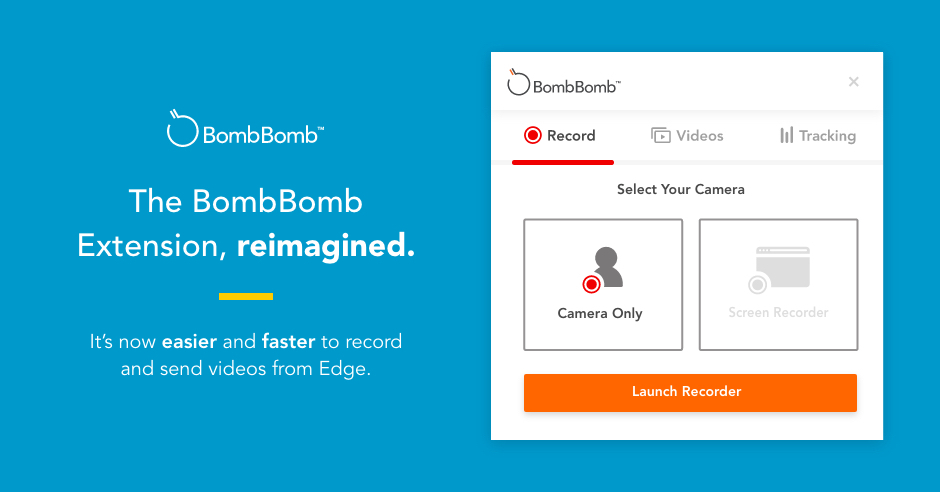
Key Extension Features
In the new BombBomb Microsoft Edge Extension, you can…
Record With Ease
Record videos right from your browser without having to switch between tabs. Just click on the extension, press record, and you’re ready to go!
Use the Screen Recorder
Select the BombBomb Screen Recorder option within the extension to record yourself and your screen in just a few clicks. This allows you to clearly walk people through complex ideas, documents, presentations, and more — while still being present in the process.
Add CTAs
Drive your prospects and customers to take the action you want them to take with a clickable call-to-action within your video. After you record with the extension, you’ll have the option to easily add in an in-video CTA.
Access Your Video Library
Want to access a video you already created?? Access it right in Microsoft Edge within the extension. Just scroll down to find the video you need and copy the link.
Share Your Videos Wherever, Whenever
Easily share your video link inside the platforms used most by the people you’re trying to reach. Just copy the video link right after you record or from the “Videos” tab of the extension. Then, you can share your video link on LinkedIn, Facebook, and beyond. (Note: Your animated preview will populate with your video link in many of these platforms, too.)
And you’ll also have the option to add your video to emails as well!
See Key Real-Time Video Analytics
Access key video analytics from the “Tracking” tab of the extension. There you’ll see when someone plays your video (and how much of it they watched), to follow up accordingly.
Bonus Features You’ll Love
Title Your Videos
After recording your video, you’ll have the option to title them. This makes them easy to find for future use or reference.
Gmail PowerWheel
Record, send, and track videos all within your Gmail inbox with the BombBomb PowerWheel when you download the extension. (Learn how it works in this post.)
How to Record and Share Videos with the Microsoft Edge Extension
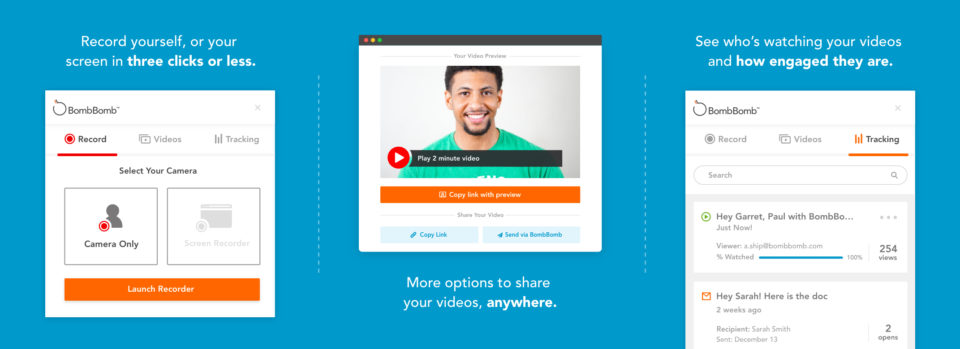
To record and share videos with the BombBomb Microsoft Edge Extension, you’ll need:
• Microsoft Edge: Download it free here.
• A BombBomb Account: Try it free for two weeks! Already have an account? Log in.
• BombBomb Microsoft Edge Extension: Get it free here.
How to Use the Extension: 3 Steps
1. Press the BombBomb icon next to the address bar.
2. Record a video or screen recording, or press the “Videos” tab to access a video from your video library.
3. Copy the video link and paste it anywhere! Social media, CRMs — you name it.
Don’t forget: You can still send the video via email from the extension, too!
Start Recording Videos in Microsoft Edge Today!
Now that you have the BombBomb Microsoft Edge Extension downloaded and know how to use it, don’t waste any time. Start creating and sharing videos within your browser to reach more people in a more effective way. You’ll see the results in no time!