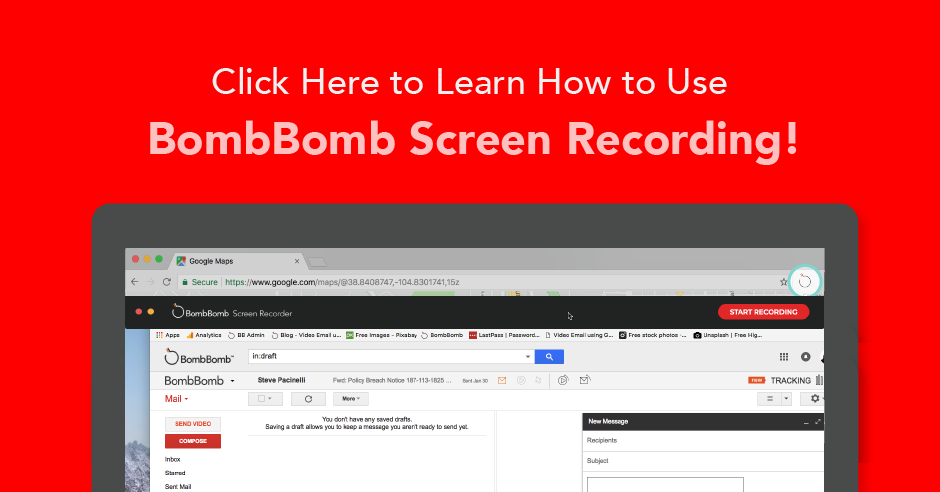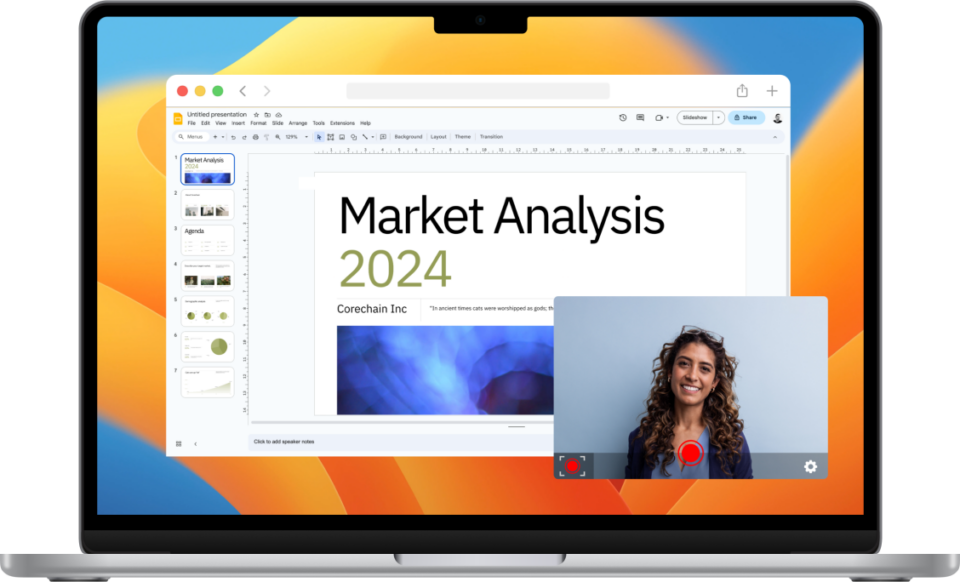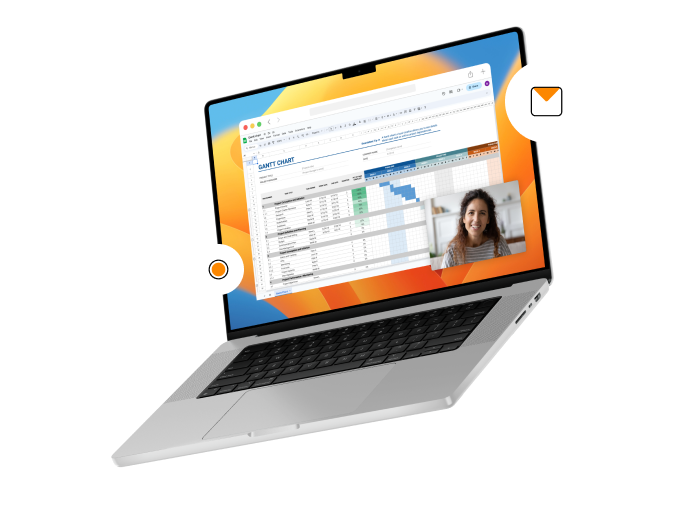Two weeks ago we brought you news of our a brand new dashboard where you can manage email contacts; send videos to one person, a few people, a list of people, or several lists of people; and track email opens, link clicks, and video plays – and follow up directly. Today, we’re bringing you another significant upgrade.
We are so excited to finally be able to announce our newest addition: the Screen Recorder, which allows you to record yourself and your computer screen at the same time. You can access the desktop screen recorder anywhere you’d access the BombBomb recorder.

That’s right – anywhere! You can record your screen within the Composer, Quick Send, Gmail, Outlook, or any of our many CRM and platform integrations! Once you’re finished filming, your screen recording behaves just like a normal BombBomb video would; you can save it so it’s accessible through your BombBomb library. Text it, email it, use it in your CRM integrated with BombBomb…the sky’s the limit.
Using Screen Recorder in your Business
We understand that in your business, it’s sometimes easier to show someone than to tell them. When you’re trying to display on-screen activity, this can be difficult – especially if you’re trying to be personable with video. Now, with BombBomb’s new screen recorder, you can record your screen (and yourself!) while helping someone navigate somewhere on the computer such as your website, an online form, etc.
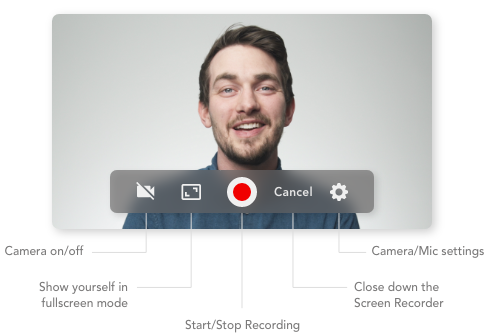
Below, we’ve provided some use cases where we feel the Screen Recorder would benefit people in the real estate, sales, and marketing industries.
Real Estate
Real Estate Agents – you’re always sending your clients heavy information on neighborhoods, homes, and what they should expect when buying or selling a home. Why not utilize screen recording to help them through this sensitive information? Below we’ve shared some examples of situations where we feel our new Screen Recorder could help you communicate with your clients more effectively.
- Show the buyer what the neighborhood looks like using Google Maps.
- Walk through a CMA (competitive market analysis) and speak deeper to the value of one’s home while also being able to show off the numbers and graphs that you have access to on your screen.
- As a paperless company, you can use a screen recording to help walk your clients through sensitive documents to ensure they complete them with ease!
Sales
When communicating with remote clients, it can be hard to fully explain your product and services without actually being able to show them yourself. Now with BombBomb screen recording, you can! Demo your product, problem-solve issues, showcase testimonials, explain differentiating factors, and more! Check out our favorite examples below.
- Software – demoing your product
- Help someone problem solve a particular issue they are having within your product
- Showcase product comparisons so you can show how and why your product stands above your competitors.
Marketing
We know the importance of making your projects presentable in marketing, so we’re here to help you make that a reality with your videos. Now all your beautiful PowerPoint presentations can be seen by more people with the screen recorder. Communicate internally, externally, with bar graphs, and statistics like never before.
- Expressing internal ideas with your teammates
- Showcasing KPIs
- Creating a social media video – for example, the “5 Social Media Tips for Sales Pros.” Showcase your stats on the screen, while talking through each of your favorite tips!
Ready to Get Started Using Screen Recorder?
That’s so amazing to hear! We know you’re going to love this new feature. To learn how to use the new Screen Recorder feature, click below and head over to our support site where you will find a detailed explanation on how to use it most effectively.
If you’re not yet using BombBomb but ready to give it a try, you can sign up today for absolutely free for two whole weeks (no credit card required) by clicking here.