There is a companion app for the web-based solution as well, and having the flexibility to record the screen is a welcome option. You can also assign a call-to-action.

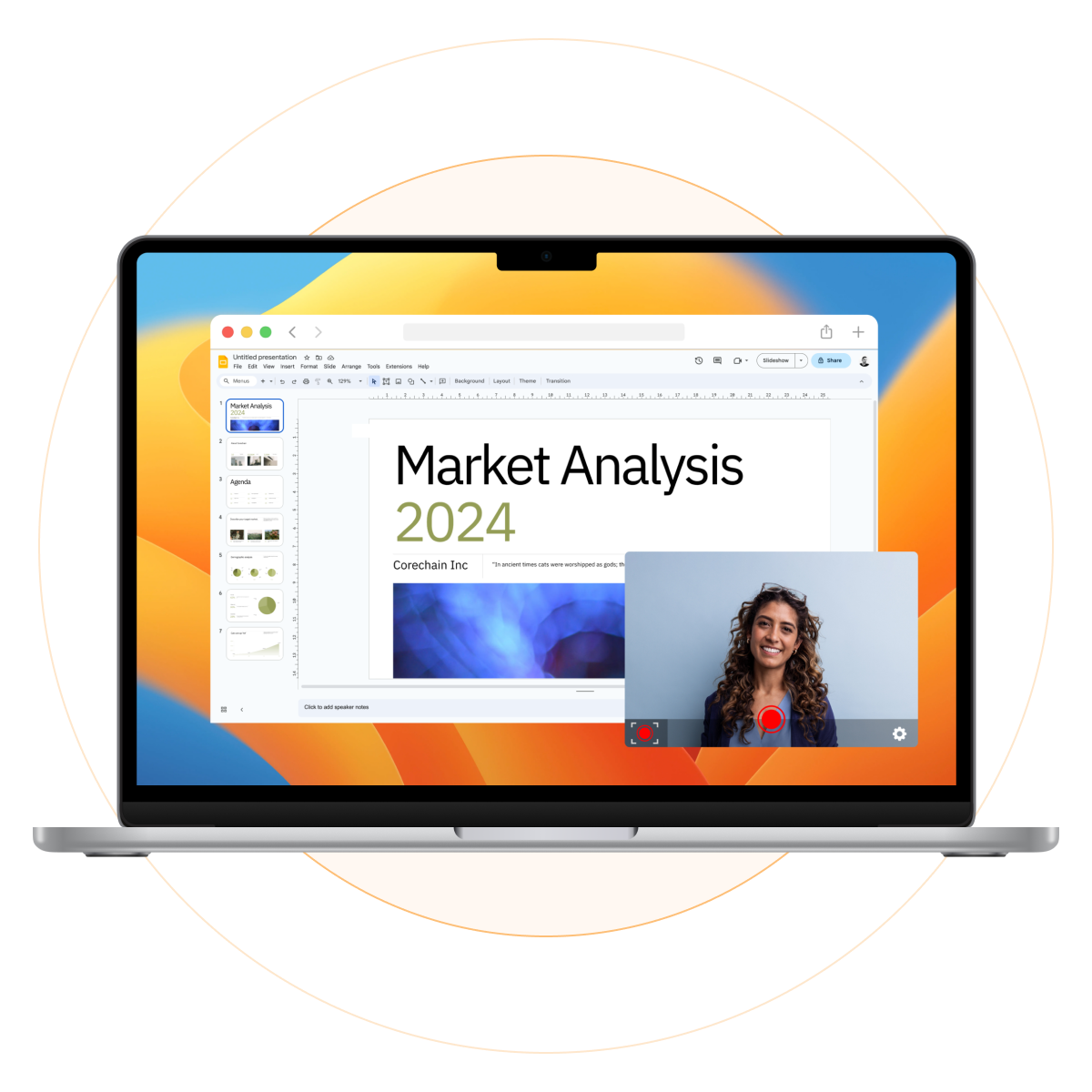

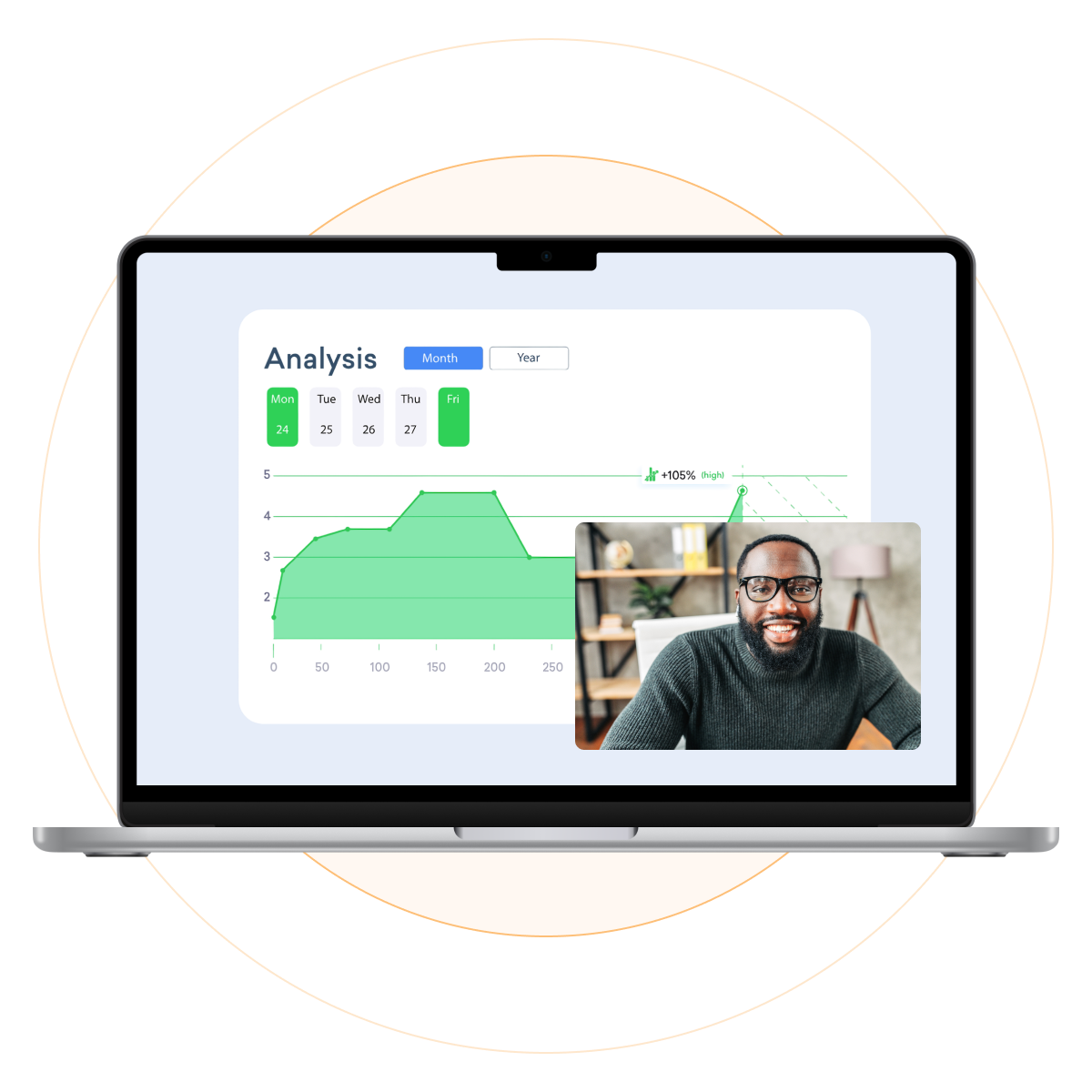
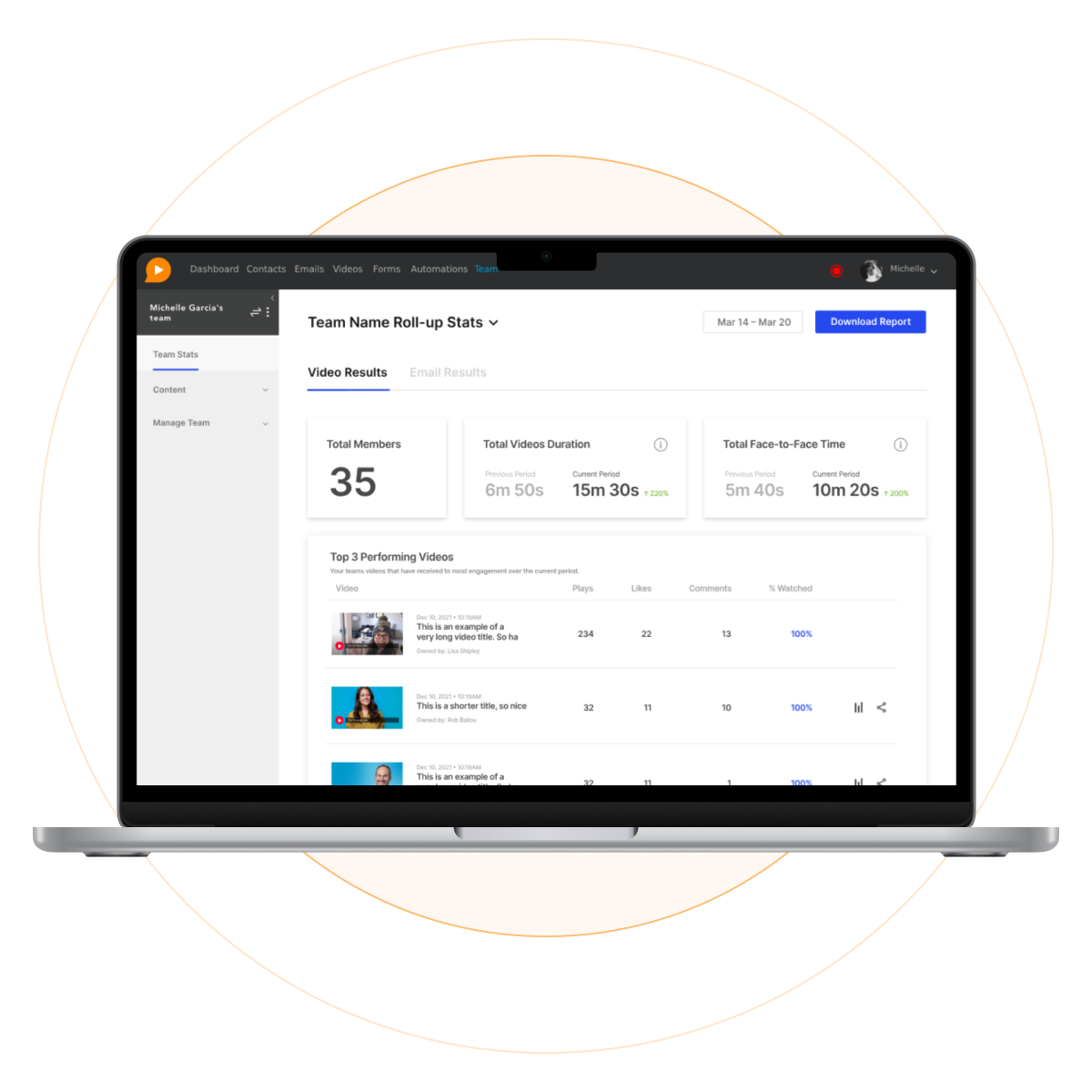






The platform is just the beginning. The real magic lies in our people. With nearly two decades in the industry, we’re here to help your business succeed with personal video.
There is a companion app for the web-based solution as well, and having the flexibility to record the screen is a welcome option. You can also assign a call-to-action.
Customer Service is INCREDIBLE! All the functionality with the platform is great—videos in emails, CRM, automations, tracking, and more…Easy to use!
They have always been responsive whenever I have had an issue. It’s a great app for marketing and keeping track of marketing efforts.
BombBomb provides an amazing work/life balance that is fulfilling and fun. The rewarding and challenging work with a team of exceptional people, joined with the growth opportunities and genuinely caring leaders.
BombBomb is the Bomb! Best business tool EVER!! So great to send an authentic message to new contacts and loyal clients! The impression has been so positive. :D
BombBomb is a great way to take connected to clients. I use the Google extension to create informal video emails to keep in touch. I use the BombBomb signature emails to create professional emails with links and attachments.

45,000 customers. 42 countries. 126 million video minutes per year. 98% customer satisfaction.









