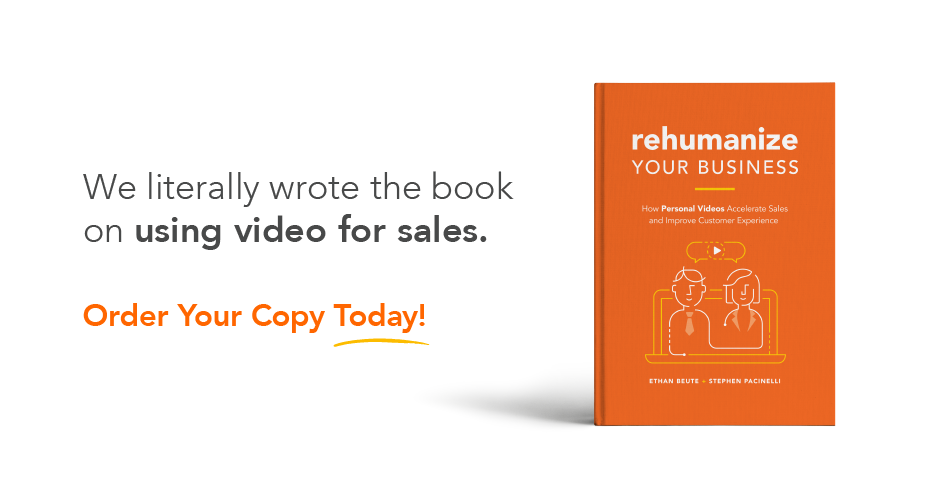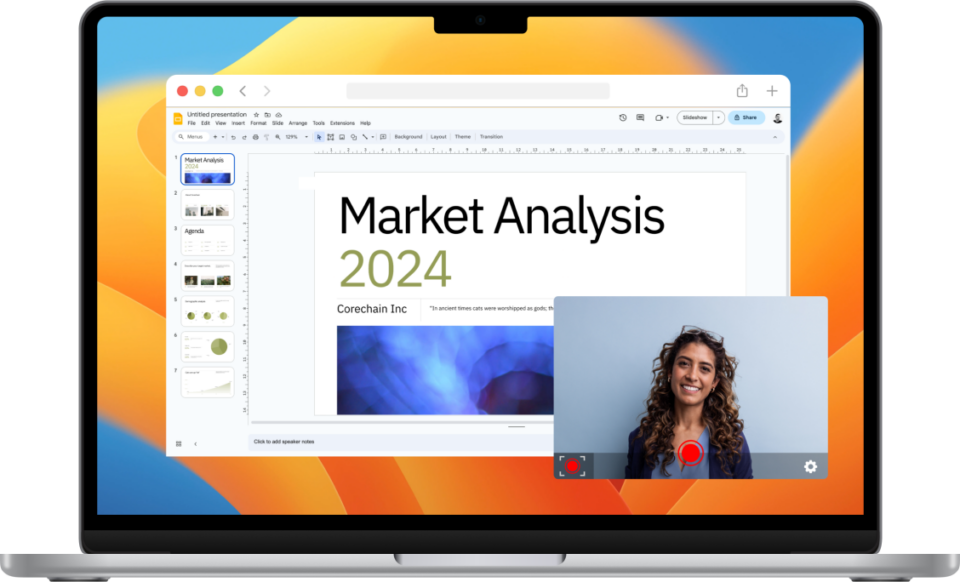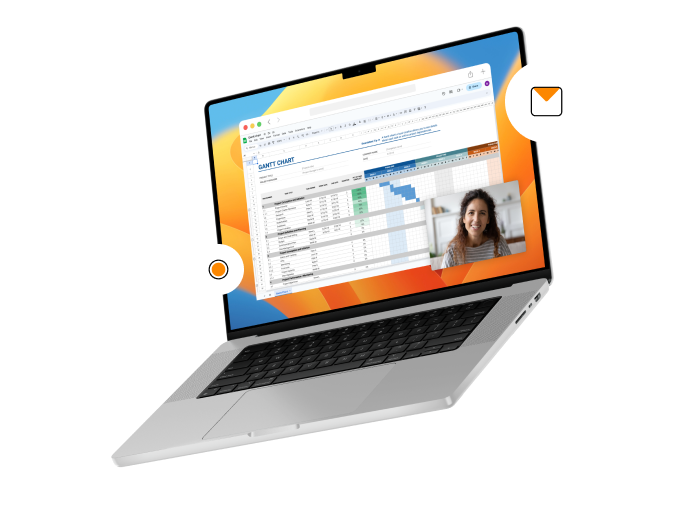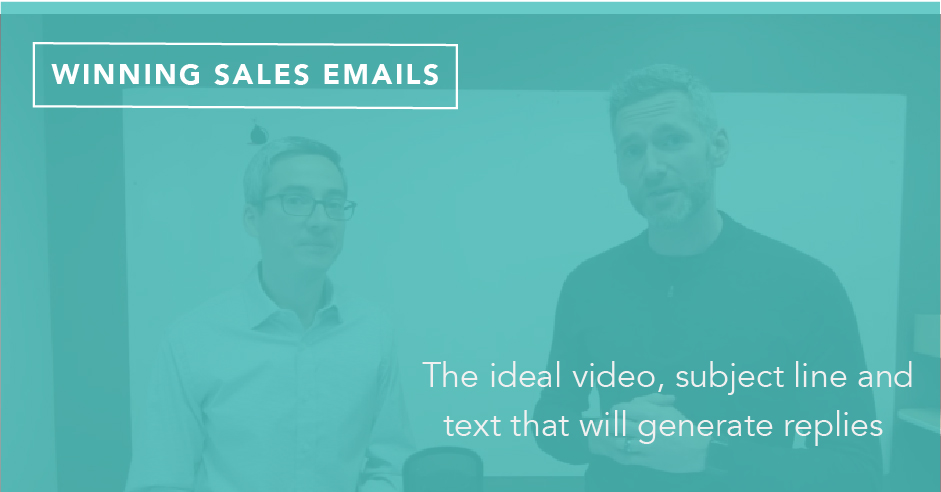
Looking for email tactics that will help you get more responses? We’ve got you covered.
According to data compiled by HubSpot, 99 percent of consumers check their email daily. That makes email one of the most valuable marketing tools for businesses. But for it to be effective, the emails sent out need to be opened and, ideally, replied to.
It can be very frustrating when you’re not getting responses on deals you’re hoping to close, or have trouble staying connected with past clients for future business opportunities. And sending listing videos that aren’t being played can also be discouraging.
These concerns and more are tackled in “Rehumanize Your Business,” written by our Chief Evangelist Ethan Beute and Chief Marketing Officer Steve Pacinelli.
Proven Email Tactics
Below you’ll learn how to overcome these hurdles getting in the way of your success—based on Ethan and Steve’s four part framework for getting attention—from writing creative subject lines to recording the perfect video intro. Here’s how to generate more email opens, video plays and replies:
Make subject lines personal, curious or both
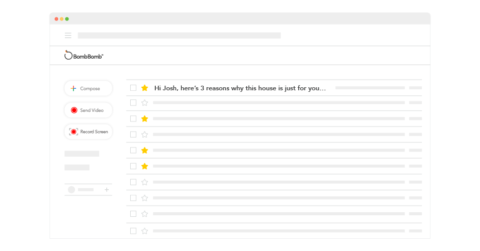
Subject lines are essential to getting someone to open an email you send out. Be honest—how many times have you deleted an email from your inbox based on the subject line alone? Probably, several times. And you’re not alone; CoSchedule research states that 35 percent of emails are opened based on subject lines.
With that in mind, your subject lines need to be captivating enough to grab the recipient’s attention in a short time window. They need to be personal, curious or a combination of both.
Add a personal touch to your subject lines—a detail that will relate enough with your prospective clients that it entices them to open your video message. If the message is only for one person, this can be a name or details about them that you noted down from a meeting.
To keep your subject line personal when sending your video email to groups of people, make sure you send them to segmented groups in your contact list that share things in common. You’ll read more about segmentation later in this post. Tailor that subject line to the interests they share.
Examples:
– “Happy birthday Jean! See this video made just for you.”
– “Thanks Mark—Your business means a lot!”
You can also tap into the natural tendency of human curiosity when creating your subject lines. When explaining this portion of the framework, Steve says, “Consumer psychology is driven by what people don’t know. We don’t know something, we gravitate toward figuring that out.”
Examples:
– “Want to know why…”
– “I found your new home and it’s…”
Use this to your advantage by starting a story or idea in the subject line and concluding it in your video email—creating and tapping into a “curiosity gap.” In “Rehumanize Your Business,” this curiosity gap is defined as, “The mental distance between what we know (provided in the subject line) and what we need or want to know (awaiting inside the video email).”
Don’t be afraid to mix the two styles as well! Tapping into both methods gives you even more reach with prospects.
Examples:
-“Hi Josh, here’s three reasons why this house is just for you…”
-”Good morning Anita. This made me think of you.”
The most crucial thing to keep in mind is to make every word of your subject line in sales emails count and serve a purpose.
Bonus Tip: Practice Strategic Segmentation— When sending your sales emails, it’s important to segment your email lists to tailor your messages to your client’s interests, location and more.
Mailchimp noted a 14.31% higher email open rate in segmented campaigns, compared to non-segmented campaigns globally.
So it’s important to segment your lists in strategic ways that will best support your business interests. BombBomb makes this easy, by giving you the ability to create segmented contact lists within the software based on their interactions with you. So, you’ll know which lists are giving you more replies at any point in time.
Also, keep your lists clean and updated to avoid your messages going to spam and reduce your bounce rate. The Mailchimp Email Marketing Benchmarks recommend that, “you email your subscribers regularly (at least once a quarter), so that your list stays up to date.”
This will ensure you are reaching people who are more likely to open and reply to your video emails.
Use animated previews and thumbnails to increase video views and responses
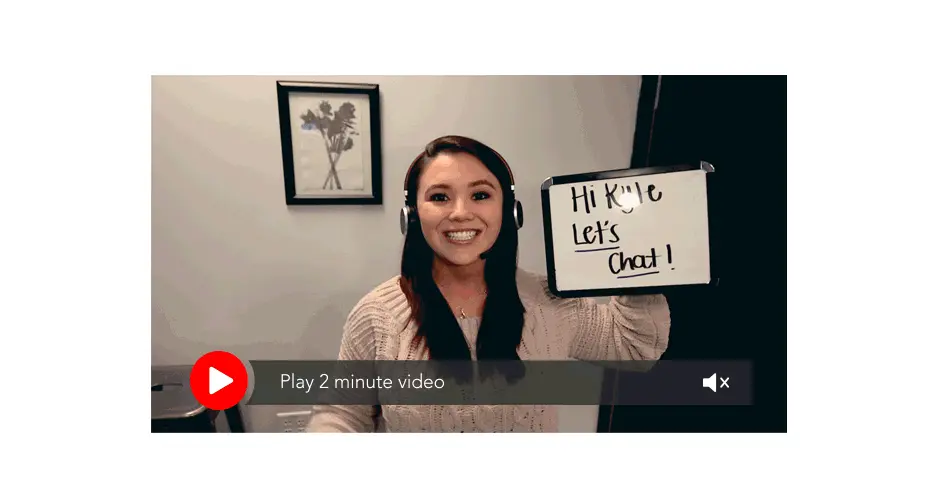
Once you perfect your subject line, the next step is getting your video played. And animated previews and thumbnails are an absolute must for increasing the likelihood of this happening and getting those highly-anticipated responses. BombBomb automatically converts the first few seconds of your video into an animated preview within your email.
In a matter of seconds, this animated preview has to catch the viewer’s eye to click play. Some tips we recommend to make yours pop include:
-Creating a “pattern disrupt” or something unexpected that makes your video stand out—whether that be you smiling accompanied by a hand wave, or you holding a whiteboard with a personalized greeting or message. You can also make it more personal and relatable by having the background be your office with family photos and your children’s art.
-Using enthusiastic movement and unique surroundings in the background of your videos to your benefit to peak interest in what you’re selling. This can be in a community you’re selling homes in, a home you have on the market and more—the opportunities are endless.
The point is to use these thumbnails and animated previews to really connect with others, so they are excited to continue watching your video, listen to what you have to say and reply.
Drive video for email plays with supporting text
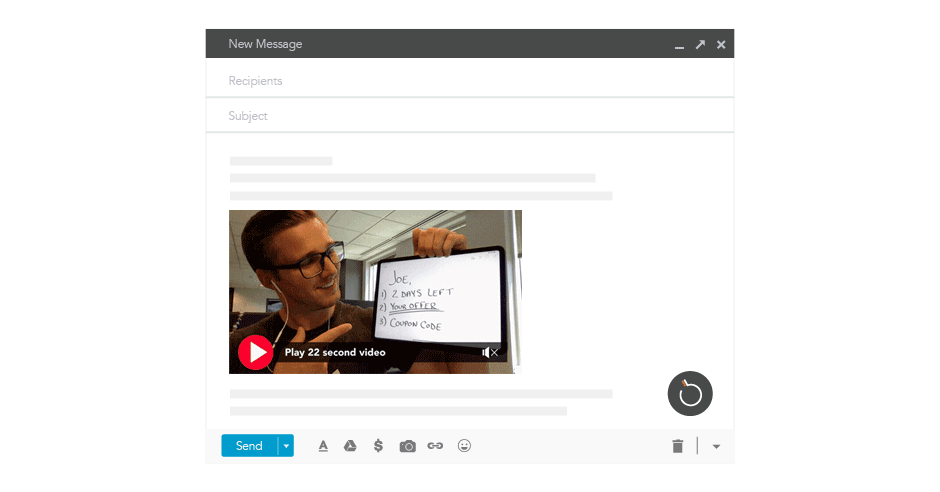
Another way to encourage video play in your sales emails and increase your reply rate is to use the supporting text to complement the video in your email and entice your prospective homebuyers, sellers, mortgage clients and others to take the time to watch it.
Your supporting text does not have to be long, and it definitely should not detail everything in the video. In fact, our book cites an email stats roundup by MarketingProfs that states “emails with just 50-15 words get 50% higher response rates than emails with more typed-out words.”
It should be a teaser of what to expect or what they’ll learn, as well as conclude your email with a call-to-action. And that call-to-action is instrumental in getting a reply back.
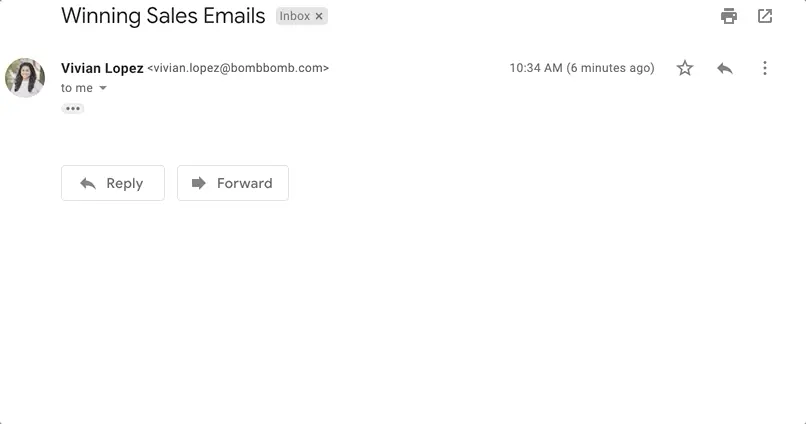
Another important thing to keep in mind is that it is essential that you add text above and below your video to avoid the dreaded “…” functionality that mistakenly hides your videos in various popular email companies, like Gmail. In the words of Steve, “If you’re video is not seen, then you’re not going to be heard, you’re not going to be felt, and you’re not going to be understood.”
So, this supporting text is crucial for technical reasons, as well as to generate more video plays that lead to replies. Use it to ignite curiosity, preview your video points and maximize your potential for increased email engagement.
Make the most of your video introduction
In order for your video to be successful and get a response, we recommend that in the first 10 seconds you let your recipient know why your message is relevant to them and list out what you will be talking about.
In “Rehumanize Your Business,” Ethan recommends using the Zeigarnik Effect to our advantage in video emails—which “suggests that our brains have a strong desire for us to finish what’s been started.” He continues by saying to, “Play to that human instinct by promising a specific number of topics, tips or ideas that you’re going to cover in your video.”
These are the very things you teased in your animated preview or supporting text that you are now going to address in your video. This should tell them why they’re receiving the message and how long it’ll take them to view it. In turn, it shows whoever is watching that you follow through and value their time—increasing your chance of a response.
Also, when you conclude your video, don’t forget to include that call-to-action so your current and potential clients have something to respond to in your sales emails.
Bonus Tip: Test different techniques for video engagement— Take all these tips and test them on your email contact list. Every company’s distribution list response is different.
Brainstorm various subject lines with your email recipients and make your supporting text and videos as personal and relatable as possible to see what works best to maximize your chances of getting a reply from your current and prospective clients.
Try out different sender names to see what recipients respond best to—some may prefer emails that come from individual senders, such as someone on your staff, and others will be more inclined to open an email sent from a company address.
It’s all about testing different techniques and utilizing the ones that will bring you the most success.
Get “Rehumanize Your Business” Today!
Purchase Ethan and Steve’s book, “Rehumanize Your Business,” to read more tips for successfully connecting and building relationships with your current and future customers in your sales emails. You can order this Amazon #1 bestseller today here.