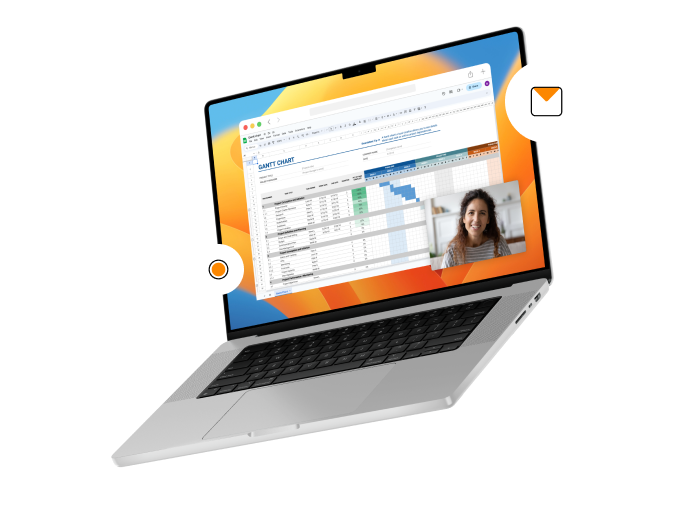This post gives you a few basic tips and tricks to getting more from the BombBomb video email editor.
The three main functions we demonstrate in the video below and encourage you to try out for yourself are:
- Dragging and dropping videos and images
- Double clicking images and objects
- Right clicking backgrounds and images
Whether you’re using a custom template that we built for you, one of the library templates, or an HTML email template you brought into your account from somewhere else, you should take a few minutes and play with them a little (watch the video below for an introduction).
By using some of these features of the editor, you can give your video emails different looks with little additional effort.
It’s important to note that these functions will behave a little differently in different browsers (Internet Explorer, Firefox, Chrome, Safari, etc.).
How-To Video: Basic Tricks to Editing Your Video Emails