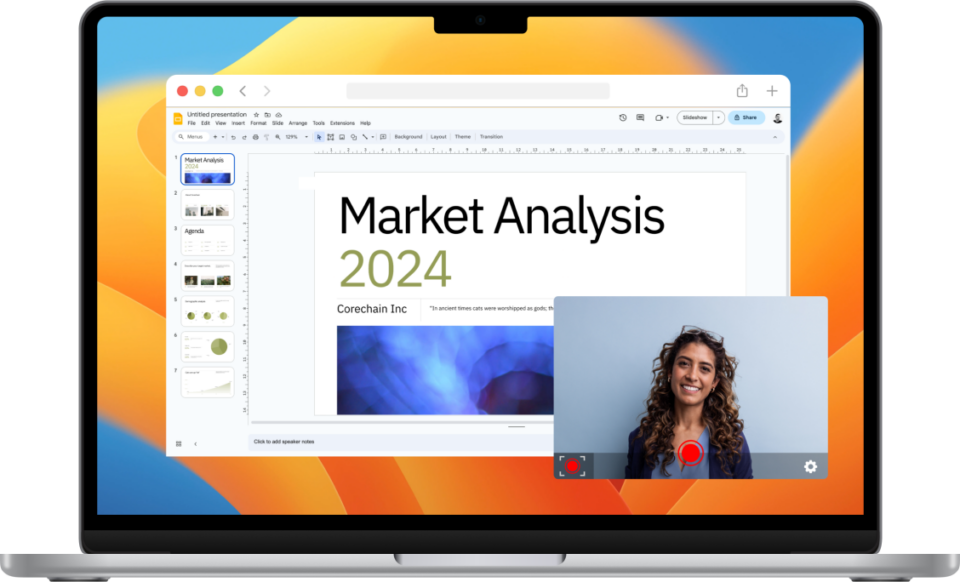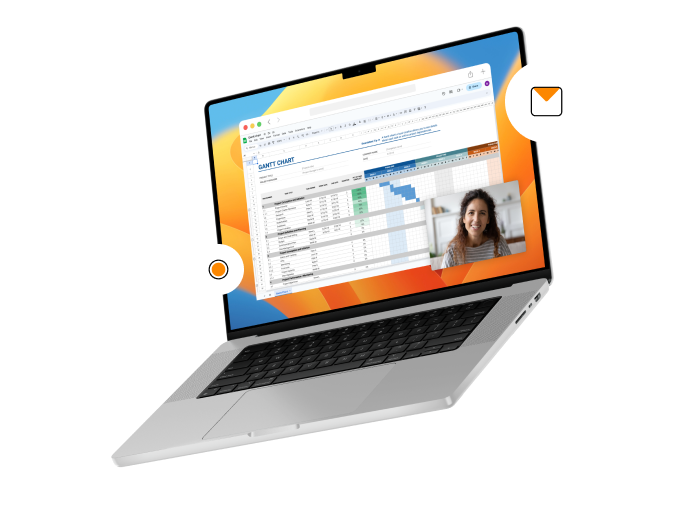You’re here for a reason. You know you need to start using video, but you’re not sure it’s the right fit for you. Maybe you’ve even tried to send videos and have stopped halfway through because they just didn’t feel right. Maybe you’ve even seen video email examples, but they haven’t directly applied to you.
We get it. Learning how to become confident in your video abilities doesn’t come easy to everyone. To help ease people into the idea of video, we have a guide to help our customers feel more comfortable on camera. In it we tackle the four most common objections we hear from people who are intimidated by the process of using video.
This includes:
- I Don’t Like How I Look in My Videos
- I Don’t Like the Way I Sound in My Videos
- I Don’t Know What to Say in My Videos
- I’m Not Tech Savvy
In this article, we’re going to tackle the objection of not knowing what to say in our videos. We have even included four video email examples that are applicable to any industry. These examples can help you create your first videos with ease.
I Don’t Know What to Say in My Video Emails +
Video Email Examples
Any time you’ve got a message that would be best communicated in person, you’ve got an opportunity to use simple video.
Another opportunity: when there’s so much detail that it’ll be a pain for you to write it out and a pain for your recipient to read it. Which is to say nothing of being misread or misunderstood.
Simple video saves time and adds clarity. From that broad position, though, let’s get to four specific opportunities you have to send video.
1.) Process Updates
WHAT: Process updates are a great way to stay in front of your clients during long transactions, projects, or deals. You can send these to give your clients updates on what has been happening with their projects and what’s coming next.
WHEN: Right out of the gate. After a milestone is reached. After a small victory. When things have changed. When you need something to get done. Any time there’s something notable to share with one or more people.
WHY: Process Updates allow you to continue to build trust and strengthen your relationships with clients. If there are any additional vendors involved in the deal, you can include them on the email too and show them your attention to detail.
Watch our process update video email example below.
2.) Appointment Follow-up
WHAT: These are the videos to send after meeting with a connection either over the phone, over a video call, and in person, simply thanking the person for their time.
WHEN: After any form of longtime communication – a meeting or presentation.
WHY: It’s a great way to build trust and one that can really help you make a solid impression on new connections. It also will help you remain top of mind, and stand out amongst competition if your connection is still shopping around.
Watch our appointment follow-up video email example below.
3.) Checking in
WHAT: This is the standard video you send to former prospects, or clients to check-in and see how they’ve been doing since you last connected.
WHEN: Timing can be tricky for this. In many cases, prospects will ask you to follow up with them at a certain time. That’s obviously a great time to take advantage of checking in. Also if you’re running a promotion, or have a new product offering that might benefit that particular person, it’s useful to send a video to check in.
WHY: This is a great way to stay top of mind with your sphere. It allows you to bring yourself back into their inbox in a personable way. If you’ve spent enough time with this person previously, don’t forget to ask about their family or their hobbies. Did you get my email?
Watch our checking in video email example below.
4.) “Did You Get My Last Email?”
WHAT: This is the standard email you send to follow up with someone who hasn’t responded to your emails.
WHEN: Three – five days after sending your original email.
WHY: Not getting the answers you want via email is a frustrating issue that many of us face. Sending a video to check in is a great way to stand out. This is a great opportunity to really personalize your videos to that person to elicit a click. Some of our representatives have used the screen recording feature and showcased their prospects LinkedIn or website in the first three seconds of their video to create an appealing thumbnail and get results.
Watch our “Did you Get My Email?” video email example below.
Final Thoughts and Next Steps
Thank you so much for reading our article. We hope you enjoyed our tips. If you’d like to download the entire “Get Comfortable on Camera” guide, enter your email into the box below.

Get the Guide!
QUESTIONS? REACH OUT TO US!
++Support@BombBomb.com
++Support.BombBomb.com
NOT YET USING BOMBBOMB?
Try it free for 2 weeks. No credit card information required!